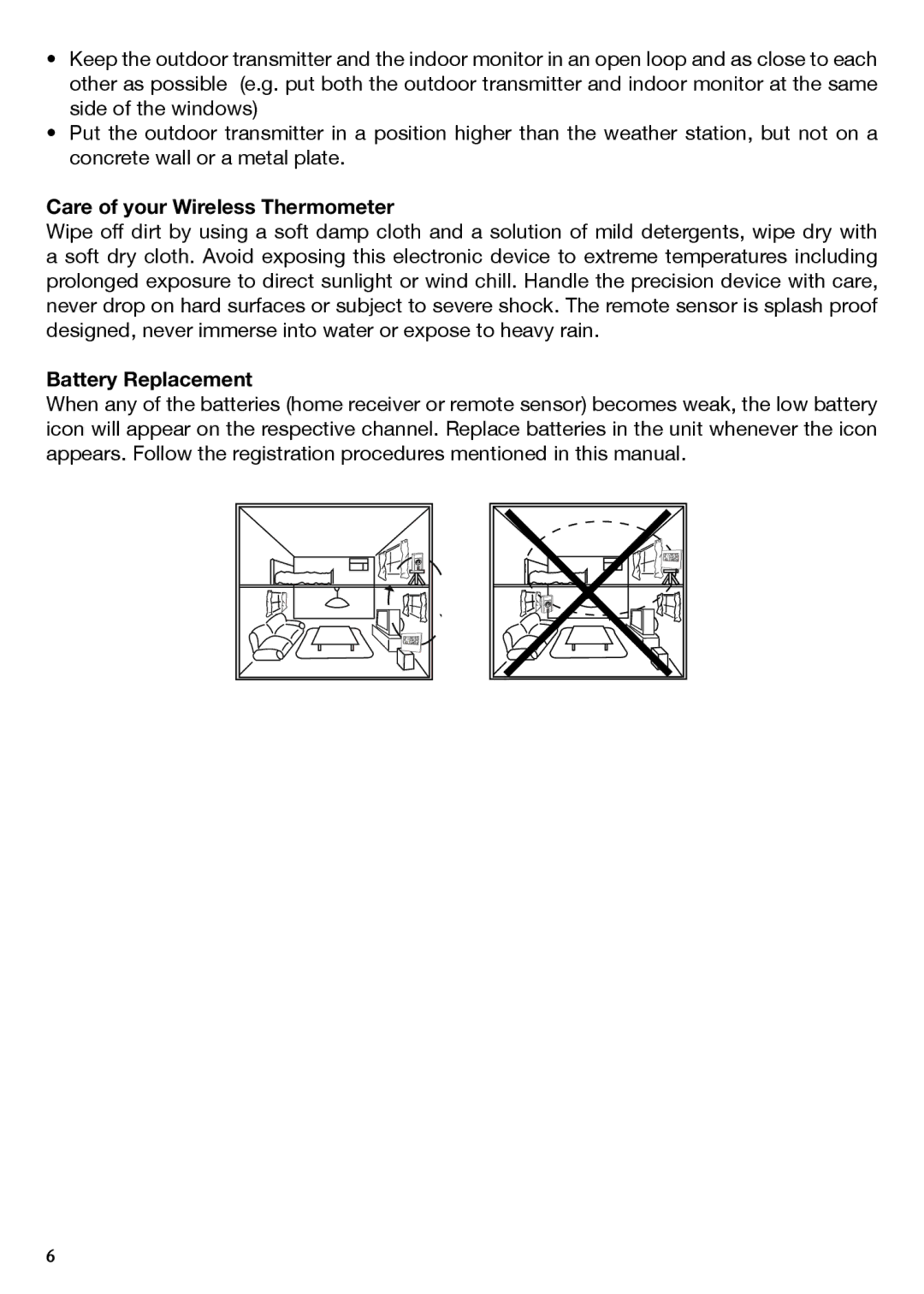•Keep the outdoor transmitter and the indoor monitor in an open loop and as close to each other as possible (e.g. put both the outdoor transmitter and indoor monitor at the same side of the windows)
•Put the outdoor transmitter in a position higher than the weather station, but not on a concrete wall or a metal plate.
Care of your Wireless Thermometer
Wipe off dirt by using a soft damp cloth and a solution of mild detergents, wipe dry with a soft dry cloth. Avoid exposing this electronic device to extreme temperatures including prolonged exposure to direct sunlight or wind chill. Handle the precision device with care, never drop on hard surfaces or subject to severe shock. The remote sensor is splash proof designed, never immerse into water or expose to heavy rain.
Battery Replacement
When any of the batteries (home receiver or remote sensor) becomes weak, the low battery icon will appear on the respective channel. Replace batteries in the unit whenever the icon appears. Follow the registration procedures mentioned in this manual.
6