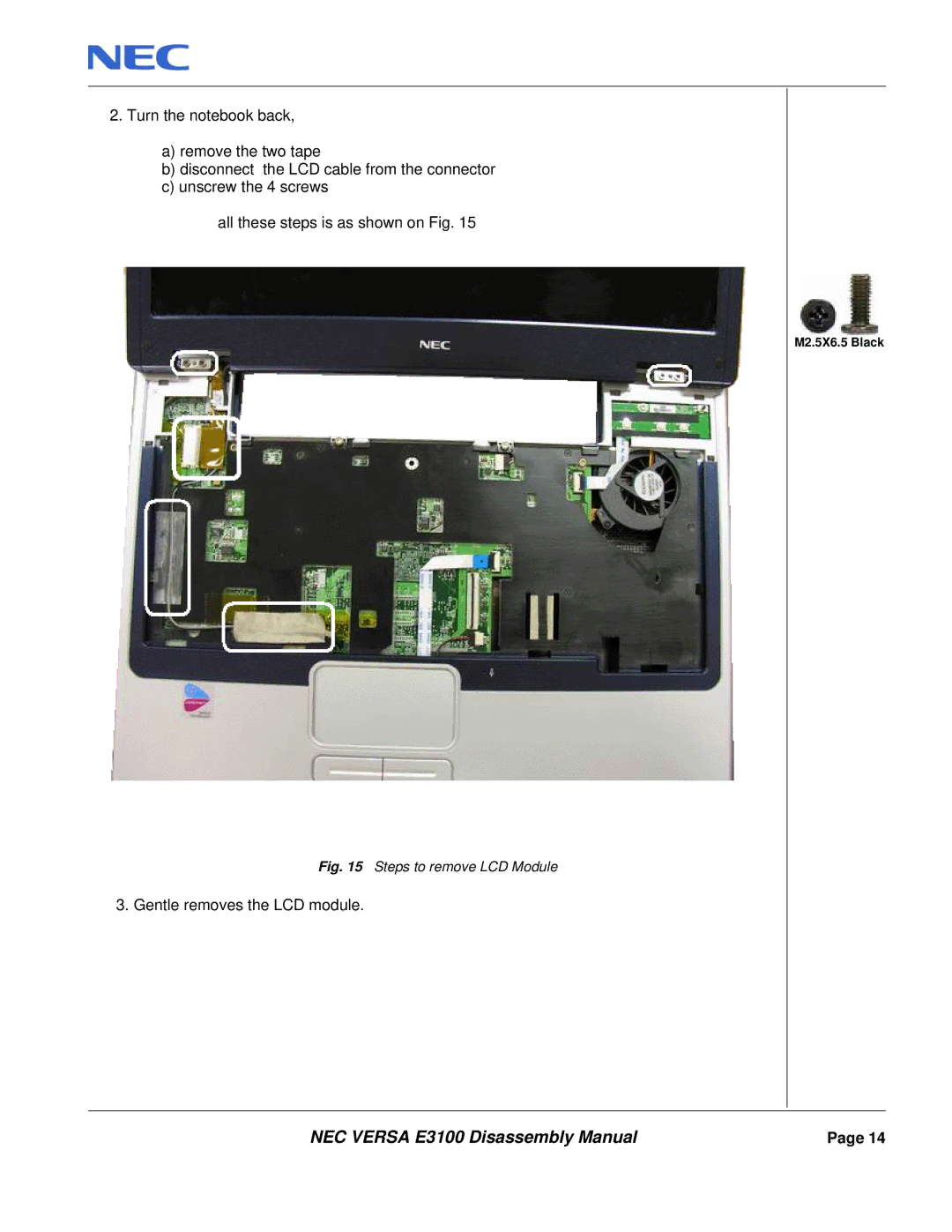E3100 specifications
The NEC E3100 represents a significant advancement in enterprise-class servers, engineered to meet the demands of modern data centers. With a focus on performance, scalability, and reliability, the E3100 is an optimal choice for organizations looking to enhance their IT infrastructure.One of the main features of the NEC E3100 is its advanced processing power. Equipped with the latest multi-core processors, it delivers exceptional performance for a wide range of applications, from virtualized environments to data-intensive workloads. This server supports high memory configurations, allowing for more efficient data processing and improved multi-tasking capabilities. Its architecture is designed to handle heavy workloads while ensuring minimal latency, making it ideal for mission-critical applications.
The E3100 also incorporates cutting-edge storage technologies. With flexible storage options, organizations can configure their systems according to their specific needs. The server supports both traditional hard drives and solid-state drives, providing the opportunity for optimized performance through tiered storage solutions. This flexibility allows businesses to strike a balance between cost and speed, enhancing overall data access and storage efficiency.
Networking capabilities are another highlight of the NEC E3100. It boasts high-speed Ethernet connectivity that meets the requirements of modern networking demands. The server is equipped with multiple network interfaces that provide redundancy and load balancing, ensuring continuous availability and high throughput for networked applications.
In terms of manageability, the NEC E3100 features advanced monitoring tools and a user-friendly interface. IT administrators can easily oversee and manage system operations, receive alerts on potential issues, and perform remote configurations. This proactive management capability not only reduces downtime but also simplifies maintenance tasks considerably.
Moreover, the E3100 emphasizes energy efficiency, aligning with the growing trend toward sustainable IT practices. With optimized power consumption and thermal management technologies, this server minimizes energy usage while maximizing performance. This focus on efficiency not only lowers operating costs but also contributes to a company’s environmental sustainability goals.
In summary, the NEC E3100 stands out as a robust server solution that caters to the evolving needs of enterprises. With its powerful processing capabilities, flexible storage options, advanced networking features, and management tools, it is tailored for organizations seeking reliability, efficiency, and scalability in their IT operations. The combination of these characteristics makes the NEC E3100 a pivotal asset in any forward-thinking business environment.