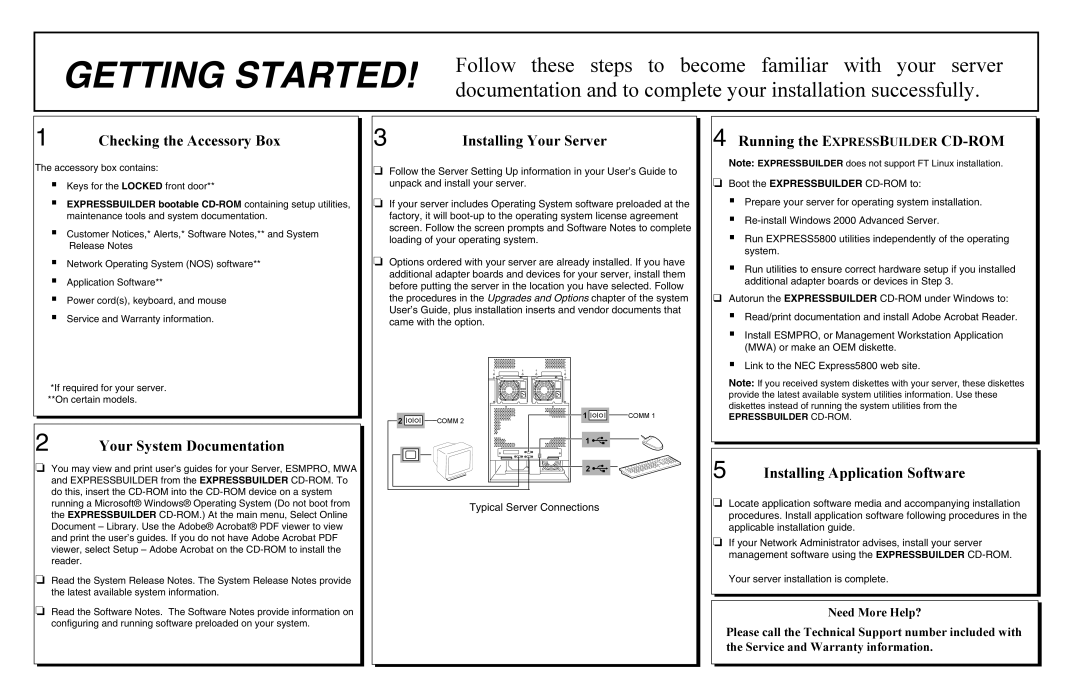320La-R, EXP350ER, 320La, EXP350E specifications
The NEC EXP350ER and EXP350E are innovative storage expansion solutions designed to elevate the performance and storage capacity of enterprise-level server environments. These systems are strategically engineered with high reliability, advanced data management technologies, and superior scalability to meet the demands of today's data-driven businesses.The EXP350ER offers enhanced functionality tailored for critical workloads. It features redundant components, hot-swappable drives, and a modular design that allows for easy upgrades and maintenance. The EXP350ER supports both SAS and SATA drives, achieving a balance between high performance and cost-effective storage solutions. Its advanced RAID configurations further enhance data integrity and recovery options, making it a robust choice for mission-critical applications.
On the other hand, the EXP350E is optimized for environments where performance and efficiency are paramount. This model offers impressive throughput rates, making it suitable for database applications and virtualized environments. It is equipped with NVMe support, which delivers exceptionally low latency and high-speed data access. Furthermore, the EXP350E's intelligent caching algorithms optimize data placement, ensuring that frequently accessed data is readily available, thus boosting overall system performance.
Both the EXP350ER and EXP350E share common core technologies that underscore NEC's commitment to quality and reliability. They utilize cutting-edge data protection features, including snapshot and cloning capabilities, which allow organizations to create instant copies of their data for backup and recovery purposes. These systems are also equipped with comprehensive monitoring tools that provide real-time insights into system health, allowing administrators to proactively manage storage resources.
The NEC 320La and 320La-R expand on this foundation, offering robust storage options for a range of applications, from small businesses to large-scale enterprises. These systems are characterized by their streamlined design, energy efficiency, and improved cooling mechanisms. The 320La and 320La-R leverage NEC’s Intelligent Power Management technology, which aids in reducing operational costs while maximizing performance.
The 320La-R variant stands out with its enhanced redundancy features, ensuring continuous uptime in critical environments. Both models support a variety of drive types, offering flexibility in storage configurations. Furthermore, they integrate seamlessly with existing NEC infrastructures, allowing for straightforward deployment and management.
In summary, NEC's EXP350ER, EXP350E, 320La, and 320La-R represent a commitment to delivering high-performance, reliable storage solutions. Their unique features and cutting-edge technologies make them ideal for organizations aiming to harness the power of their data while maintaining efficiency and scalability.