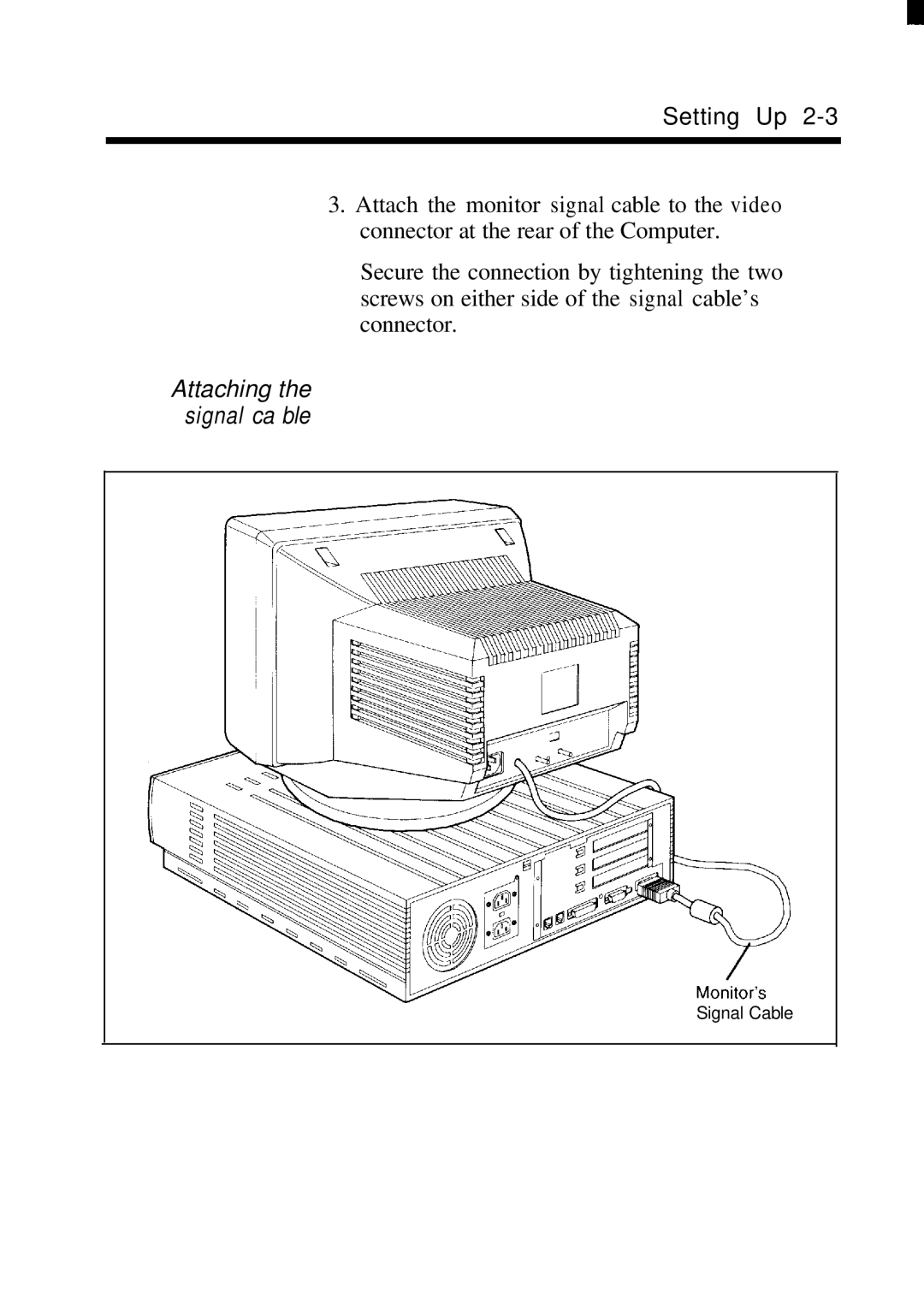JC-1431VMB specifications
The NEC JC-1431VMB is a versatile and innovative document camera designed to meet the dynamic needs of educational institutions and professional environments. Renowned for its high performance, this document camera integrates advanced technologies to facilitate clear and effective teaching and presentations.One of the standout features of the NEC JC-1431VMB is its superior image quality. With a high-resolution output, it captures fine details, ensuring that text and images are displayed clearly, making it easier for viewers to engage with the content. The camera boasts a remarkable frame rate, allowing for smooth video playback, which is particularly useful during live demonstrations or interactive lessons.
The JC-1431VMB utilizes advanced optical technology, featuring a high-quality lens that provides versatile zoom capabilities. With both optical and digital zoom options, educators can easily focus on specific areas of interest, whether it's a document, a 3D object, or any other material. This feature is invaluable for highlighting essential details during presentations.
In addition to its impressive visual performance, the NEC JC-1431VMB is equipped with a range of connectivity options, including USB, HDMI, and VGA. This ensures seamless integration with various devices and systems, making it an ideal choice for different teaching and presentation setups. Its plug-and-play capability further enhances usability, allowing users to deploy the device quickly without complex configuration.
Another pivotal characteristic of the JC-1431VMB is its user-friendly design. The camera's adjustable arm and rotating head allow for flexible positioning, making it easy to capture content from various angles. Furthermore, the device features intuitive controls that simplify the operation, enabling users to focus more on their presentation rather than grappling with technology.
The NEC JC-1431VMB also promotes collaborative learning through its built-in annotation capabilities. Users can directly annotate over images and documents during live demonstrations, promoting interactivity and engagement among the audience. This feature transforms ordinary presentations into dynamic experiences, helping to retain learner interest.
With a compact and portable design, the JC-1431VMB is easily transportable, making it suitable for both classroom and remote teaching environments. Its robust construction ensures durability and reliability, essential for the demanding contexts in which it may be used.
In summary, the NEC JC-1431VMB stands out as a powerful document camera that combines high-quality imaging, versatile connectivity, user-friendly features, and portability. It is designed to enhance teaching and presentation experiences, catering to the evolving needs of educators and professionals alike. With the NEC JC-1431VMB, users can expect to engage their audience effectively, making it a valuable tool in today's educational landscape.