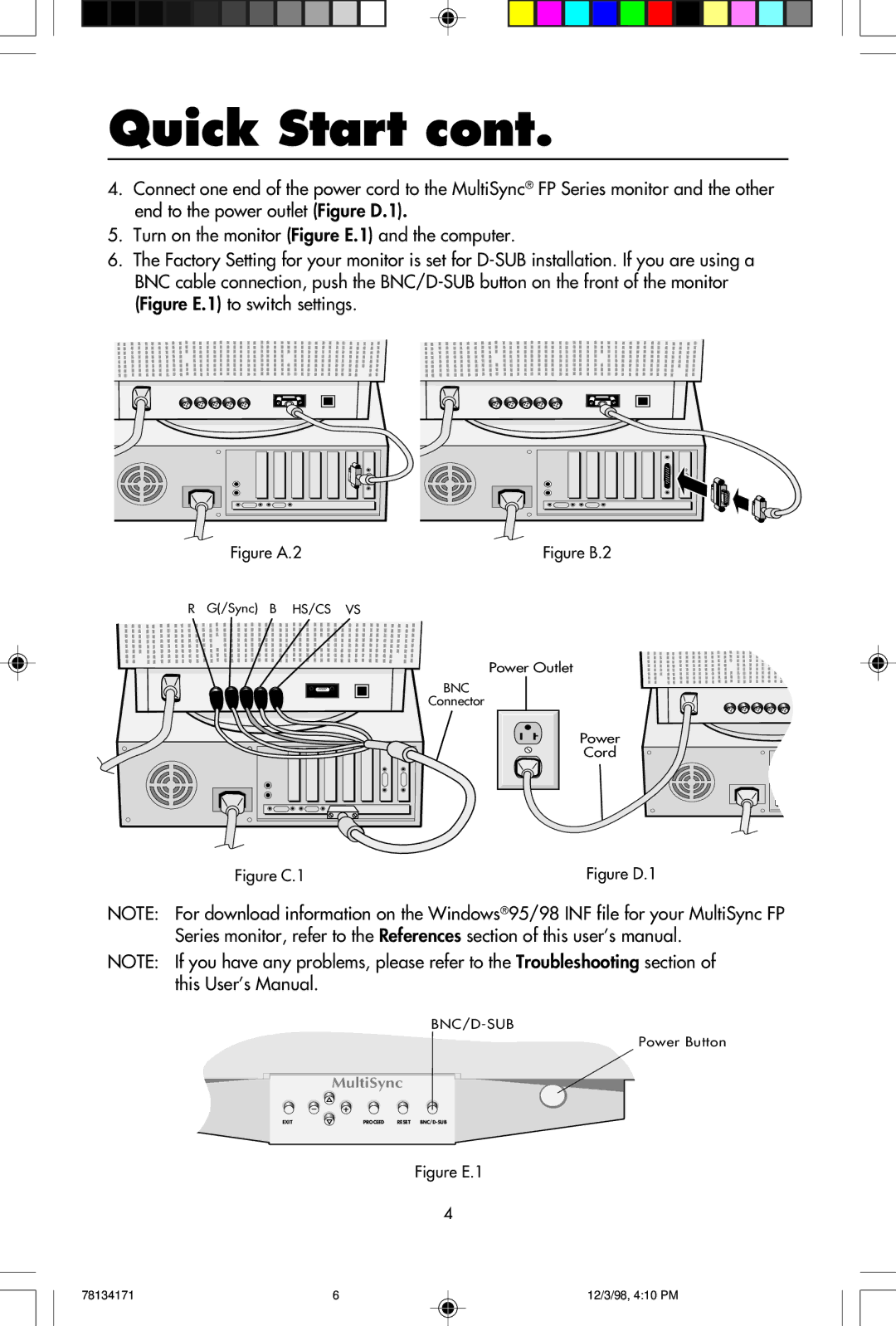Quick Start cont.
4.Connect one end of the power cord to the MultiSync® FP Series monitor and the other end to the power outlet (Figure D.1).
5.Turn on the monitor (Figure E.1) and the computer.
6.The Factory Setting for your monitor is set for
Figure A.2 | Figure B.2 |
R G(/Sync) B HS/CS VS
Power Outlet
BNC
Connector
Power
Cord
Figure C.1 | Figure D.1 |
NOTE: For download information on the Windows®95/98 INF file for your MultiSync FP Series monitor, refer to the References section of this user’s manual.
NOTE: If you have any problems, please refer to the Troubleshooting section of this User’s Manual.
| |
| Power Button |
| MultiSync |
EXIT | PROCEED RESET |
Figure E.1
4
78134171 | 6 | 12/3/98, 4:10 PM |