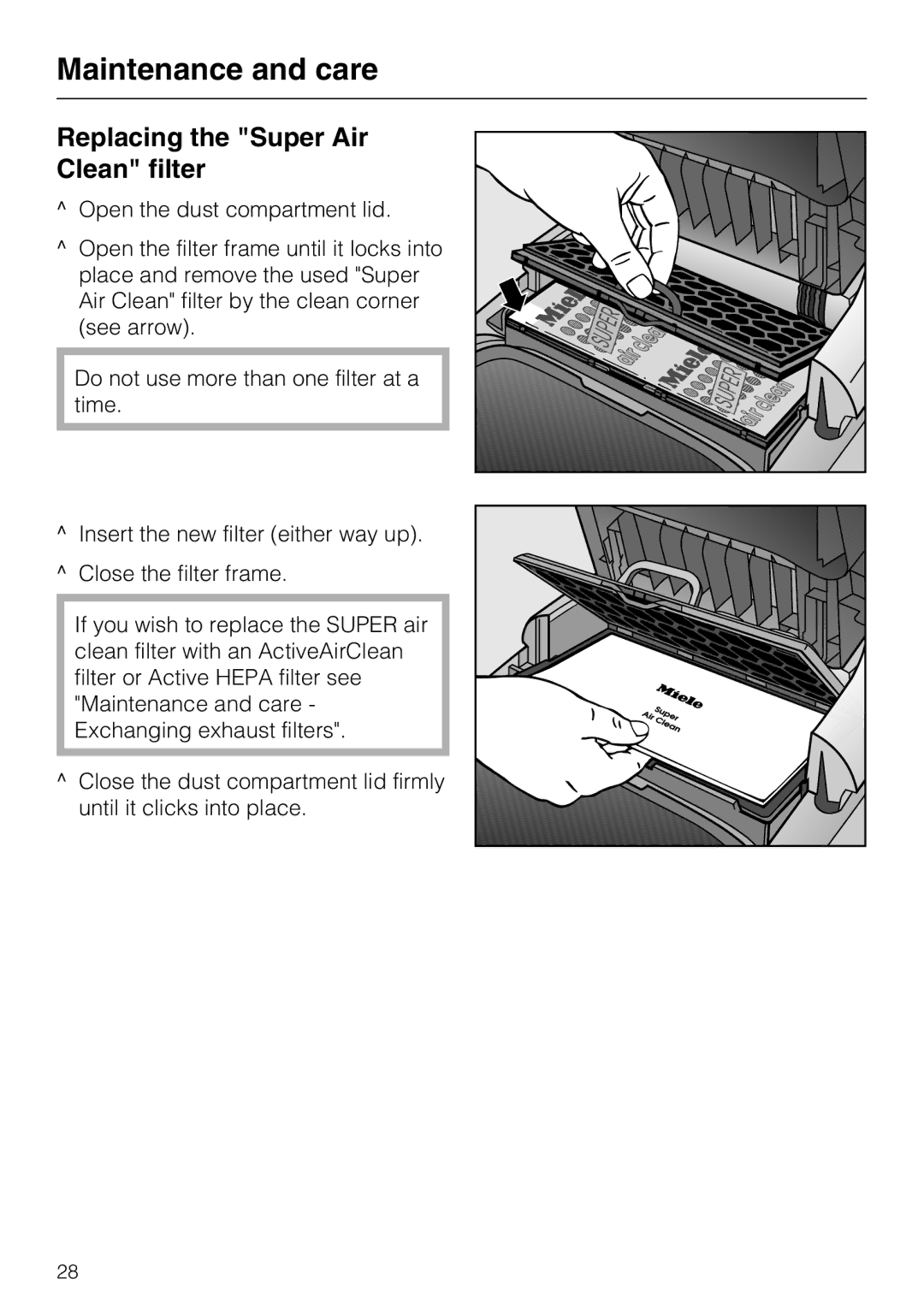S 5000 specifications
The NEC S 5000 is a robust and versatile communication system designed for modern enterprises seeking enhanced connectivity and collaboration. With a focus on scalability, reliability, and advanced features, the S 5000 is ideal for businesses of all sizes, from small offices to large corporations.One of the standout features of the NEC S 5000 is its modular architecture. This design allows organizations to customize their systems according to their specific needs, adding or removing components as necessary. This flexibility ensures that users can adapt their communication infrastructure as their business evolves, without the need for a complete system overhaul.
The S 5000 employs Voice over Internet Protocol (VoIP) technology, which facilitates high-quality voice communication over the internet. This cutting-edge technology reduces telephony costs and enables advanced functionalities such as call forwarding, conferencing, and virtual extensions. Additionally, it integrates seamlessly with Unified Communications (UC) tools, enhancing collaboration through video conferencing and instant messaging.
Security is paramount in any communication system, and the NEC S 5000 addresses this concern through a variety of security measures. It employs encryption protocols to safeguard data, ensuring that sensitive information remains protected against unauthorized access. This focus on security not only protects the organization's assets but also builds trust with clients and partners.
Another notable characteristic of the S 5000 is its user-friendly interface. The system provides intuitive controls and easy navigation, enabling users to efficiently manage their communication needs. Whether it's setting up call routing or accessing voicemail, the simplicity of use enhances productivity for employees at all levels.
The NEC S 5000 also supports a wide range of endpoints, including traditional desk phones, softphones, and mobile devices. This compatibility ensures that users can stay connected regardless of their location, further enhancing the system's flexibility and efficiency.
Furthermore, the NEC S 5000 is equipped with advanced analytics and reporting features. These tools provide businesses with critical insights into communication patterns, employee engagement, and operational efficiency. Organizations can leverage this data to make informed decisions, optimize performance, and enhance customer service.
In conclusion, the NEC S 5000 is a powerful communication solution that combines advanced technologies, user-friendly design, and robust security features. Its modularity and versatility make it an excellent choice for organizations looking to improve their communication infrastructure and drive business growth. As businesses continue to adapt to the demands of a digital age, the NEC S 5000 positions itself as a vital asset for seamless connectivity and collaboration.