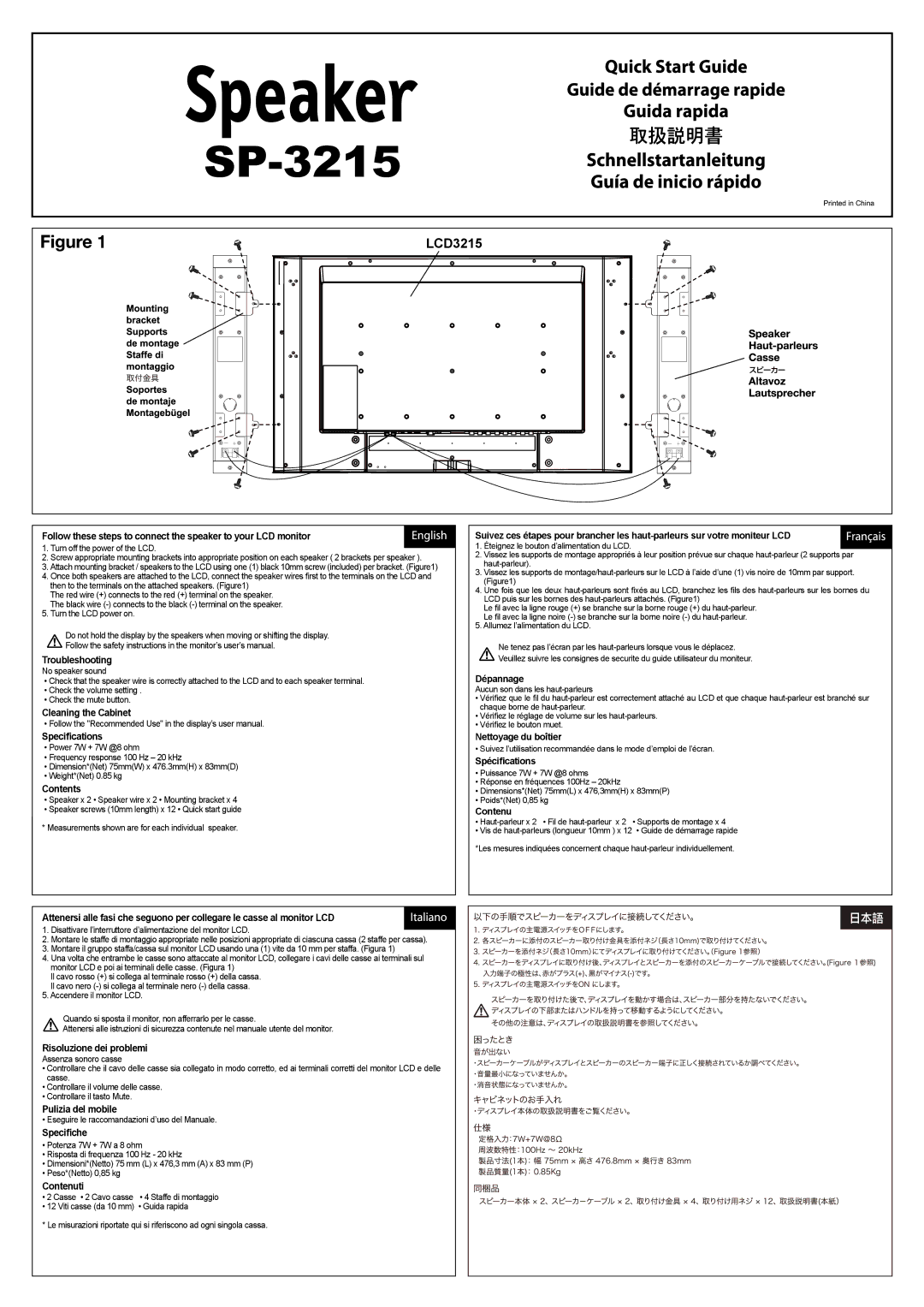SP-3215 specifications
The NEC SP-3215 is a remarkable digital signage display that has gained attention for its impressive performance and versatile functionality. Designed to meet the demands of a wide variety of environments, this 32-inch display is particularly well-suited for retail, public spaces, and corporate settings.One of the standout features of the NEC SP-3215 is its high-resolution display, which offers sharp, vibrant images that capture the attention of viewers. With a resolution of 1920x1080 pixels, this full HD display ensures that content is presented with clarity and detail. The slim-bezel design maximizes the viewing area, making it ideal for multi-screen configurations where seamless continuity is essential.
The SP-3215 integrates advanced LED backlighting technology, which not only enhances the brightness and contrast of the display but also contributes to energy efficiency. This is an important consideration for businesses looking to reduce operational costs while maintaining high visual quality. The display is designed for extended use, making it perfect for 24/7 operation in demanding environments.
In terms of connectivity, the SP-3215 offers a range of options. It is equipped with HDMI, DisplayPort, and VGA inputs, allowing for flexible integration with different playback devices and systems. Furthermore, the display includes built-in speakers, enabling audio playback without the need for external sound systems.
The NEC SP-3215 also supports various content management solutions, making it easy to schedule and update messages remotely. This is particularly advantageous for businesses that require real-time updates, such as in advertising or information dissemination scenarios. The display can support a variety of content formats, including images, videos, and streaming data, providing flexibility in the type of messaging that can be shared.
Another notable characteristic is its rugged design. The SP-3215 is built to endure the rigors of constant use in commercial environments. Its durability is complemented by a robust aesthetic that blends well with different decor styles, ensuring it is not just functional but also visually appealing.
Safety features, such as a tempered glass surface, enhance the display's durability while protecting it from potential damage. Overall, the NEC SP-3215 is an exemplary choice for those seeking a reliable, high-quality digital signage solution that combines advanced technology with user-friendly features, making it a versatile tool for effective communication in any setting.