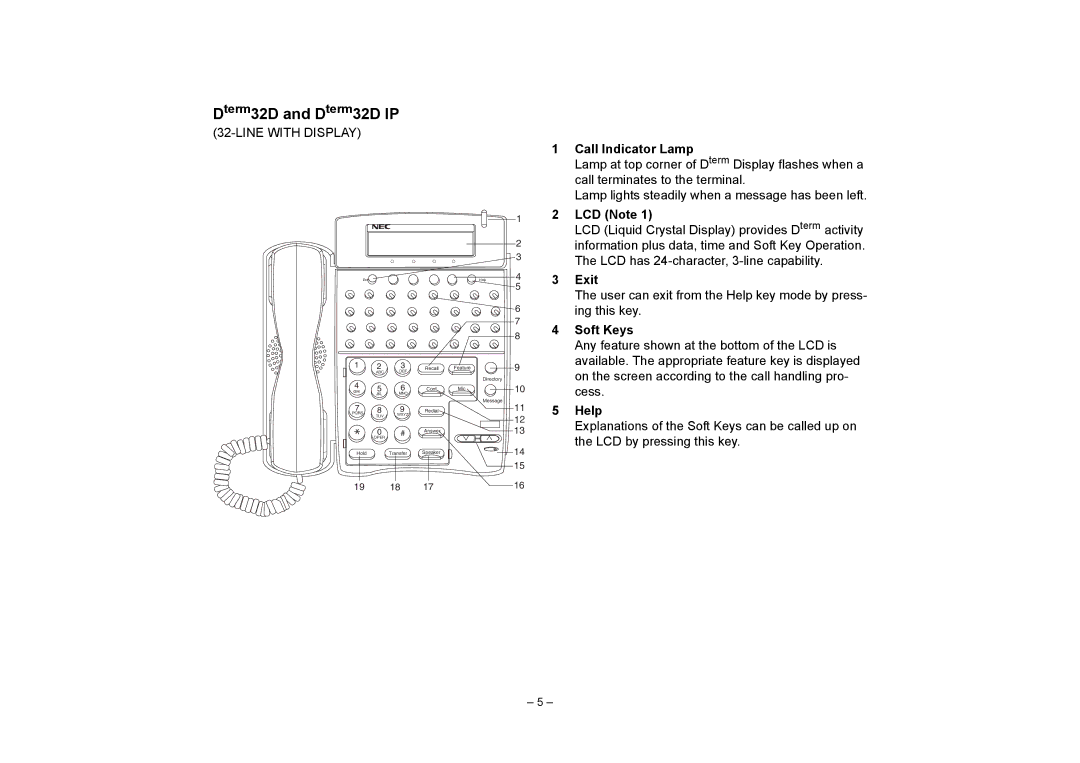SV7000 specifications
The NEC SV7000 is a robust unified communications platform designed to meet the needs of businesses seeking a reliable and feature-rich telephone system. This next-generation communication solution offers a wide range of functionalities that enhance collaboration, productivity, and customer engagement.One of the standout features of the NEC SV7000 is its scalability. It caters to businesses of all sizes, from small enterprises to large corporations, allowing them to easily expand their communication capabilities as they grow. With support for thousands of users, the SV7000 can adapt to changing business needs without the need for extensive hardware investments.
The SV7000 incorporates advanced VoIP (Voice over Internet Protocol) technology, enabling users to make phone calls over the internet instead of traditional phone lines. This not only reduces costs but also provides greater flexibility in managing communications. The system supports SIP (Session Initiation Protocol) for seamless integration with various applications and devices.
Another key characteristic of the NEC SV7000 is its comprehensive set of unified communications tools. Whether it’s instant messaging, video conferencing, or collaborative workspaces, the system facilitates enhanced communication among team members. This integration of various communication channels helps to streamline workflows and improve overall productivity.
Additionally, the NEC SV7000 features advanced call management capabilities. The platform supports automated attendants, call routing, and voicemail options, ensuring that calls are efficiently managed and that customers receive timely responses. Furthermore, its robust reporting and analytics tools provide insights into call volume, response times, and user performance, allowing businesses to make data-driven decisions.
End-user experience is a priority with the SV7000, and it offers a user-friendly interface that can be accessed through various devices, including smartphones, tablets, and desktop computers. This flexibility allows employees to stay connected and productive regardless of their location.
Moreover, the NEC SV7000 places a strong emphasis on security. The system is equipped with features that protect against unauthorized access and ensures the privacy of communications through encryption and secure protocols.
In summary, the NEC SV7000 is a versatile and powerful unified communications platform that combines scalability, advanced technologies, and robust features to provide businesses with the tools they need to enhance communication and collaboration. Whether for call management, unified communications, or security, the SV7000 stands out as a comprehensive solution tailored for modern business environments.