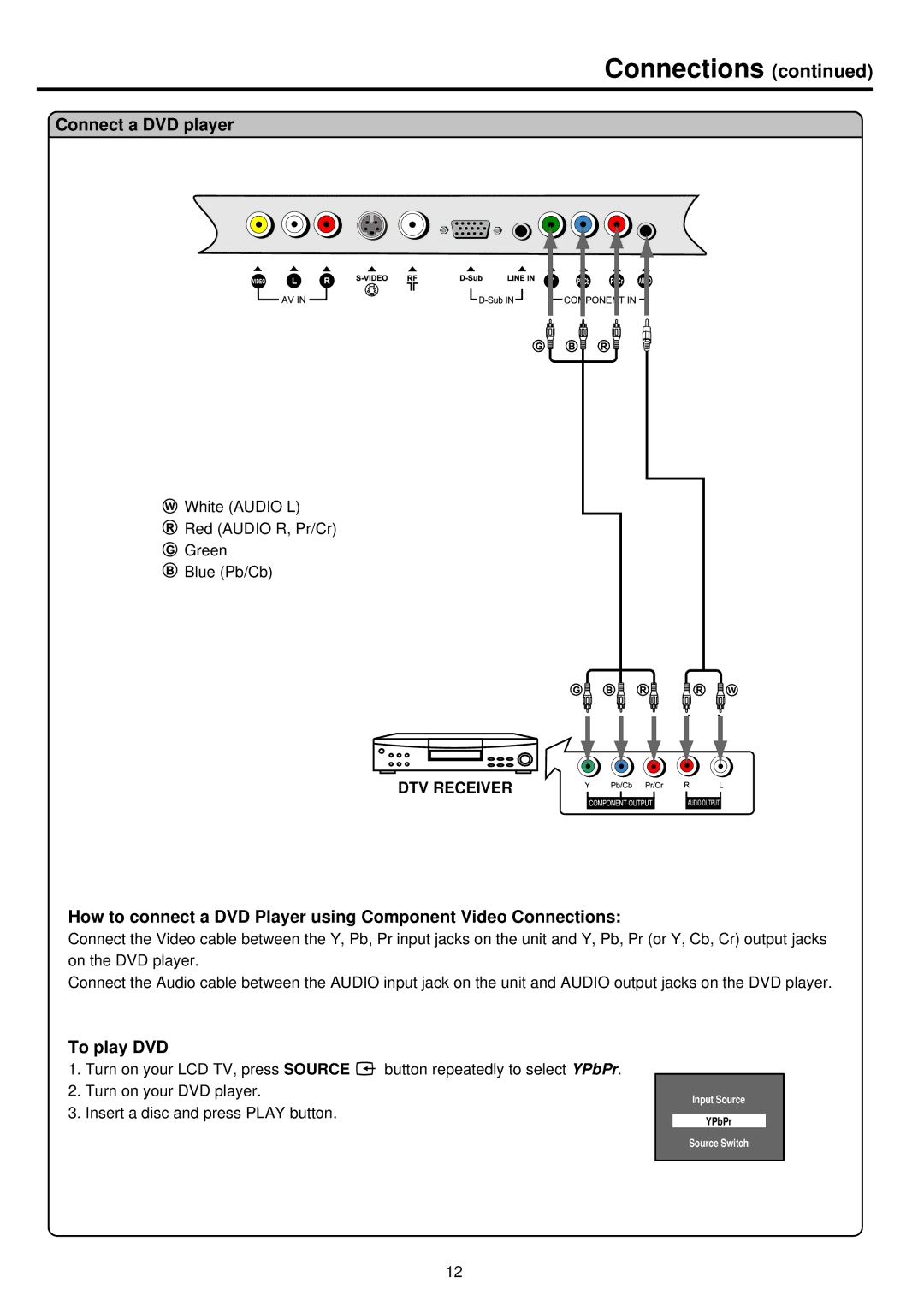Connections (continued)
Connect a DVD player
![]() White (AUDIO L)
White (AUDIO L)
![]() Red (AUDIO R, Pr/Cr)
Red (AUDIO R, Pr/Cr)
![]() Green
Green
![]() Blue (Pb/Cb)
Blue (Pb/Cb)
DTV RECEIVER
How to connect a DVD Player using Component Video Connections:
Connect the Video cable between the Y, Pb, Pr input jacks on the unit and Y, Pb, Pr (or Y, Cb, Cr) output jacks on the DVD player.
Connect the Audio cable between the AUDIO input jack on the unit and AUDIO output jacks on the DVD player.
To play DVD
1.Turn on your LCD TV, press SOURCE ![]() button repeatedly to select YPbPr.
button repeatedly to select YPbPr.
2.Turn on your DVD player.
3.Insert a disc and press PLAY button.
Input Source
YPbPr
Source Switch
12