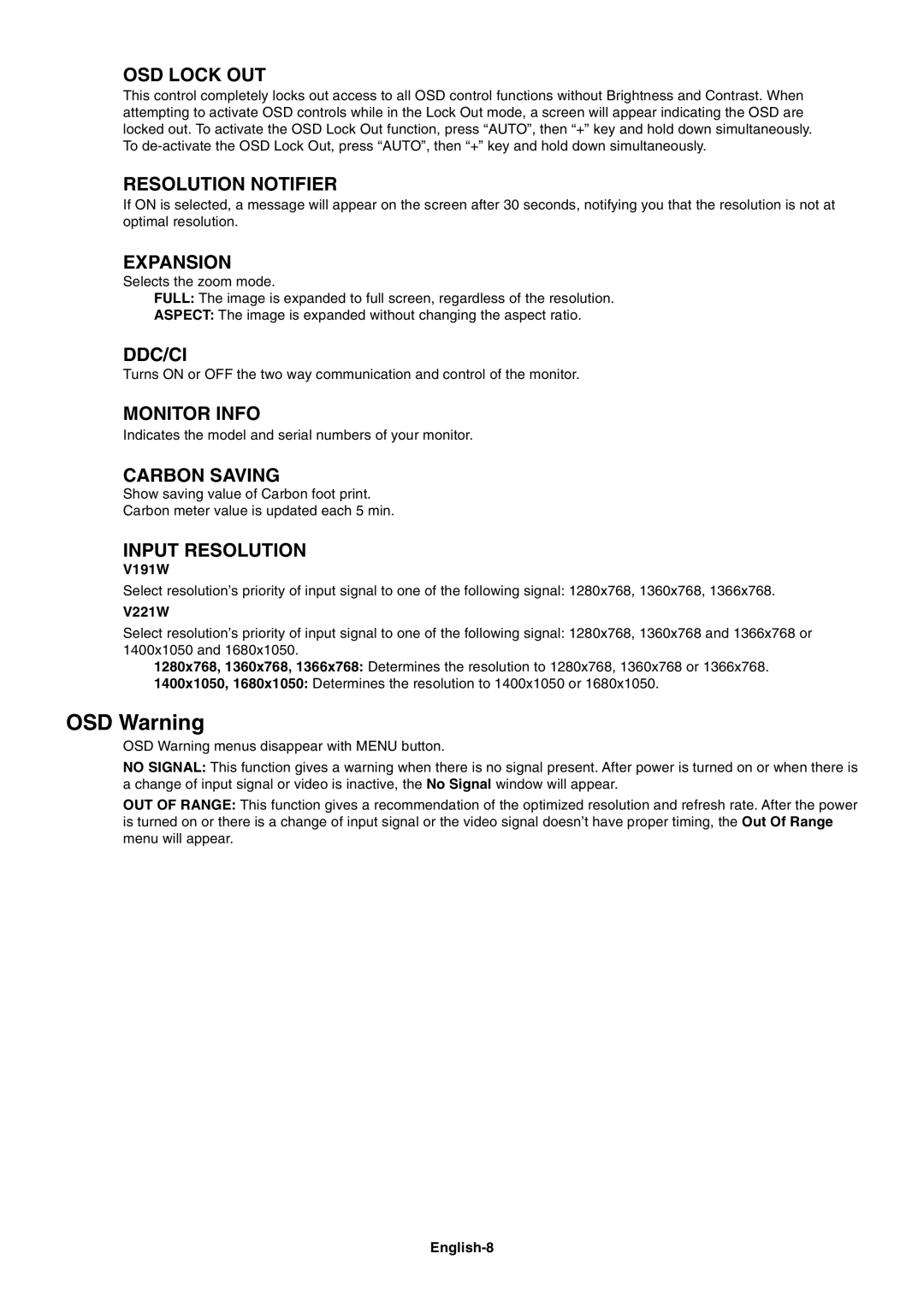V221W, V221W-BK specifications
The NEC V221W-BK and V221W are remarkable displays that cater to a wide variety of professional and personal applications. Designed to provide an impressive visual experience, these monitors deliver high-quality performance and reliable technology, making them ideal for office environments, educational settings, and even for home use.At the heart of the NEC V221W series is a 22-inch widescreen display, which provides ample screen real estate for multitasking and enhances productivity. The display features a native resolution of 1680 x 1050 pixels, allowing for crisp and clear visuals that are ideal for viewing documents, presentations, and videos. This higher-than-average resolution ensures that text is sharp and images are vibrant, making it suitable for tasks requiring detailed graphics.
One of the standout characteristics of the V221W series is its advanced panel technology. With an IPS (In-Plane Switching) panel, users can expect consistent color reproduction and wide viewing angles, typically up to 178 degrees both horizontally and vertically. This makes the monitor a great choice for collaborative work, as multiple people can comfortably view the screen without significant color distortion or loss of clarity.
The NEC V221W-BK and V221W are designed with environmental considerations in mind. They incorporate features such as low power consumption and eco-friendly modes, which help to reduce energy usage without sacrificing performance. This not only contributes to lower operational costs but also supports sustainable practices in the workplace.
Connectivity is another crucial aspect of the V221W series. The monitors come equipped with a variety of input options, including DVI-D and VGA ports, which ensure compatibility with a range of devices. This versatility allows users to seamlessly connect laptops, desktops, and other multimedia devices without hassle.
The ergonomic design of the NEC V221W monitors enhances user comfort and usability. They feature adjustable height settings and can be tilted for optimal viewing angles, reducing strain during long hours of use. Additionally, the slim bezel design maximizes screen space while providing a sleek and modern appearance.
In summary, the NEC V221W-BK and V221W monitors stand out for their exceptional display quality, advanced IPS panel technology, environmental efficiency, and ergonomic features. These monitors are perfect for anyone seeking a reliable, high-performance display that meets the demands of both professional and personal tasks, ensuring a satisfying visual experience.