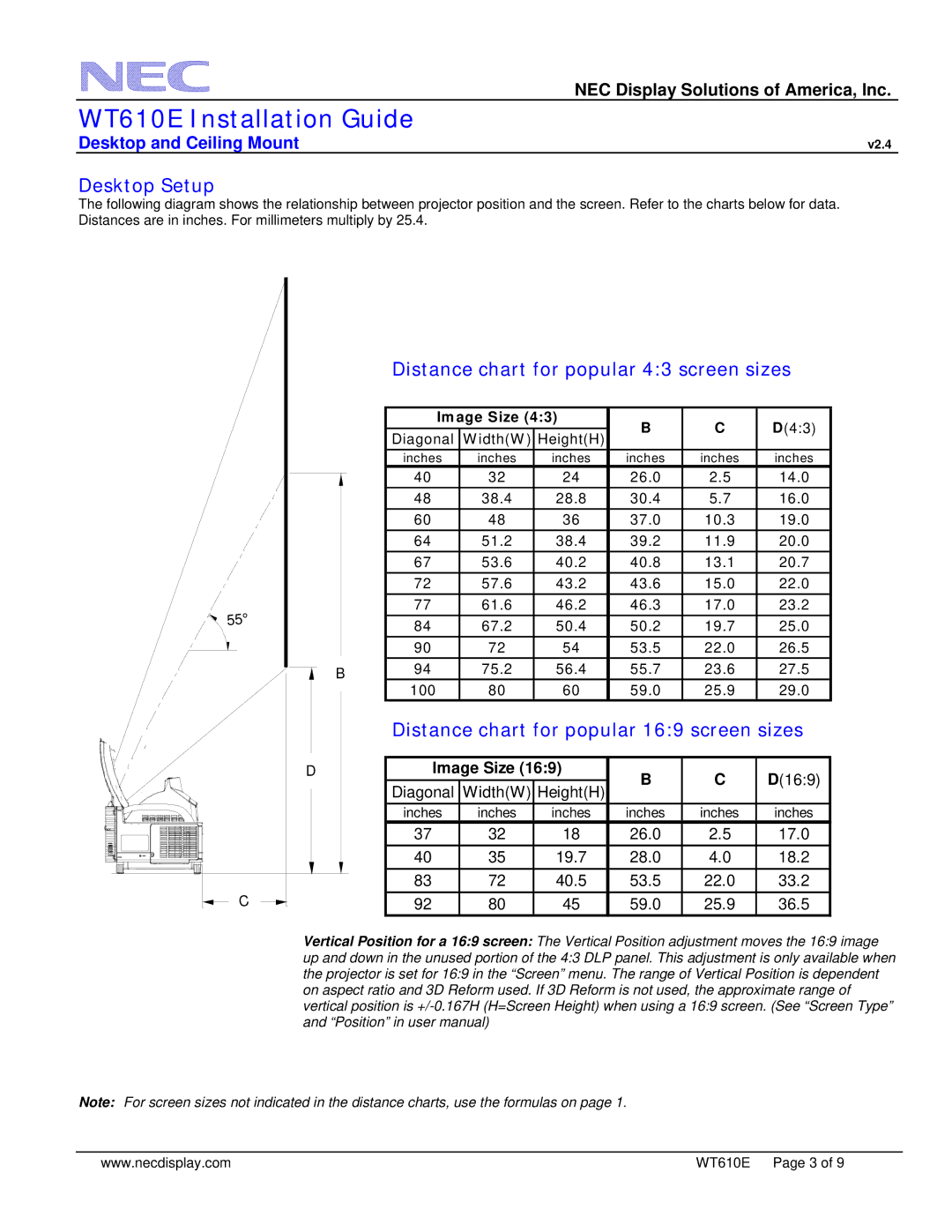WT610E specifications
The NEC WT610E is a high-performance, multi-functional document camera that provides a comprehensive solution for educators and professionals in various settings. Compact and versatile, this model is designed to enhance presentations, facilitate collaborative learning, and streamline workflow in any environment.One of the standout features of the WT610E is its impressive imaging capabilities. With a 1080p Full HD resolution, it ensures that every detail of documents, images, or objects is captured with clarity. The 60 frames per second frame rate further enhances the quality, making it ideal for displaying fast-moving visuals or demonstrating intricate processes in real-time. This is particularly valuable in educational settings where every detail matters.
In addition to its high-resolution imaging, the WT610E is equipped with advanced optical technologies. The built-in 12x optical zoom allows users to focus closely on small text or intricate designs, while the 16x digital zoom provides additional versatility. This feature is especially beneficial in art or science classes, where detailed examination of materials is required. The adjustable LED lighting also contributes to its functionality, ensuring that images are well illuminated, regardless of the surrounding conditions.
Connectivity is another key advantage of the NEC WT610E. It offers multiple ports, including HDMI and USB, allowing seamless integration with various devices such as computers, projectors, and interactive whiteboards. This compatibility ensures that users can easily share and display content, enhancing collaborative efforts in both classroom and business environments.
For ease of use, the WT610E boasts a user-friendly interface and intuitive controls, enabling quick adjustments during presentations. The device also supports various image formats, making it easy to work with digital files without the need for additional software.
Another significant characteristic of the WT610E is its portability. The lightweight design and foldable arm make it convenient for transport, enabling users to move it from one location to another effortlessly. This portability is advantageous for educators who may need to utilize the device in different classrooms or for professionals who conduct training sessions at various sites.
In conclusion, the NEC WT610E is an innovative and adaptable document camera that meets the demands of modern education and professional environments. With its high-resolution imaging, advanced optical features, excellent connectivity, and user-friendly design, it serves as an indispensable tool for enhancing communication and facilitating effective learning experiences. Whether in a classroom or meeting room, the WT610E enhances information sharing and fosters collaboration.