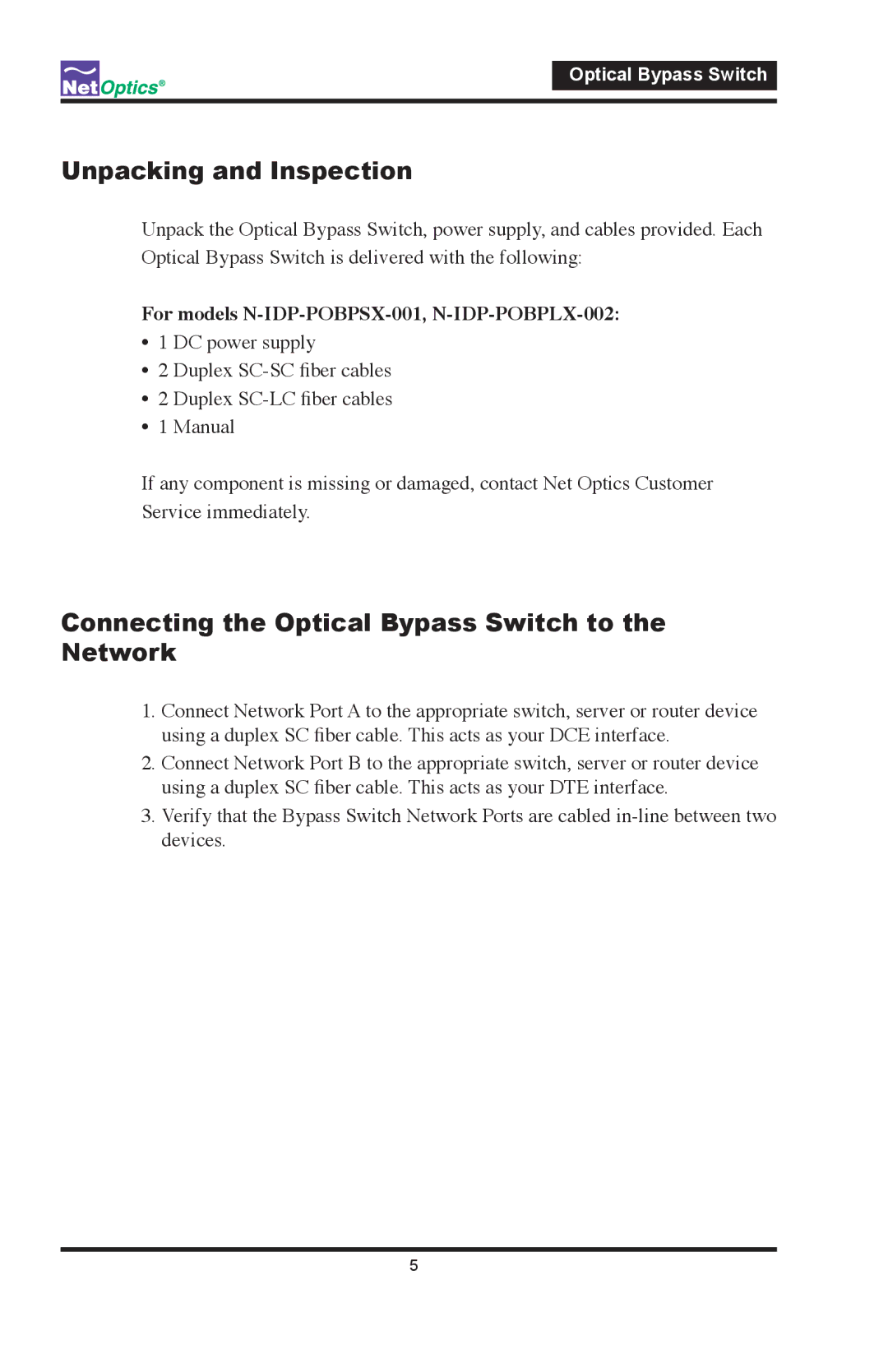Optical Bypass Switch
Unpacking and Inspection
Unpack the Optical Bypass Switch, power supply, and cables provided. .Each Optical Bypass Switch is delivered with the following:
For models N-IDP-POBPSX-001, N-IDP-POBPLX-002:
•1 DC power supply
•2 Duplex
•2 Duplex
•1 Manual
If any component is missing or damaged, contact Net Optics Customer Service immediately..
Connecting the Optical Bypass Switch to the Network
1. .Connect Network Port A to the appropriate switch, server or router device using a duplex SC fiber cable. This acts as your DCE interface.
2. .Connect Network Port B to the appropriate switch, server or router device using a duplex SC fiber cable. This acts as your DTE interface.
3. .Verify that the Bypass Switch Network Ports are cabled