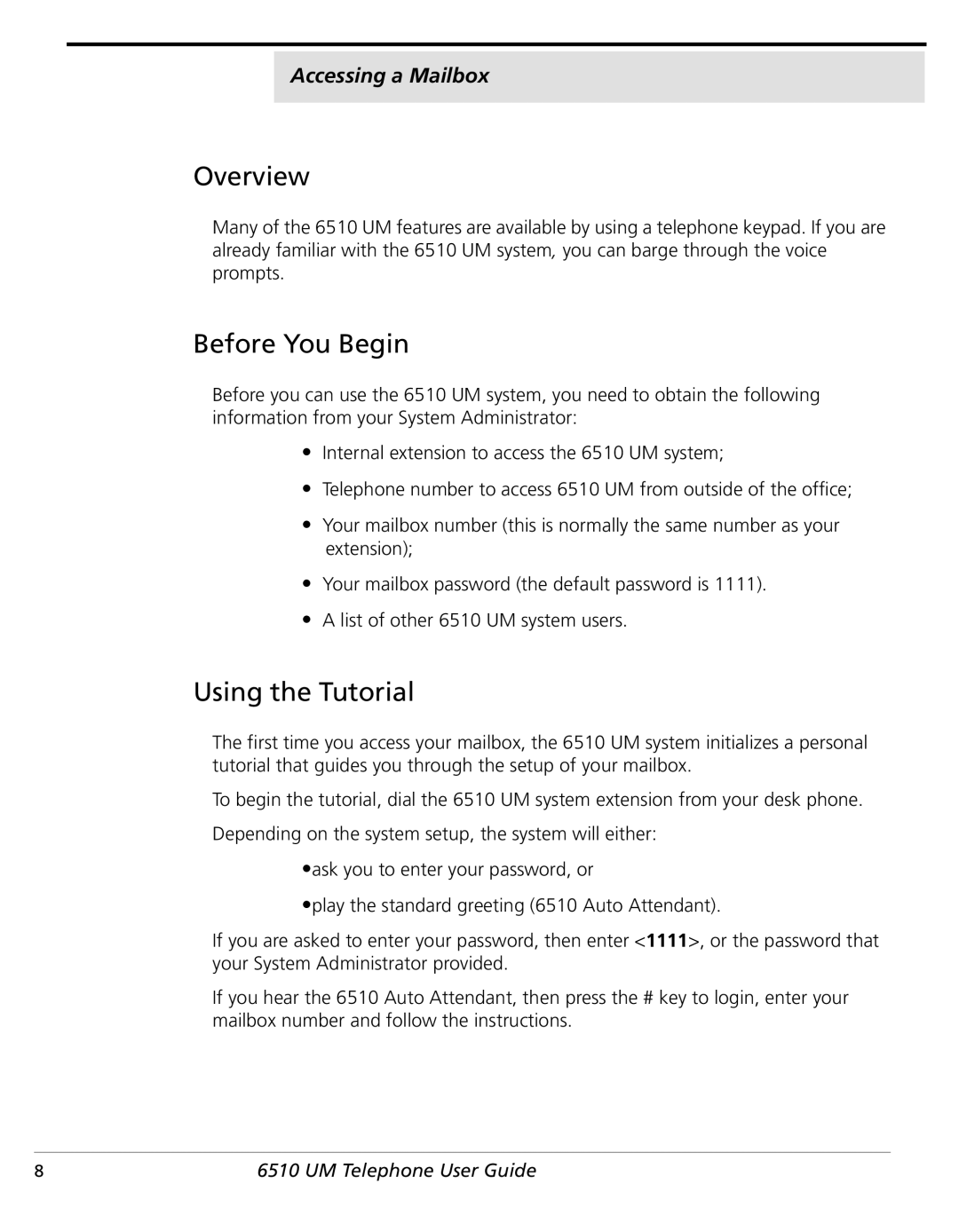6510 specifications
The NetComm 6510 is a powerful wireless device tailored for both home and small business environments, designed to provide reliable internet connectivity and robust performance. It stands as a versatile solution for users seeking high-speed internet access, combining advanced technologies and user-friendly features.One of the standout characteristics of the NetComm 6510 is its support for both 4G LTE and 3G cellular networks, making it an ideal choice for areas where traditional broadband connections are limited or unavailable. Featuring a built-in SIM card slot, the device allows for easy integration of a data plan, enabling users to stay connected wherever there's cellular coverage. This flexibility is particularly beneficial in rural locations or for those who require mobile internet solutions.
The device boasts dual-band Wi-Fi capabilities, operating on both the 2.4 GHz and 5 GHz frequency bands. This dual-band feature ensures that users can experience high-speed connections with reduced interference. The 2.4 GHz band offers broader coverage, while the 5 GHz band provides faster speeds, catering to various online activities such as streaming, gaming, and browsing.
Equipped with multiple Ethernet ports, the NetComm 6510 can connect directly to devices like computers, gaming consoles, and smart TVs, allowing for stable wired connections. Additionally, it supports multiple concurrent device connections, making it suitable for homes or offices with several users and devices simultaneously accessing the internet.
The intuitive web interface of the device simplifies configuration and management for users, enabling easy setup and customization of network settings. Users can monitor data usage, manage connected devices, and implement security measures through the straightforward dashboard, which enhances the overall user experience.
Security is another crucial aspect of the NetComm 6510. It includes advanced encryption protocols, ensuring that data transmitted over the network remains secure from unauthorized access. This aspect is particularly important for businesses that handle sensitive information.
In summary, the NetComm 6510 is an exemplary wireless solution that combines flexibility, speed, and security. Its support for both 4G LTE and 3G networks, dual-band Wi-Fi capabilities, multiple Ethernet ports, and user-friendly interface make it a versatile choice for diverse connectivity needs, whether for personal use or small business applications.