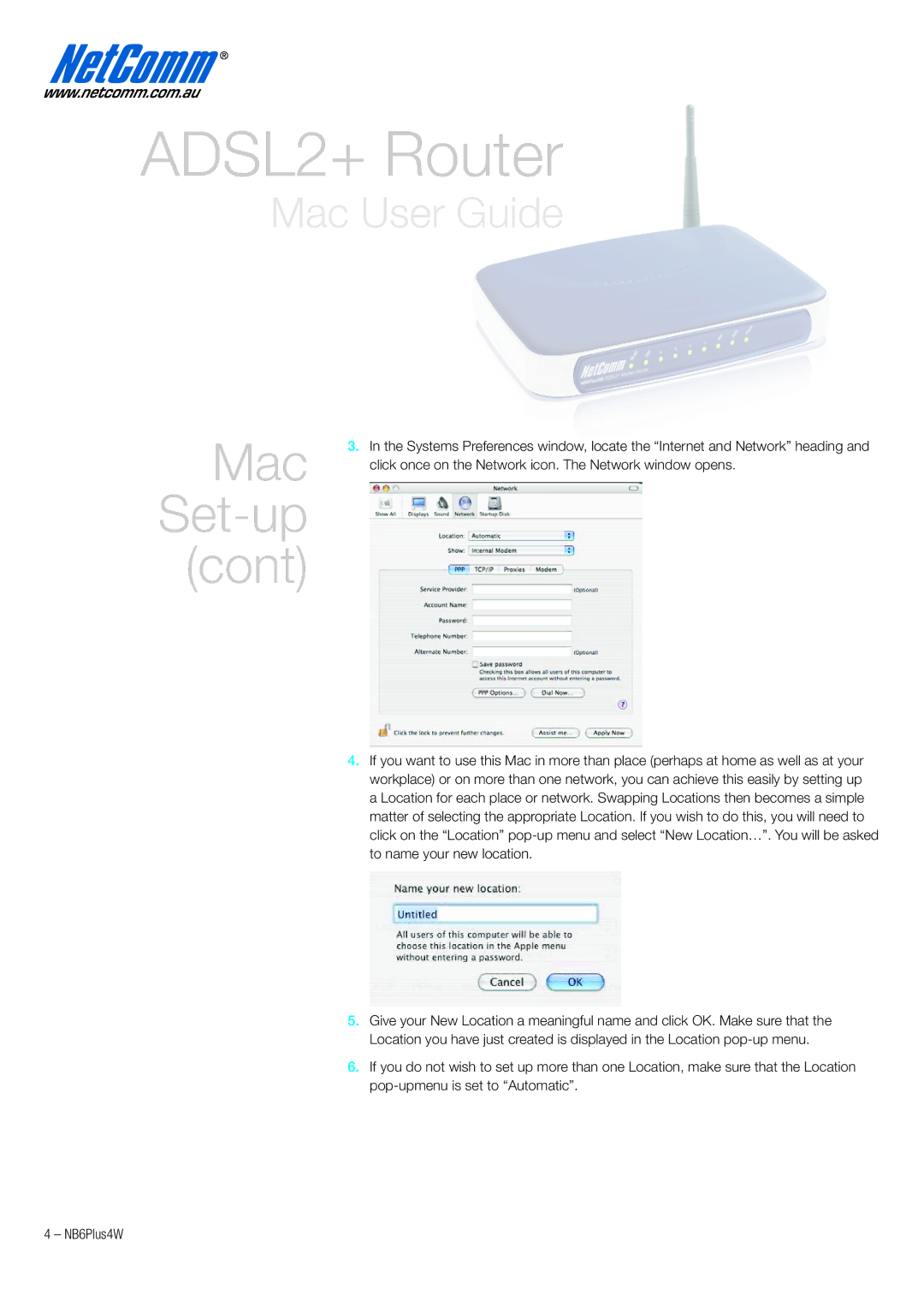ADSL2+ Router
Mac User Guide
Mac
Set-up
(cont)
3.In the Systems Preferences window, locate the “Internet and Network” heading and click once on the Network icon. The Network window opens.
4.If you want to use this Mac in more than place (perhaps at home as well as at your workplace) or on more than one network, you can achieve this easily by setting up a Location for each place or network. Swapping Locations then becomes a simple matter of selecting the appropriate Location. If you wish to do this, you will need to click on the “Location”
5.Give your New Location a meaningful name and click OK. Make sure that the Location you have just created is displayed in the Location
6.If you do not wish to set up more than one Location, make sure that the Location
– NB6Plus4W