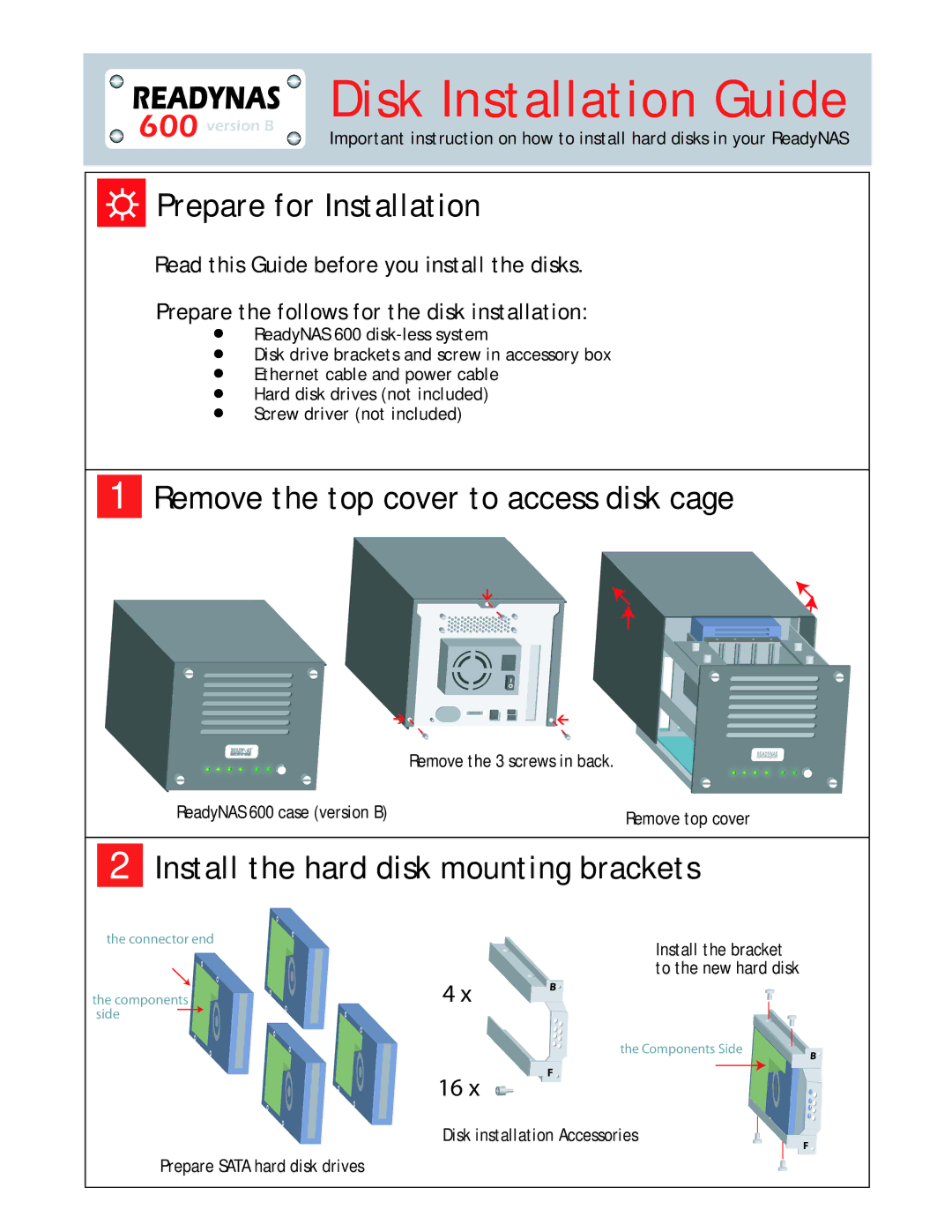600B specifications
The NETGEAR 600B is a powerful and versatile wireless router designed to provide reliable internet connectivity for homes and small to medium-sized offices. With its advanced features and cutting-edge technologies, the 600B aims to deliver exceptional performance and improved user experiences in today's increasingly connected environments.One of the standout features of the NETGEAR 600B is its dual-band WiFi capability. Operating on both the 2.4 GHz and 5 GHz frequency bands, the router allows multiple devices to connect simultaneously without interference. This dual-band capability helps reduce congestion and improves the overall speed and stability of the wireless network, making it ideal for activities such as gaming, streaming, and video conferencing.
The NETGEAR 600B is equipped with advanced WiFi 6 technology, also known as 802.11ax. This latest wireless standard offers higher throughput, improved security, and better performance in congested areas. With WiFi 6, users can enjoy download speeds of up to 600 Mbps and a more efficient connection among multiple devices. This is particularly beneficial for households with lots of smart devices, as the router can handle increased demand with ease.
Security is a top priority with the NETGEAR 600B. It comes with the latest WPA3 encryption, ensuring that your network and connected devices are protected from unauthorized access. The router also includes NETGEAR Armor, a comprehensive security service that detects and blocks online threats, keeping your personal information safe while browsing the internet.
Installation and management of the NETGEAR 600B are user-friendly, thanks to the NETGEAR Nighthawk app. Through this app, users can easily set up the router, monitor network activity, and manage connected devices from their smartphones or tablets. The app also offers parental controls, allowing parents to regulate children's internet access and ensure a safe online environment.
Another notable characteristic of the NETGEAR 600B is its robust range. With multiple high-performance antennas, the router provides extensive coverage, reducing dead zones in larger areas. This helps maintain a strong, uninterrupted signal throughout the home or office.
In summary, the NETGEAR 600B is a state-of-the-art wireless router that combines dual-band capability, WiFi 6 technology, enhanced security features, and user-friendly management options. Its powerful performance makes it a great choice for users looking to enhance their connectivity in today’s digital age. Whether for gaming, streaming, or everyday browsing, the NETGEAR 600B stands out as a reliable and efficient networking solution.