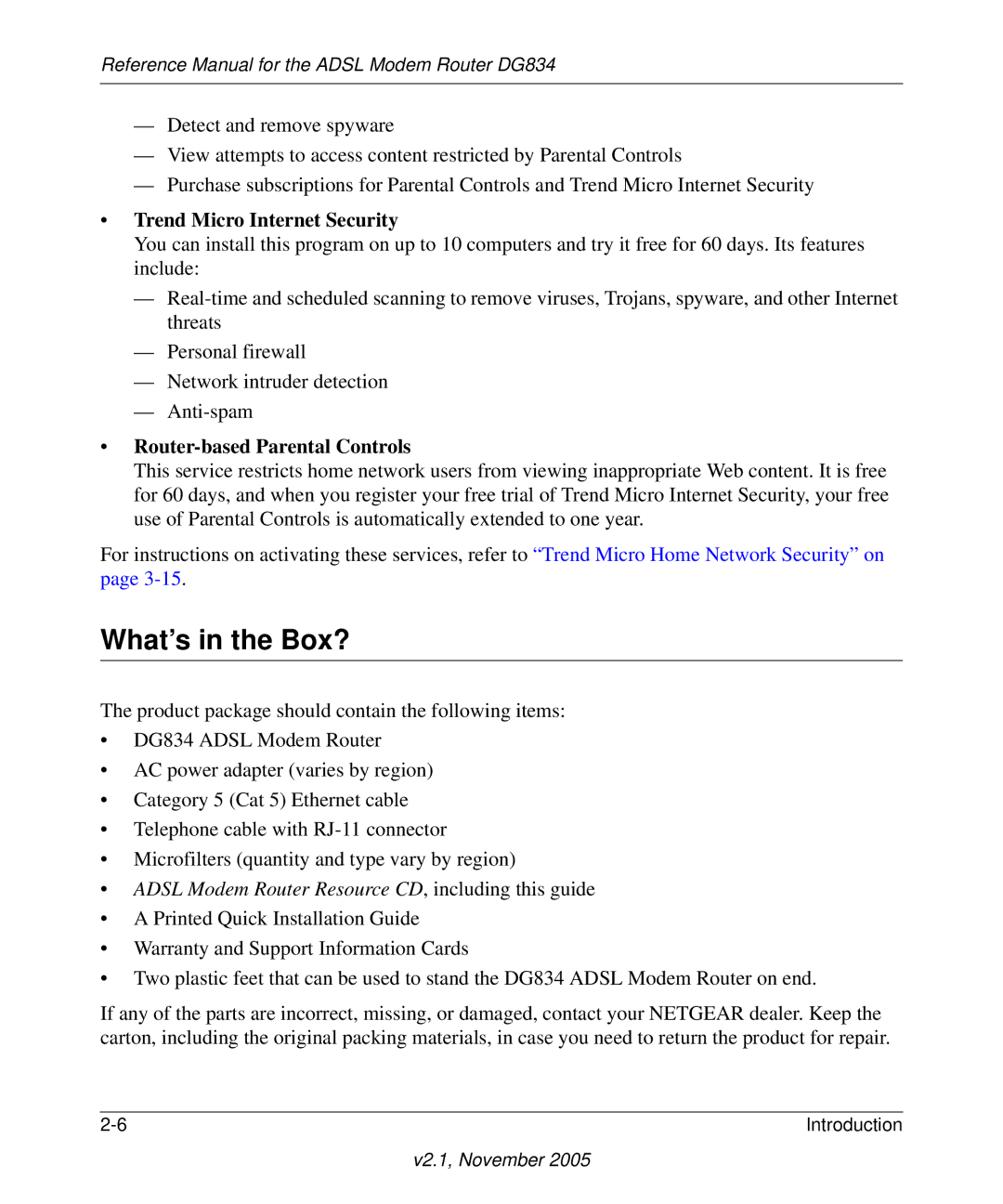Reference Manual for the ADSL Modem Router DG834
—Detect and remove spyware
—View attempts to access content restricted by Parental Controls
—Purchase subscriptions for Parental Controls and Trend Micro Internet Security
•Trend Micro Internet Security
You can install this program on up to 10 computers and try it free for 60 days. Its features include:
—
—Personal firewall
—Network intruder detection
—
•Router-based Parental Controls
This service restricts home network users from viewing inappropriate Web content. It is free for 60 days, and when you register your free trial of Trend Micro Internet Security, your free use of Parental Controls is automatically extended to one year.
For instructions on activating these services, refer to “Trend Micro Home Network Security” on page
What’s in the Box?
The product package should contain the following items:
•DG834 ADSL Modem Router
•AC power adapter (varies by region)
•Category 5 (Cat 5) Ethernet cable
•Telephone cable with
•Microfilters (quantity and type vary by region)
•ADSL Modem Router Resource CD, including this guide
•A Printed Quick Installation Guide
•Warranty and Support Information Cards
•Two plastic feet that can be used to stand the DG834 ADSL Modem Router on end.
If any of the parts are incorrect, missing, or damaged, contact your NETGEAR dealer. Keep the carton, including the original packing materials, in case you need to return the product for repair.
Introduction |
v2.1, November 2005