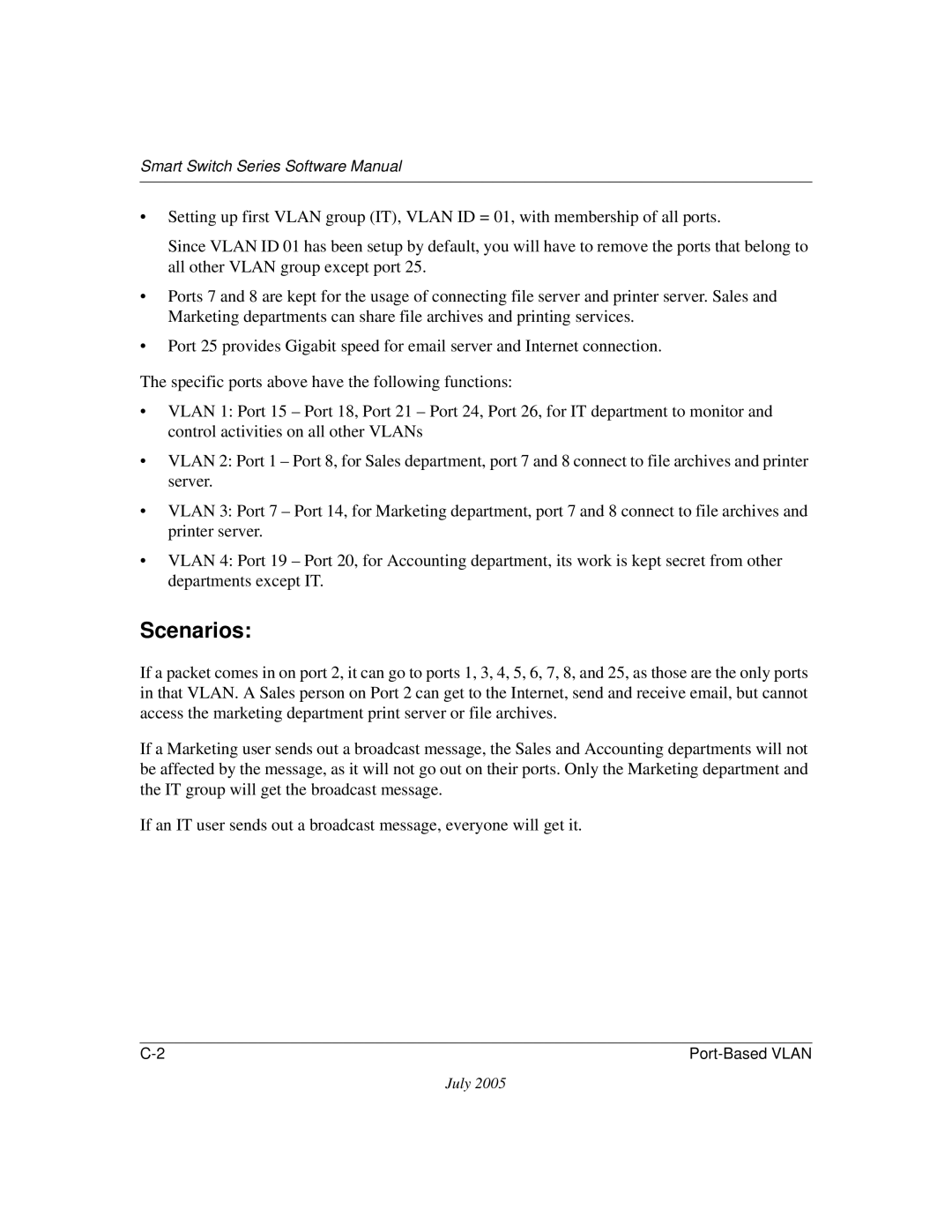FS526T, FS750T2NA specifications
The NETGEAR FS750T2NA and FS526T are commendable offerings in the realm of unmanaged Ethernet switches, designed to cater to both home and small business networking needs. Boasting solid performance, these switches facilitate seamless connectivity for multiple devices, making them ideal for network expansion.The NETGEAR FS750T2NA features 48 ports, ensuring ample connections for numerous devices. It supports auto-sensing technology, allowing devices to negotiate their speed and duplex settings, optimizing network efficiency. The switch is designed with a steel housing that enhances durability, which is critical for environments where space can be cramped.
Notably, the FS750T2NA supports a non-blocking switching architecture. This means that data can flow freely across all ports without encountering bottlenecks, delivering consistent performance, which is critical when several devices are active simultaneously. Furthermore, the FS750T2NA is equipped with IEEE 802.3x flow control, which ensures that frames are not dropped during heavy traffic, maintaining data integrity.
On the other hand, the FS526T, featuring 26 ports, offers a slightly smaller footprint while retaining robust performance. This switch also includes auto-sensing technology and a metal chassis, ensuring longevity. The FS526T caters well to environments where space is a limiting factor without compromising on performance.
Both switches support the energy-efficient IEEE 802.3az standard, which reduces power consumption during low network activity. This characteristic not only lowers operational costs but also contributes to a greener IT footprint. Moreover, users benefit from plug-and-play installation, enabling quick deployment without the need for complicated configuration.
The NETGEAR switches utilize advanced design to ensure low latency, thus enhancing the overall user experience, whether it be for data transfer, video streaming, or online gaming. Furthermore, the fanless design of the FS750T2NA and FS526T ensures silent operation, making them suitable for noise-sensitive environments.
In summary, the NETGEAR FS750T2NA and FS526T are highly effective unmanaged switches that offer substantial port availability, robust performance, energy efficiency, and ease of use. These devices stand out as reliable solutions for expanding and optimizing network connectivity in both home and small business setups.