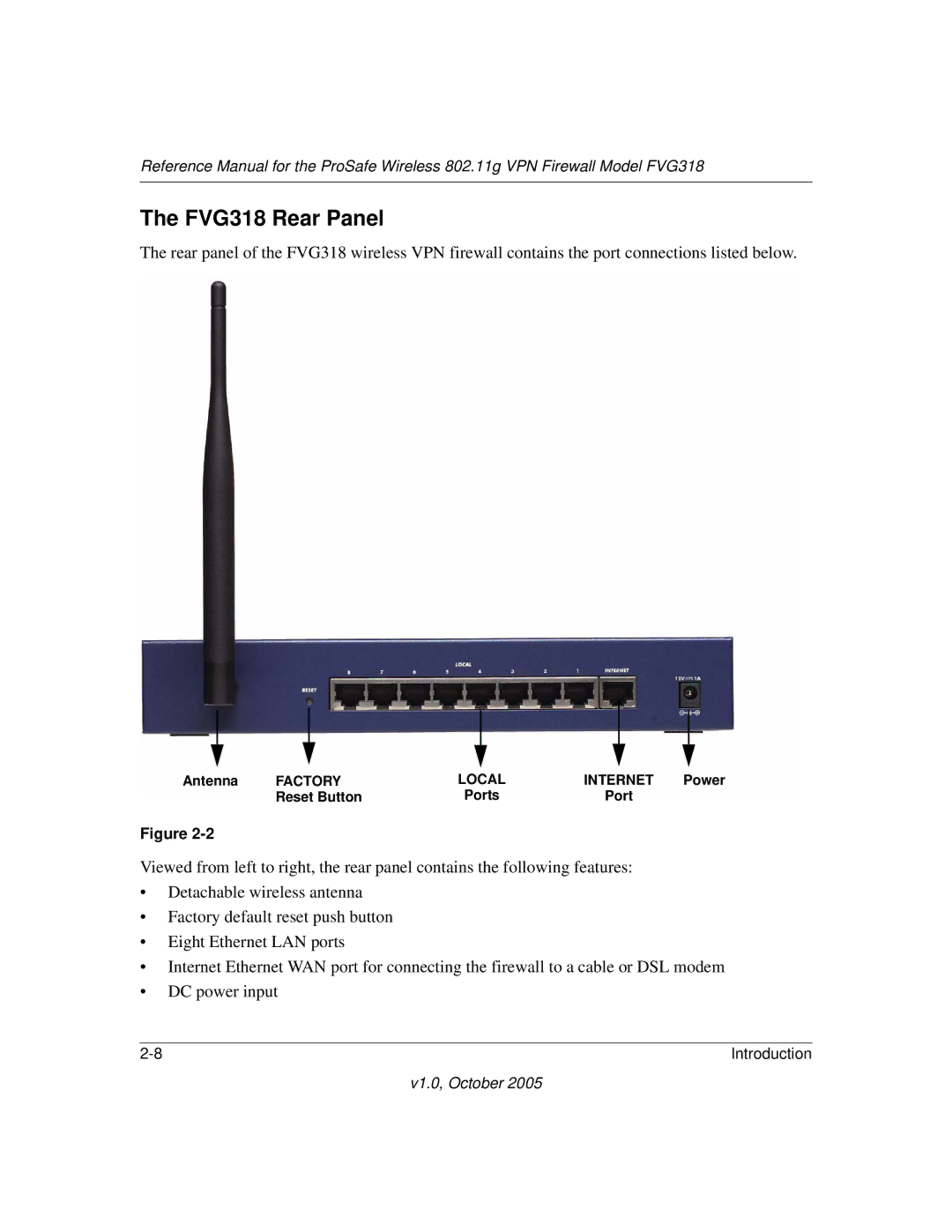FVG318 specifications
The NETGEAR FVG318 is a versatile device that combines a firewall, router, and VPN functionality, making it a powerful solution for small to medium-sized businesses as well as advanced home networking. Its multifunctional capabilities allow users to enjoy high-speed internet access while maintaining secure and private connections.One of the standout features of the FVG318 is its built-in firewall, which provides essential protection against network threats. The firewall uses Stateful Packet Inspection to monitor and filter incoming and outgoing traffic, ensuring that unauthorized access attempts are thwarted. This is particularly important in safeguarding sensitive business data and personal information from cyber threats.
The device also supports a VPN feature, allowing remote users to connect securely to the network. This is facilitated through IPsec VPN, which supports up to 20 simultaneous VPN tunnels. This capability is invaluable for businesses with employees who work remotely or operate from multiple locations, providing secure access to internal resources no matter where they are.
Another notable characteristic of the FVG318 is its wireless connectivity. It includes high-performance IEEE 802.11g wireless technology, offering users the flexibility to connect multiple devices without the need for physical cables. This feature is ideal for environments where mobility is crucial. The router supports a throughput of up to 54 Mbps, ensuring that users have ample bandwidth for activities such as streaming, video conferencing, and large file transfers.
Additionally, the NETGEAR FVG318 comes equipped with a built-in 4-port Ethernet switch, allowing for direct wired connections to devices like computers and printers. This hybrid functionality means that users have the choice between wired and wireless connections, based on their specific needs and the layout of their workspace.
Setup and management of the FVG318 are user-friendly, with a web-based interface that simplifies the configuration process. This makes it accessible to both tech-savvy users and those less familiar with networking equipment. The device also includes quality of service (QoS) features, allowing priority to be given to essential applications such as VoIP or streaming services.
In summary, the NETGEAR FVG318 is an all-in-one networking device that offers robust security, reliable wireless and wired connections, and flexible remote access capabilities. It is designed to meet the demands of modern networking environments, making it a popular choice for both business and home network users seeking performance and security in one package.