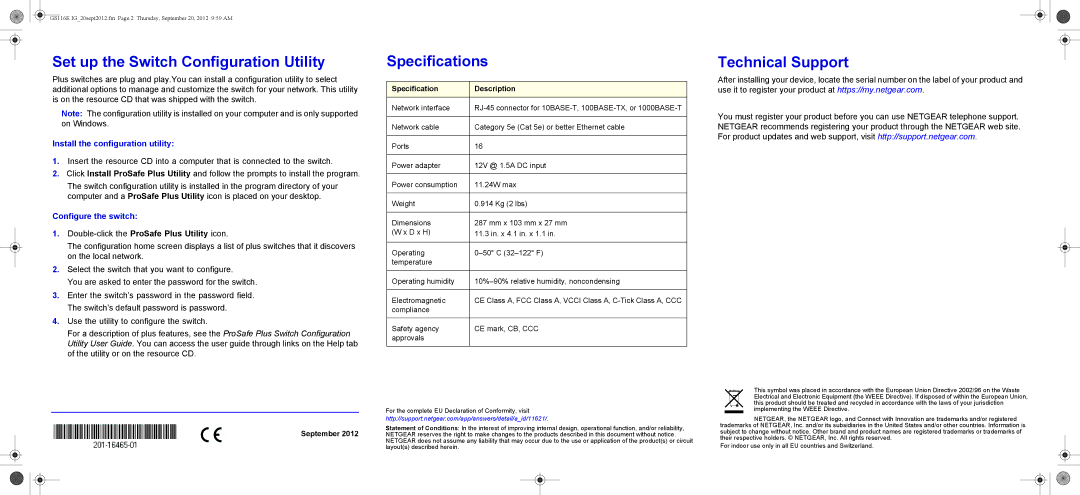GS116E-100NAS specifications
The NETGEAR WAGL102-100NAS, WAGL102, WGL102-100NAS, and GS116E-100NAS are leading products in the realm of home networking and connectivity solutions. These devices are engineered to enhance the performance of small to medium-sized networks, providing seamless connectivity and advanced features to meet the demands of modern digital environments.The WAGL102 series, specifically the WAGL102-100NAS and WGL102-100NAS, are Wireless Access Points designed to extend wireless network coverage and improve connectivity throughout a home or office space. They operate on dual-band frequencies, supporting both 2.4 GHz and 5 GHz bands, allowing users to experience faster wireless speeds and reduced interference. Equipped with advanced technology such as Wi-Fi 6 (802.11ax), these access points can handle multiple devices simultaneously, making them ideal for environments with numerous connected gadgets. The seamless roaming feature ensures that devices can switch between access points without any interruption, providing a consistently reliable connection.
For businesses and advanced users, the GS116E-100NAS is a Managed Gigabit Ethernet Switch that provides 16 ports for wired connections. Its key features include VLAN support, QoS (Quality of Service) for prioritizing traffic, and IGMP Snooping for efficient multicast data handling. This switch is designed for high-performance networking, supporting advanced configurations that allow IT administrators to manage and optimize their networks effectively. Additionally, its energy-efficient design reduces power consumption, which is essential for sustainability-conscious organizations.
All these NETGEAR products are built with user-friendly interfaces, enabling easy setup and management. Many models come with NETGEAR’s Smart Control Center, allowing users to monitor and manage their network from a single dashboard. Moreover, security features like WPA3 encryption, along with guest networking options, ensure that users can maintain a secure and protected network environment.
In summary, the NETGEAR WAGL102 series and GS116E-100NAS are prime examples of cutting-edge networking technology. They cater to the needs of both home users and businesses, ensuring robust connectivity, advanced management features, and security. With these devices, NETGEAR continues to deliver high-quality networking solutions adept at handling the increasingly connected world.