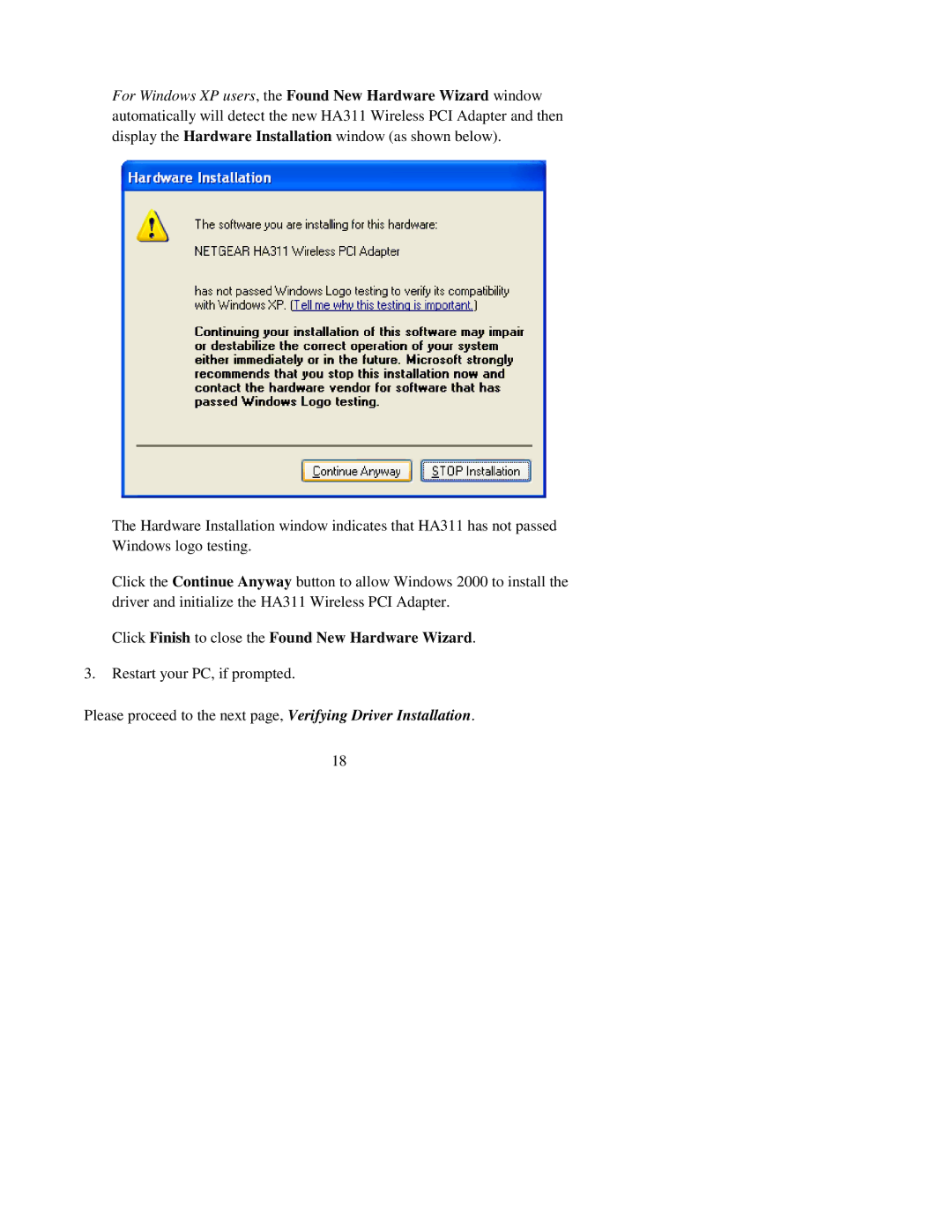For Windows XP users, the Found New Hardware Wizard window automatically will detect the new HA311 Wireless PCI Adapter and then display the Hardware Installation window (as shown below).
The Hardware Installation window indicates that HA311 has not passed Windows logo testing.
Click the Continue Anyway button to allow Windows 2000 to install the driver and initialize the HA311 Wireless PCI Adapter.
Click Finish to close the Found New Hardware Wizard.
3.Restart your PC, if prompted.
Please proceed to the next page, Verifying Driver Installation.
18