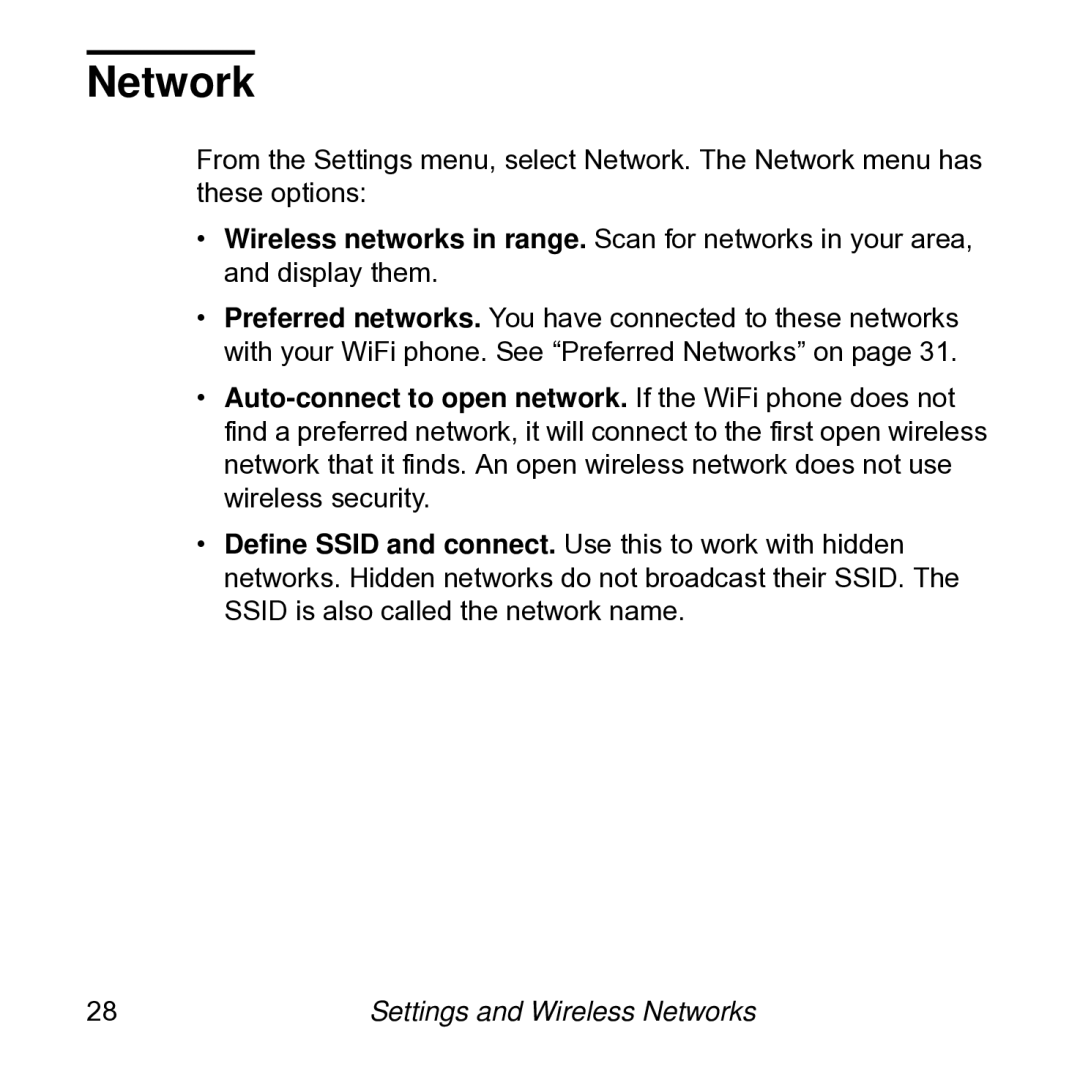SPH101 specifications
The NETGEAR SPH101 is a versatile and innovative network device designed for modern home and office environments. This cutting-edge product combines advanced technology with user-friendly features to deliver reliable performance and seamless connectivity.One of the main features of the SPH101 is its ability to provide exceptional wireless connectivity. Equipped with dual-band capabilities, it can operate on both the 2.4 GHz and 5 GHz frequency bands. This allows users to select the most suitable band based on their device compatibility and usage requirements, ensuring optimal speed and performance. The device supports advanced Wi-Fi standards, including 802.11ac, which facilitates high-speed data transfer rates and enhances overall network efficiency.
Another significant characteristic of the SPH101 is its robust security features. With built-in WPA/WPA2 encryption, users can safeguard their network from unauthorized access and ensure the privacy of sensitive information. The device also supports guest network functionality, allowing visitors to access the internet without compromising the primary network's security.
The NETGEAR SPH101 is designed with a user-friendly interface that simplifies installation and management. The intuitive NETGEAR Nighthawk app enables users to set up their network in minutes, manage connected devices, and monitor network performance from their smartphones. This level of convenience is ideal for tech-savvy individuals and those who may not be as familiar with networking technology.
Furthermore, the device's advanced Quality of Service (QoS) capabilities prioritize bandwidth for essential applications, such as streaming and gaming. This ensures that users can enjoy a lag-free experience, even when multiple devices are connected to the network simultaneously.
In terms of physical design, the SPH101 is compact and sleek, making it easy to integrate into any home or office setup. Its durable build quality ensures long-lasting performance, while its efficient cooling system prevents overheating during extended use.
Overall, the NETGEAR SPH101 stands out as a reliable and feature-rich networking solution. With its dual-band capabilities, robust security measures, user-friendly setup, and advanced QoS functionality, it meets the demands of a diverse range of users, from casual internet surfers to dedicated gamers and remote workers. This device exemplifies NETGEAR's commitment to providing high-quality networking solutions that enhance connectivity and improve the online experience.