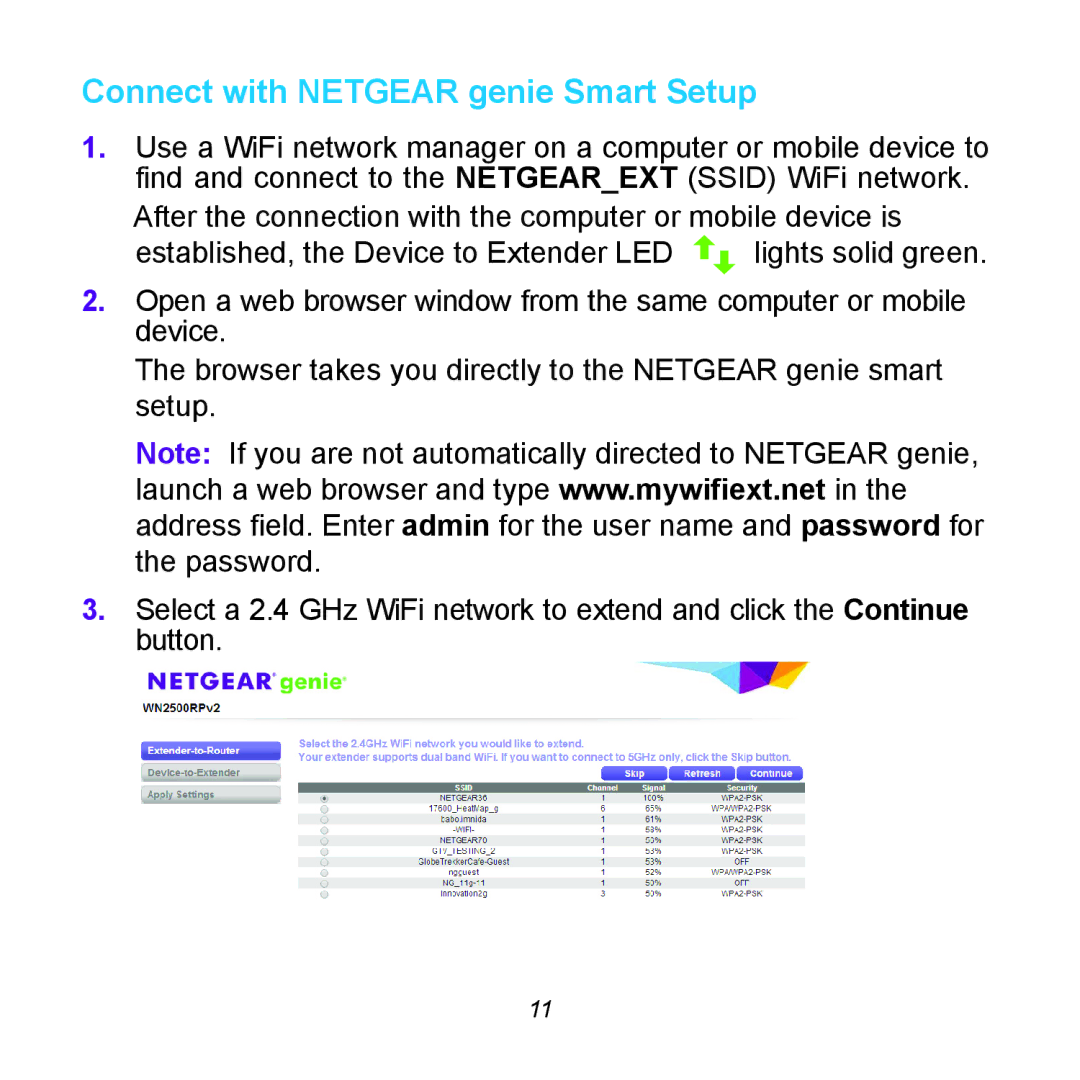WN2500RP specifications
The NETGEAR WN2500RP is a versatile dual-band Wi-Fi range extender designed to enhance your wireless network's coverage and performance. Catering to users in both home and office environments, this device is well-known for its robust performance and user-friendly features, making it an essential tool for anyone experiencing spotty Wi-Fi connectivity.One of the standout features of the WN2500RP is its dual-band capability, which allows it to operate on both the 2.4GHz and 5GHz frequency bands. This dual-band functionality ensures that users can connect devices that require high bandwidth, like video streaming services or online gaming, on the 5GHz band to experience faster data rates while still accommodating devices that may only support the 2.4GHz band. This feature is critical for minimizing interference and optimizing network performance across various devices.
The WN2500RP is equipped with NETGEAR's patented FastLane technology, which intelligently selects the best Wi-Fi band for devices, thereby maximizing performance. This feature is particularly beneficial in multi-device environments where bandwidth can be stretched thin. By combining two Wi-Fi bands into a single high-speed connection, users can enjoy seamless internet access without interruption.
Installation of the WN2500RP is straightforward, thanks to its NETGEAR Push 'N' Connect feature, which allows for a simple setup process using Wi-Fi Protected Setup (WPS). With a few easy steps, users can extend wireless signals throughout their homes or offices without the need for complicated configurations. An intuitive LED indicator also helps users determine the best placement for optimal Wi-Fi coverage by showing the quality of the connection to the router.
Beyond its range-extending capabilities, the WN2500RP serves as a wired connection point with its Ethernet ports, enabling wired devices such as gaming consoles and smart TVs to enjoy robust internet connectivity. With its sleek design and compact size, it can easily blend into any environment.
In summary, the NETGEAR WN2500RP is a powerful, dual-band range extender that combines ease of use with advanced features like FastLane technology and multiple Ethernet ports. It is an ideal choice for users looking to eliminate dead zones and enhance their wireless experience. Whether for streaming, gaming, or simple browsing, it effectively meets the demands of today's connected households.