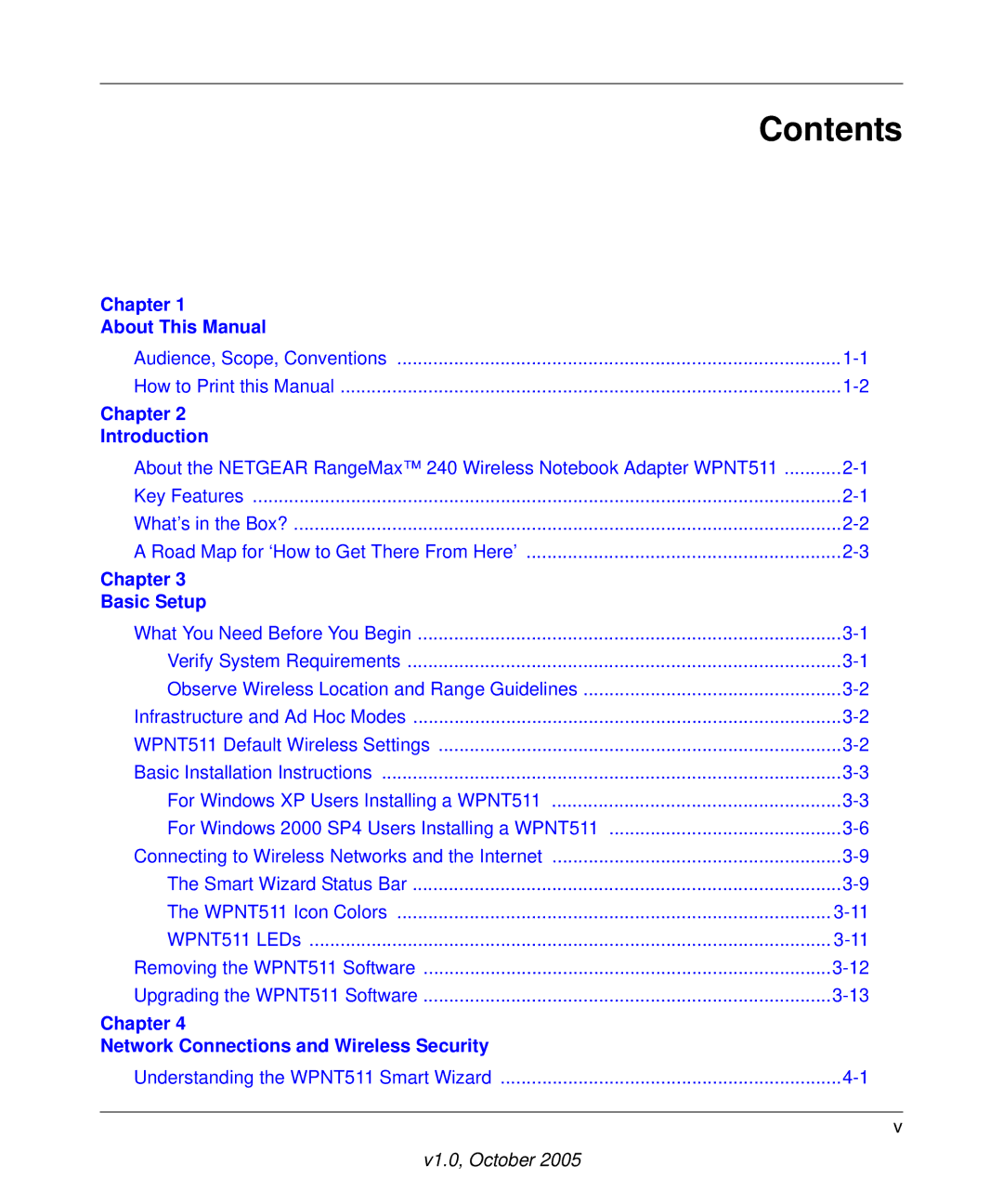WPNT511 specifications
The NETGEAR WPNT511 is a wireless card designed to enhance connectivity for notebook computers, particularly those equipped with the crucial features needed for efficient networking. This device stands out as a reliable component in the world of wireless networking due to its robust specifications and ease of use.One of the main features of the WPNT511 is its compatibility with the 802.11g and 802.11b standards which provide a reliable and high-speed wireless connection. It supports data transfer rates of up to 54 Mbps, ensuring that users can enjoy smooth streaming and efficient downloads. The card operates on the 2.4 GHz frequency band, which is widely used and allows for good range and penetration through walls and obstacles, making it an ideal choice for both home and office use.
In terms of security, the WPNT511 incorporates a variety of encryption methods to protect users' data and privacy. It features WEP, WPA, and WPA2 encryption protocols, which safeguard wireless communications against unauthorized access. This focus on security ensures that users can connect confidently to wireless networks without compromising their sensitive information.
The WPNT511 is designed with user convenience in mind. It comes equipped with a simple installation process, allowing users to set it up in a matter of minutes. The Plug-and-Play functionality ensures that even those with limited technical knowledge can seamlessly integrate the card into their systems. Furthermore, the card is equipped with the NETGEAR Smart Wizard, which simplifies the configuration and management of wireless settings.
The compact design of the WPNT511 also makes it highly portable. Its lightweight build means that it can easily be carried along with any notebook, providing users with the flexibility to connect to networks on the go. This feature is especially beneficial for travelers, students, and professionals who require constant access to the internet from different locations.
Additionally, the NETGEAR WPNT511 is capable of connecting to a wide range of devices, enhancing its utility. Whether it's a desktop computer, laptop, or a compatible router, the WPNT511 ensures a reliable and fast connection. Its durability and proven performance make it a staple in various networking settings, allowing users to enjoy an uninterrupted online experience.
In summary, the NETGEAR WPNT511 wireless card delivers a combination of speed, security, and ease of use, catering to the needs of both casual users and more demanding applications. Its solid performance and widespread compatibility make it a valuable addition to any wireless networking setup.