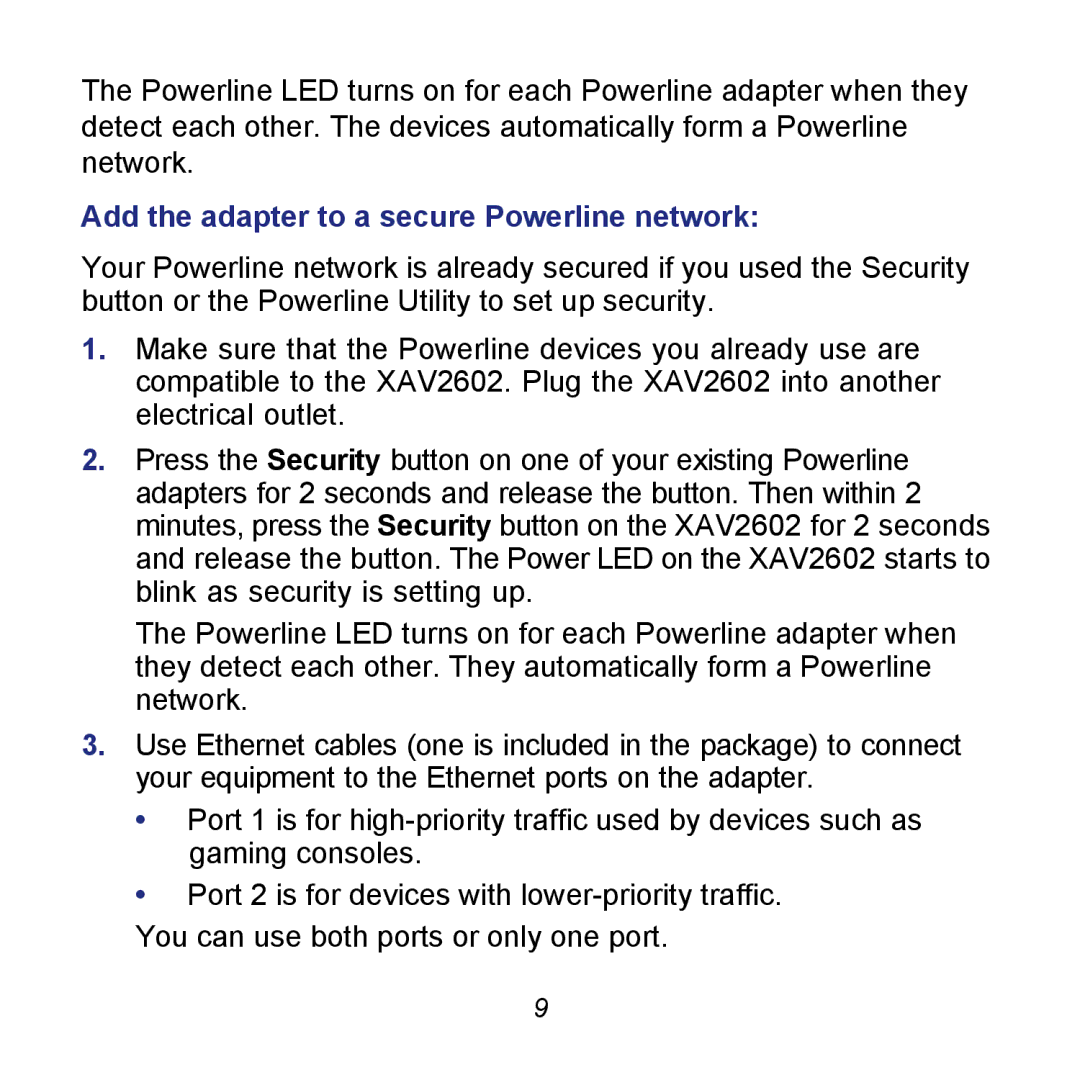The Powerline LED turns on for each Powerline adapter when they detect each other. The devices automatically form a Powerline network.
Add the adapter to a secure Powerline network:
Your Powerline network is already secured if you used the Security button or the Powerline Utility to set up security.
1.Make sure that the Powerline devices you already use are compatible to the XAV2602. Plug the XAV2602 into another electrical outlet.
2.Press the Security button on one of your existing Powerline adapters for 2 seconds and release the button. Then within 2 minutes, press the Security button on the XAV2602 for 2 seconds and release the button. The Power LED on the XAV2602 starts to blink as security is setting up.
The Powerline LED turns on for each Powerline adapter when they detect each other. They automatically form a Powerline network.
3.Use Ethernet cables (one is included in the package) to connect your equipment to the Ethernet ports on the adapter.
•Port 1 is for
•Port 2 is for devices with
You can use both ports or only one port.
9