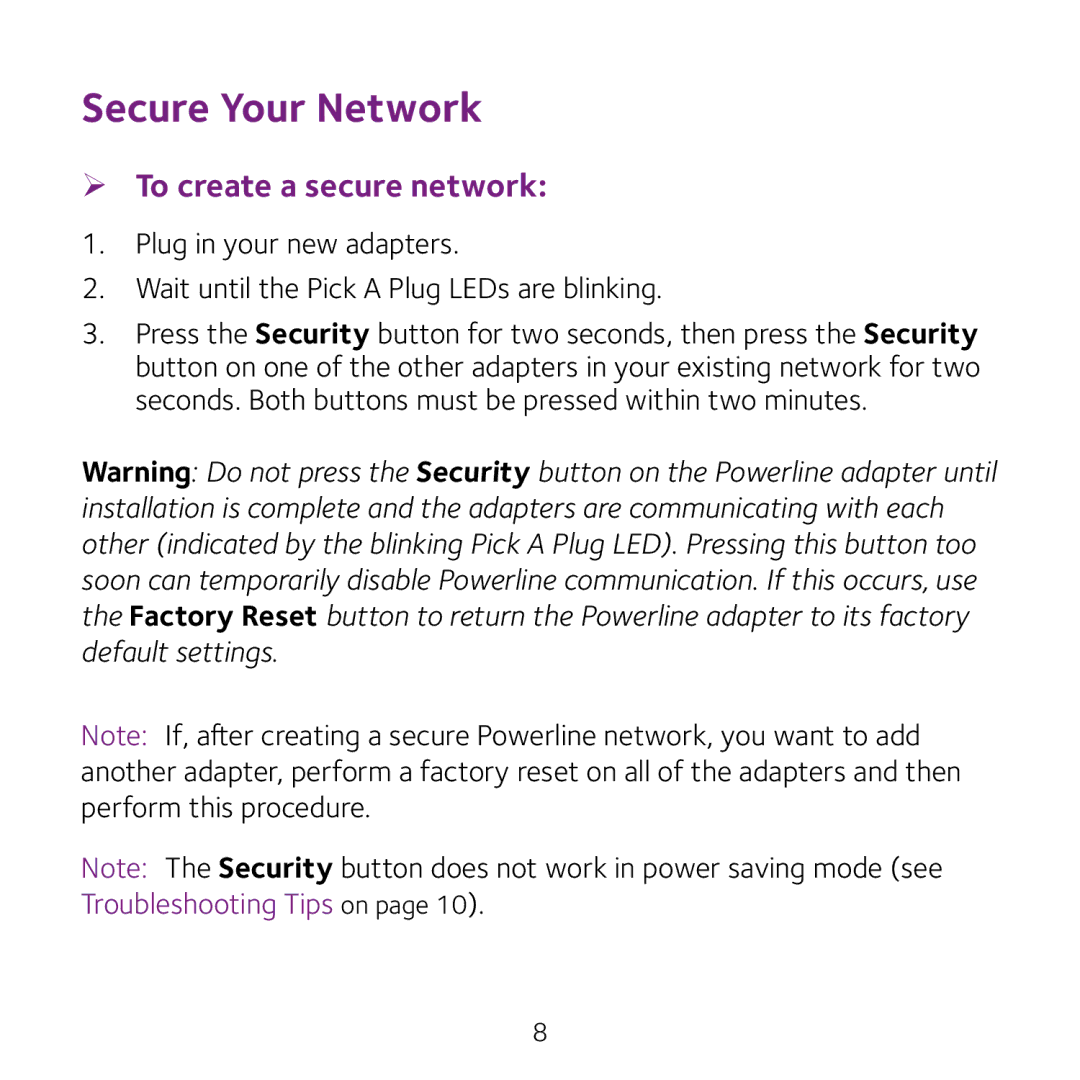XAVB5622 specifications
The NETGEAR XAVB5622 is a high-performance powerline networking device that represents a respected option for users looking to enhance their home or office network without the hassle of running wired cables. It utilizes advanced powerline technology to extend internet connectivity through existing electrical wiring, making it an ideal solution for hard-to-reach areas where traditional Wi-Fi may struggle.One of the key features of the XAVB5622 is its impressive data transfer speeds. This device supports up to 600 Mbps, enabling it to handle multiple HD video streams, online gaming, and heavy data transfers simultaneously without lag. This is particularly beneficial for users who require a stable and fast connection for activities such as streaming or online gaming.
The XAVB5622 also utilizes HomePlug AV2 technology, which allows for better performance and reliability in powerline networking. HomePlug AV2 provides increases in bandwidth and better support for multiple users, making it a preferred choice for larger households or offices that require consistent internet access across several devices.
In addition to its high-speed capabilities, the NETGEAR XAVB5622 features an easy setup process. With its plug-and-play functionality, users can quickly connect the adapter to an electrical outlet and pair it with a compatible powerline device. This removes the barriers often associated with complex networking setups, making it accessible to users of all tech levels.
The XAVB5622 comes with two Gigabit Ethernet ports, allowing users to connect multiple wired devices directly to the adapter. This is particularly useful for connecting gaming consoles, smart TVs, and PCs, which can all benefit from the stable and high-speed connection offered by this powerline adapter.
Moreover, the device includes advanced security features, such as 128-bit AES encryption, which ensures that data transmitted over the powerline network remains secure from unauthorized access. This adds an extra layer of confidence for users who prioritize online security.
In summary, the NETGEAR XAVB5622 is a powerful powerline adapter that combines high-speed connectivity with user-friendly features. Its HomePlug AV2 technology, dual Gigabit Ethernet ports, and robust security measures make it an excellent choice for families or small offices looking to enhance their networking capabilities without the need for extensive wiring.