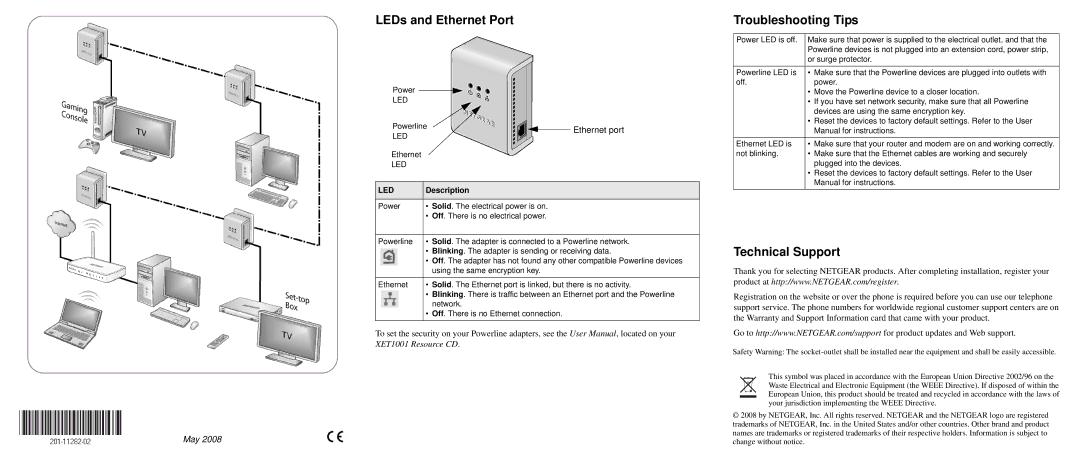XET1001 specifications
The NETGEAR XET1001 is a robust and versatile Ethernet over Coax (EoC) adapter designed to enhance your home networking experience by leveraging existing coaxial cabling. This device is particularly useful for households that have cable TV wiring, as it allows users to extend their Ethernet network without the need for additional wiring or invasive installations. This makes it an ideal solution for locations where Wi-Fi coverage is weak or where wired connections are preferred for stability and speed.One of the standout features of the XET1001 is its ability to transmit Ethernet signals up to 1,000 feet over coaxial cable, making it suitable for larger homes or commercial spaces. The device creates a reliable Ethernet connection by converting the data signal from the coax cable back to Ethernet, allowing you to connect multiple devices, such as gaming consoles, smart TVs, and streaming devices, directly to the network.
The NETGEAR XET1001 supports data rates of up to 100 Mbps, which is sufficient for most online activities, including HD streaming and gaming. Its plug-and-play design means it is easy to install without any complicated configuration, making it accessible even for users with limited technical knowledge. Simply connect the device to a coax outlet and an Ethernet-enabled device like a router or gaming console, and you're ready to go.
In terms of technology, the XET1001 utilizes MoCA (Multimedia over Coax Alliance), a standard that ensures high-quality data transmission over coaxial cables. MoCA technology enhances video streaming and gaming experiences by providing low latency and reduced jitter, ensuring that users can enjoy smooth and uninterrupted connectivity.
Moreover, the XET1001 features a compact design that allows it to blend seamlessly into any home environment. With LED indicators on the device, users can easily monitor connectivity status and troubleshoot any issues that may arise.
Overall, the NETGEAR XET1001 is a powerful tool for enhancing home networking capabilities using existing coaxial infrastructure. Its ease of use, high-speed performance, and reliance on proven MoCA technology make it a worthwhile investment for anyone looking to expand their network without the hassle of new cabling installations. Whether you are streaming, gaming, or simply browsing, the XET1001 offers a reliable solution for a strong and stable internet connection in your home.