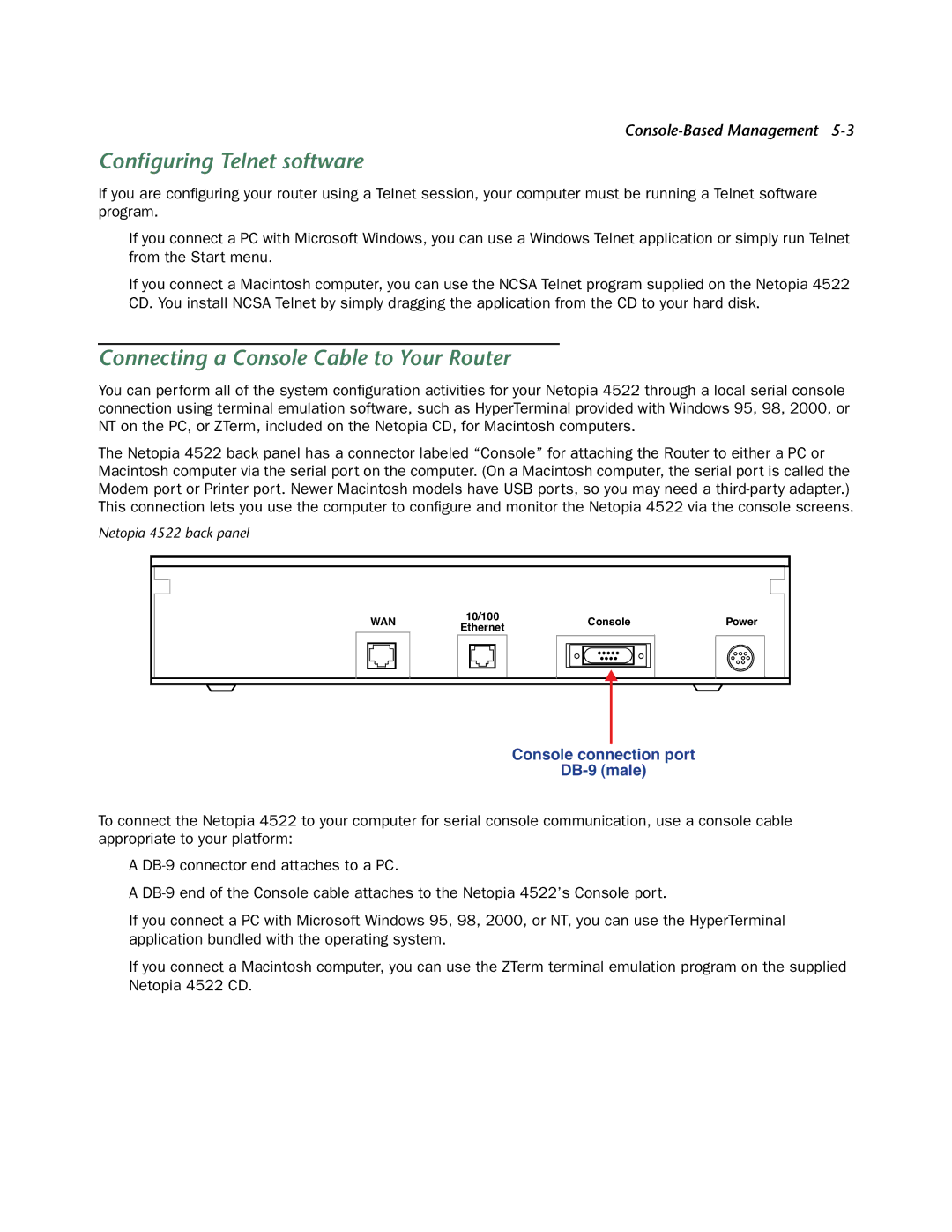4522 T1 specifications
The Netopia 4522 T1 is a robust modem designed primarily for businesses that demand reliable and efficient internet connectivity. This device is part of the Netopia series, which is renowned for its advanced features and dependable performance in various networking environments.One of the main characteristics of the Netopia 4522 T1 is its support for T1 line connectivity, a dedicated leased line that offers stable and consistent internet service. T1 lines can transfer data at a speed of 1.544 Mbps, making it an ideal choice for businesses that require stable upload and download speeds to handle activities like video conferencing, online transactions, and large file transfers.
A key feature of the Netopia 4522 T1 is its built-in routing capabilities. It includes a powerful integrated router, allowing users to connect multiple devices over a single T1 connection. This feature is essential for small to medium-sized businesses that utilize multiple workstations, ensuring that all devices can access the internet simultaneously without compromising speed or reliability.
In terms of security, the Netopia 4522 T1 incorporates essential firewall features, including NAT (Network Address Translation) and DHCP (Dynamic Host Configuration Protocol) server capabilities. These functionalities help protect the network from potential external threats and efficiently manage IP address allocation for connected devices.
The device also supports advanced network management features, including Quality of Service (QoS). This technology prioritizes critical applications and ensures that they receive the necessary bandwidth, preventing latency during peak usage times.
Additionally, the Netopia 4522 T1 is designed for easy installation and management. With a user-friendly web interface, administrators can configure settings, monitor performance, and troubleshoot issues quickly. This ease of use is particularly beneficial for businesses that may not have dedicated IT staff.
Overall, the Netopia 4522 T1 is a reliable choice for organizations that require a dedicated internet connection with strong performance, security, and user-friendly management options. Its combination of T1 technology and integrated routing capabilities makes it a valuable asset for businesses looking to enhance their online connectivity and maintain productivity.