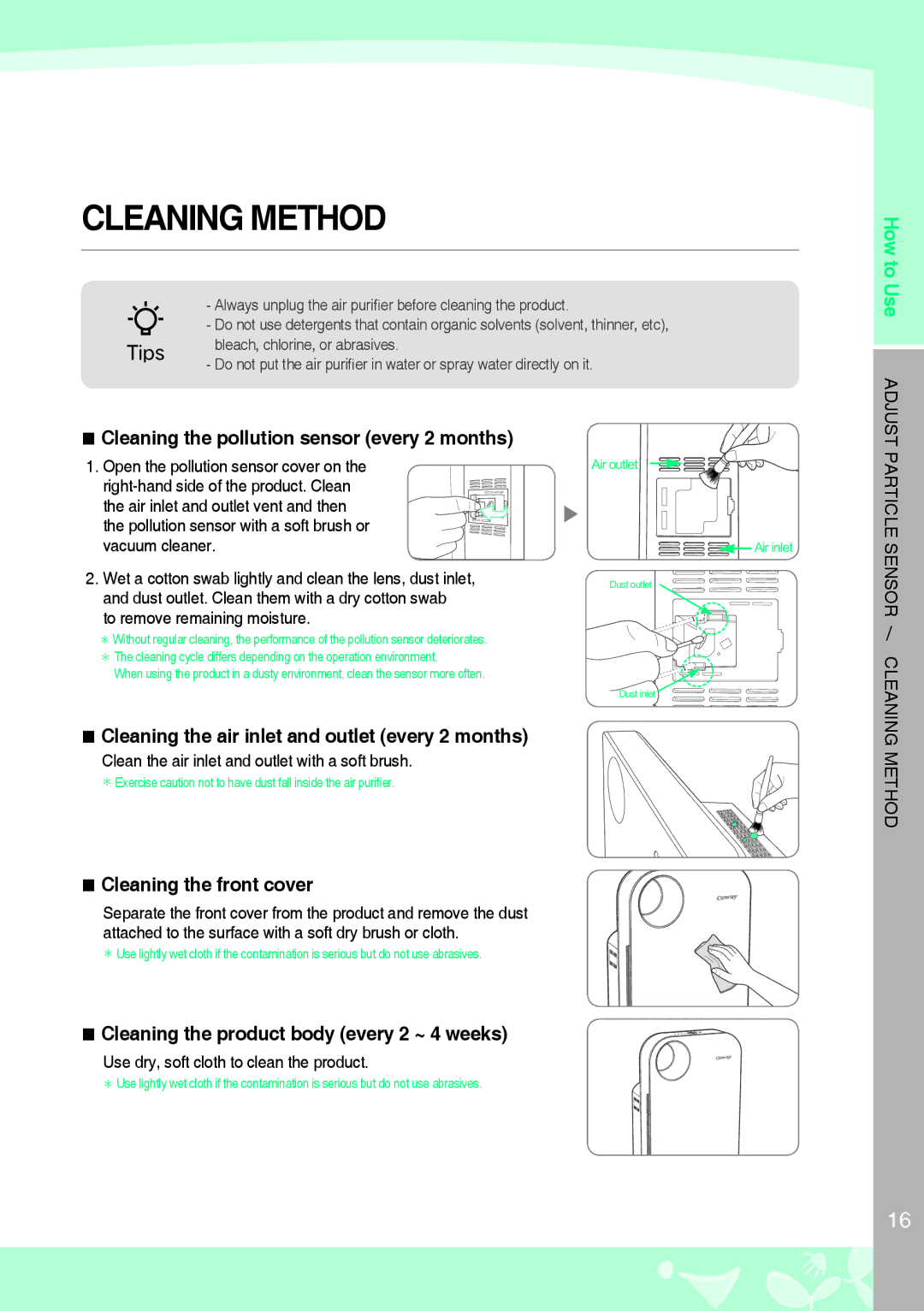CLEANING METHOD
- Always unplug the air purifier before cleaning the product.
- Do not use detergents that contain organic solvents (solvent, thinner, etc),
Tips | bleach, chlorine, or abrasives. |
| |
| - Do not put the air purifier in water or spray water directly on it. |
■ Cleaning the pollution sensor (every 2 months)
1.Open the pollution sensor cover on the
the air inlet and outlet vent and then the pollution sensor with a soft brush or vacuum cleaner.
2.Wet a cotton swab lightly and clean the lens, dust inlet, and dust outlet. Clean them with a dry cotton swab
to remove remaining moisture.
∗Without regular cleaning, the performance of the pollution sensor deteriorates.
∗The cleaning cycle differs depending on the operation environment.
When using the product in a dusty environment, clean the sensor more often.
Air outlet
▶
![]() Air inlet
Air inlet
Dust outlet
Dust inlet
■Cleaning the air inlet and outlet (every 2 months)
Clean the air inlet and outlet with a soft brush.
∗ Exercise caution not to have dust fall inside the air purifier.
■Cleaning the front cover
Separate the front cover from the product and remove the dust attached to the surface with a soft dry brush or cloth.
∗Use lightly wet cloth if the contamination is serious but do not use abrasives.
■Cleaning the product body (every 2 ~ 4 weeks)
Use dry, soft cloth to clean the product.
∗Use lightly wet cloth if the contamination is serious but do not use abrasives.
How to Use
ADJUSTPARTICLE SENSOR /
CLEANING METHOD
16