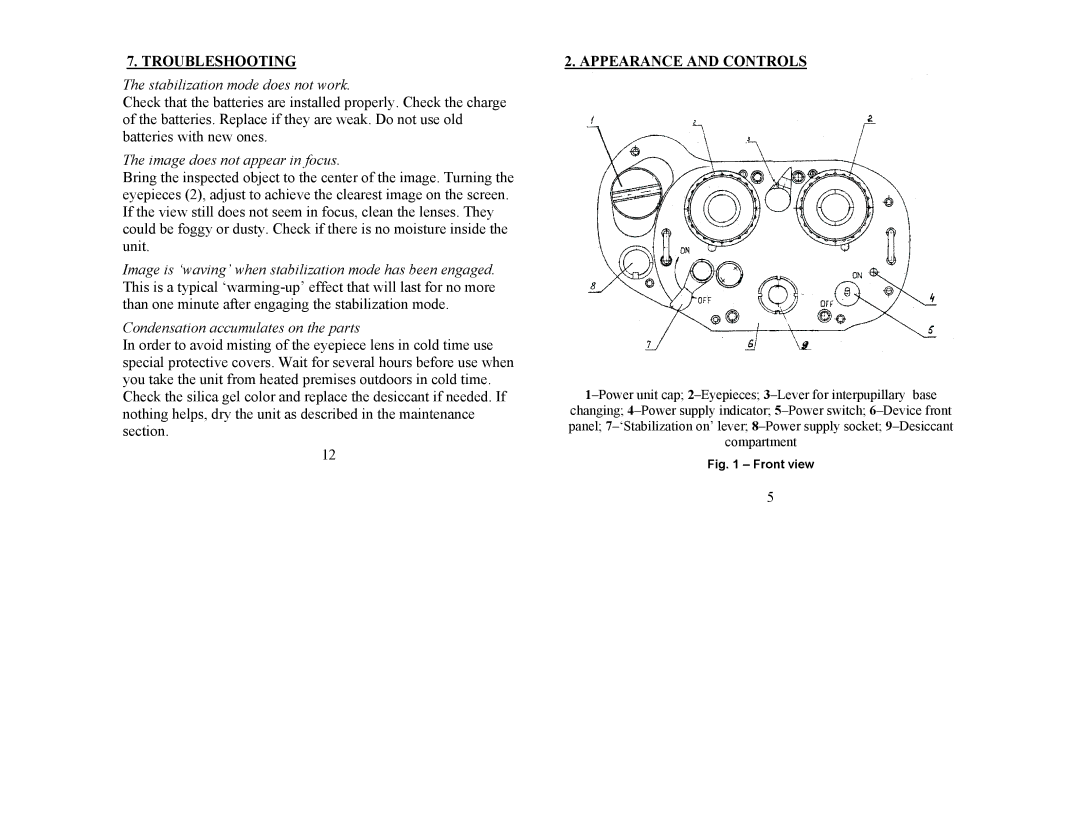7. TROUBLESHOOTING
The stabilization mode does not work.
Check that the batteries are installed properly. Check the charge of the batteries. Replace if they are weak. Do not use old batteries with new ones.
The image does not appear in focus.
Bring the inspected object to the center of the image. Turning the eyepieces (2), adjust to achieve the clearest image on the screen. If the view still does not seem in focus, clean the lenses. They could be foggy or dusty. Check if there is no moisture inside the unit.
Image is ‘waving’ when stabilization mode has been engaged. This is a typical
Condensation accumulates on the parts
In order to avoid misting of the eyepiece lens in cold time use special protective covers. Wait for several hours before use when you take the unit from heated premises outdoors in cold time. Check the silica gel color and replace the desiccant if needed. If nothing helps, dry the unit as described in the maintenance section.
12
2. APPEARANCE AND CONTROLS
changing;
Fig. 1 – Front view
5