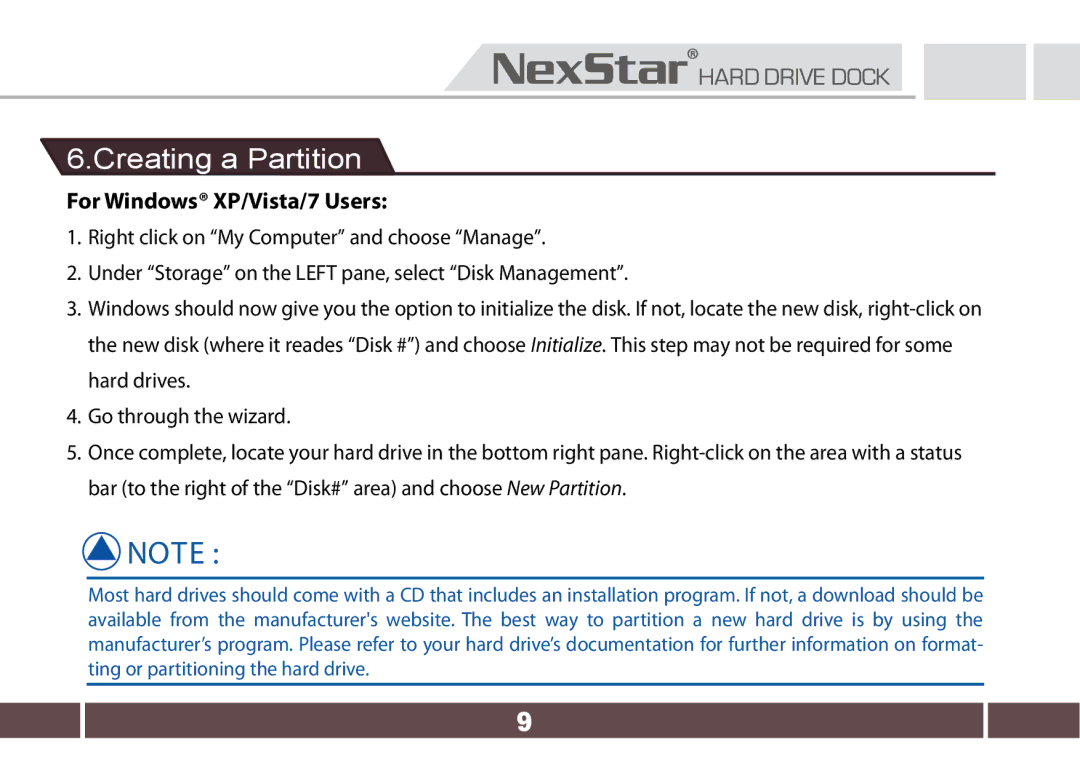6.Creating a Partition
For Windows® XP/Vista/7 Users:
1.Right click on “My Computer” and choose “Manage”.
2.Under “Storage” on the LEFT pane, select “Disk Management”.
3.Windows should now give you the option to initialize the disk. If not, locate the new disk,
4.Go through the wizard.
5.Once complete, locate your hard drive in the bottom right pane.
![]() NOTE :
NOTE :
Most hard drives should come with a CD that includes an installation program. If not, a download should be available from the manufacturer's website. The best way to partition a new hard drive is by using the manufacturer’s program. Please refer to your hard drive’s documentation for further information on format- ting or partitioning the hard drive.
9