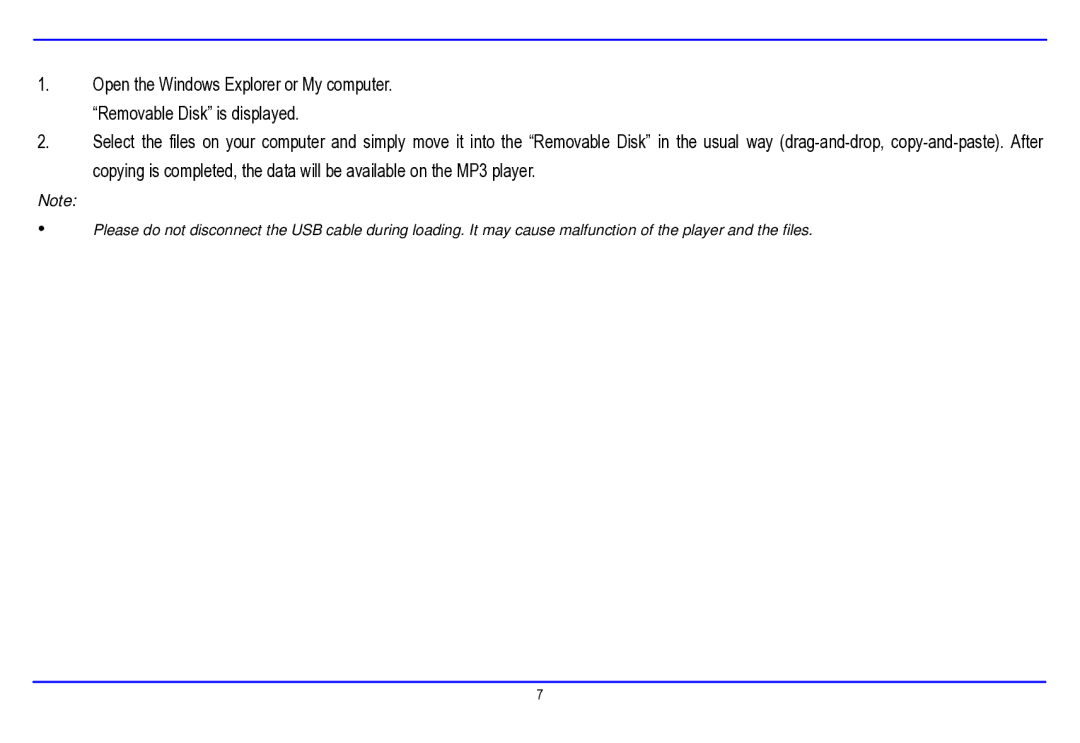MA177 specifications
The Nextar MA177 stands out as a robust and versatile multimedia device designed to cater to the needs of both novice and experienced users. This all-in-one solution has garnered considerable attention for its array of features, sleek design, and user-friendly interface.One of the main highlights of the Nextar MA177 is its high-resolution display. With a 7-inch touchscreen, the device delivers sharp visuals and responsive navigation, offering an immersive user experience. Whether you’re watching videos, browsing the web, or using it for navigation, the bright and clear screen enhances usability in various lighting conditions.
The MA177 is equipped with advanced GPS technology, making it an ideal companion for travelers and commuters alike. The built-in GPS not only provides accurate navigation but also includes features such as voice-guided directions and real-time traffic updates. This ensures that users can navigate their routes with confidence and efficiency.
In terms of multimedia capabilities, the Nextar MA177 excels with its multifunctionality. It supports a myriad of file formats, allowing users to view photos, play music, and watch videos seamlessly. The device includes built-in Bluetooth technology, enabling wireless connectivity to headphones, speakers, and other devices. This enhances the overall multimedia experience by providing high-quality audio without the hassle of tangled wires.
The Nextar MA177 also places a strong emphasis on connectivity with its Wi-Fi capabilities. Users can easily connect to the internet, accessing various applications and services with ease. This functionality is enhanced by the device's capacity to download maps and apps directly, ensuring that users remain updated with the latest information and features.
Another notable characteristic of the MA177 is its durable build. Designed for on-the-go use, the device is constructed with high-quality materials that can withstand daily wear and tear. Its compact size and lightweight nature make it easily portable, fitting perfectly into bags and pockets.
Battery life is also a significant consideration, and the Nextar MA177 does not disappoint in this area. It features a reliable battery that provides extended use between charges, making it suitable for long trips or continuous use without frequent interruptions.
In summary, the Nextar MA177 combines user-friendly navigation tools, multimedia capabilities, and robust connectivity in a durable package. Whether you're exploring new cities, listening to your favorite music, or keeping updated with the latest online content, the MA177 serves as a reliable and efficient companion for all your multimedia needs.