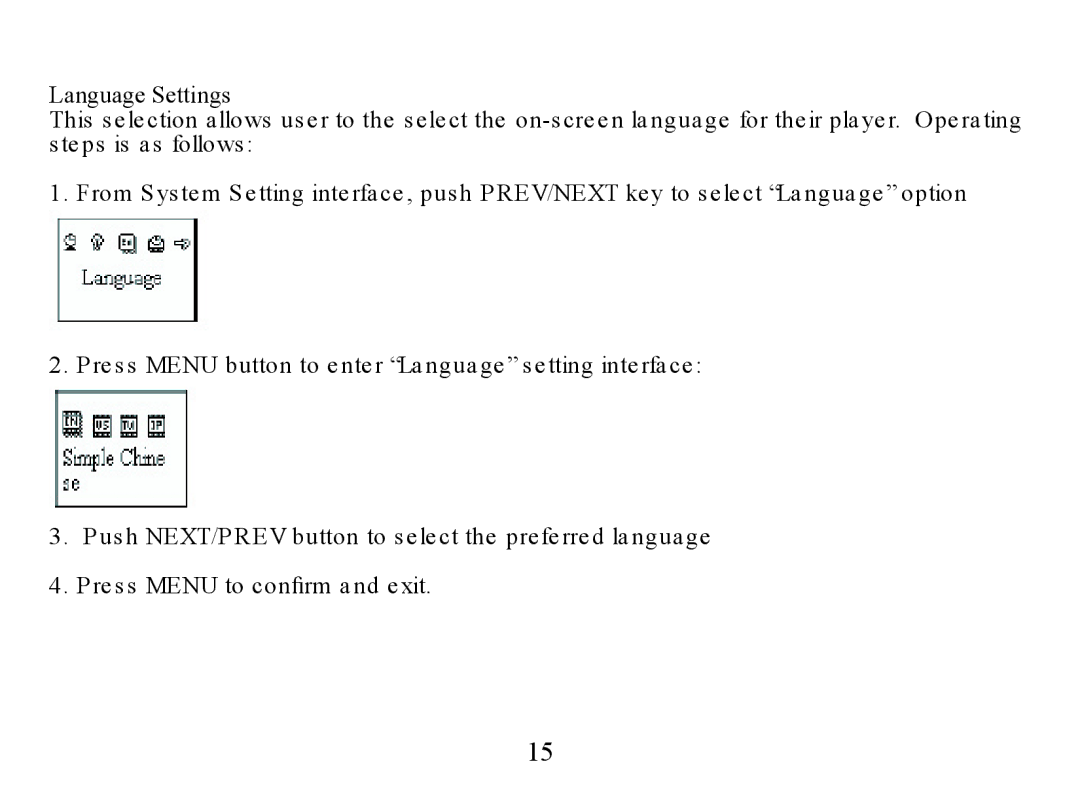Language Settings
This selection allows user to the select the
1.From System Setting interface, push PREV/NEXT key to select “Language” option
2.Press MENU button to enter “Language” setting interface:
3.Push NEXT/PREV button to select the preferred language
4.Press MENU to confirm and exit.
15