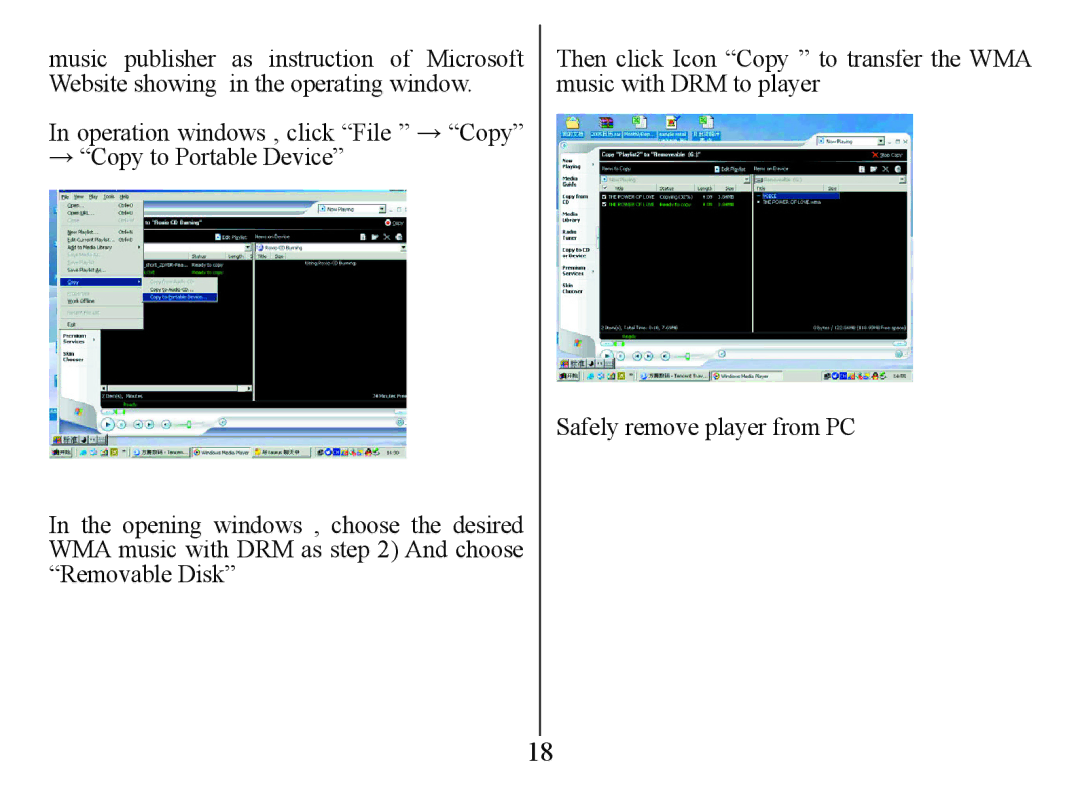music publisher as instruction of Microsoft Website showing in the operating window.
In operation windows , click “File ” → “Copy” → “Copy to Portable Device”
In the opening windows , choose the desired WMA music with DRM as step 2) And choose “Removable Disk”
Then click Icon “Copy ” to transfer the WMA music with DRM to player
Safely remove player from PC
18