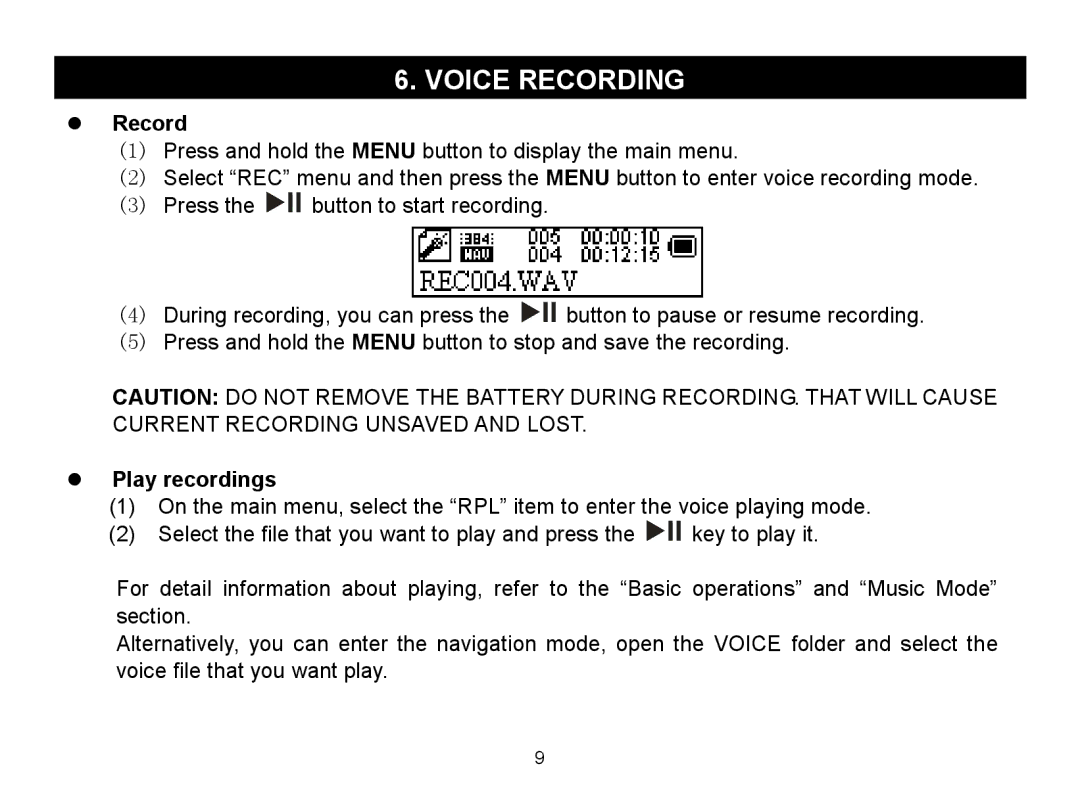MA588 specifications
The Nextar MA588 is a versatile and feature-rich tablet designed to meet the needs of modern users. With its sleek design and powerful performance, it stands out in the crowded tablet market.One of the standout features of the Nextar MA588 is its vibrant display. It boasts a 10.1-inch high-resolution touchscreen that delivers crisp visuals and vivid colors. Whether you are streaming movies, browsing the web, or playing games, the display ensures an immersive experience. The tablet also incorporates advanced capacitive touch technology, providing smooth and responsive navigation.
Under the hood, the Nextar MA588 is powered by a robust multi-core processor, which facilitates seamless multitasking and efficient performance. This processor is complemented by ample RAM, allowing users to run multiple applications simultaneously without any noticeable lag. The tablet runs on a user-friendly operating system, providing access to a vast array of apps and services.
Storage is another important aspect of the Nextar MA588. It comes with generous internal memory, which can be expanded further via a microSD card slot. This flexibility ensures that users have enough space for their files, apps, and media.
Connectivity options are abundant with the Nextar MA588. It supports Wi-Fi and Bluetooth, allowing users to connect to the internet and other devices effortlessly. The tablet also features USB ports for easy file transfer and peripheral connectivity.
For those who enjoy multimedia, the Nextar MA588 is equipped with dual speakers that deliver clear and powerful audio. Coupled with its high-definition display, this tablet is perfect for watching videos or listening to music on the go.
Battery life is another highlight, with the MA588 equipped with a long-lasting battery that ensures hours of usage on a single charge. This makes it suitable for both entertainment and productivity, allowing users to work or play without constantly worrying about recharging.
In summary, the Nextar MA588 is a well-rounded tablet that combines performance, display quality, and ample connectivity options. Its blend of features makes it ideal for students, professionals, and anyone who desires a reliable device for everyday use. With its competitive pricing and robust specifications, the Nextar MA588 is certainly worth considering for those in the market for a new tablet.