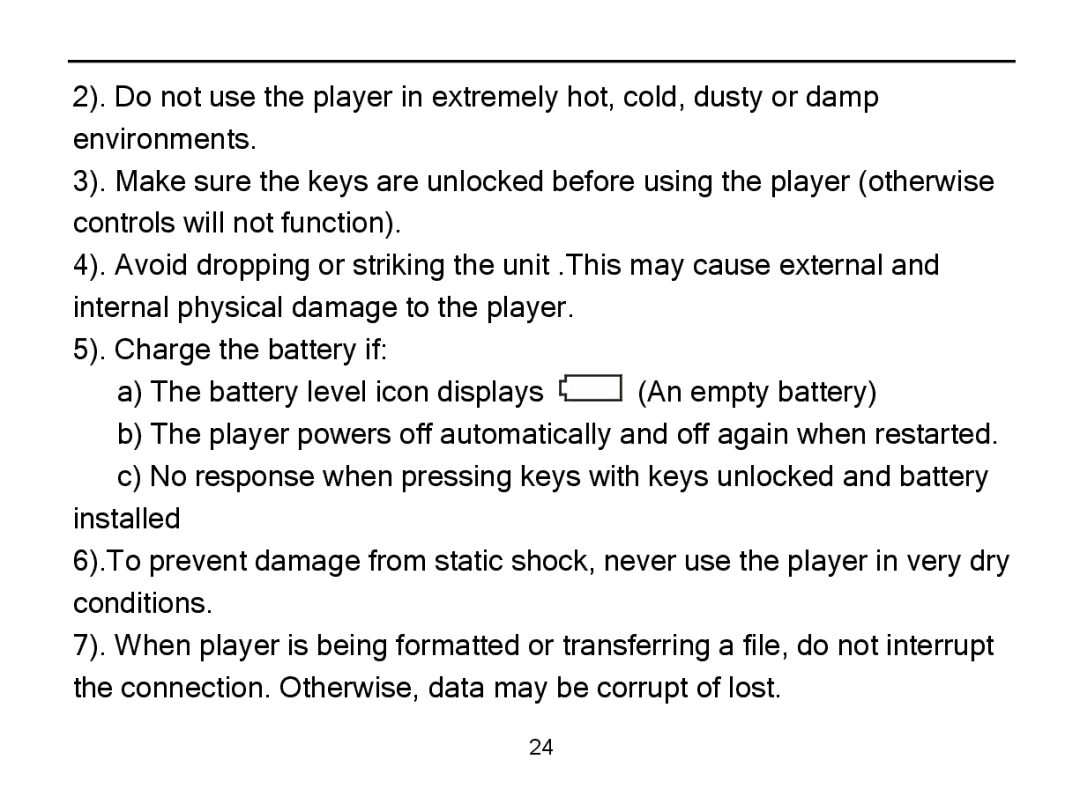MA589 specifications
The Nextar MA589 is a versatile and compact portable GPS navigation system designed to offer users an efficient navigation experience. With its user-friendly interface and reliable performance, this device stands out in the crowded GPS market, making it a popular choice among travelers and commuters alike.One of the main highlights of the Nextar MA589 is its 5-inch touchscreen display, which offers clear and vibrant visuals. This size strikes a balance between portability and usability, allowing users to easily view maps, directions, and other information without overwhelming the screen space. The touchscreen interface is intuitive, making it easy for users to input destinations and settings.
The Nextar MA589 comes preloaded with detailed maps of North America, ensuring that users have access to accurate and up-to-date navigation information. The mapping data is regularly updated to reflect changes in roads, addresses, and points of interest, enhancing the overall user experience. This feature is crucial for both urban navigation and country road adventures, allowing users to explore confidently.
In terms of technology, the Nextar MA589 utilizes advanced GPS technology to provide real-time navigation services. The device is equipped with a built-in antenna that allows for fast satellite acquisition, meaning users can get directions quickly, even in challenging environments, such as urban canyons or heavily wooded areas. Additionally, the MA589 supports turn-by-turn voice navigation, which enhances safety by allowing users to keep their eyes on the road while receiving auditory cues for upcoming turns and maneuvers.
Another standout feature of the MA589 is its diverse range of points of interest (POIs) that come preloaded in the system. Users can easily locate gas stations, restaurants, hotels, and other essential services along their route, making long trips much more manageable. The device also offers lane assistance and junction views, providing drivers with additional guidance in navigating complex intersections.
Battery life is another important characteristic of the Nextar MA589. The device is designed to provide several hours of use on a single charge, making it ideal for longer journeys. Its compact design ensures that it can be easily stored when not in use, further enhancing its portability.
In summary, the Nextar MA589 is a reliable GPS navigation solution equipped with a host of features to cater to the needs of modern drivers. Its combination of advanced technology, user-friendly interface, and rich mapping capabilities make it an excellent choice for anyone in need of dependable navigation assistance. Whether for daily commutes or cross-country adventures, the Nextar MA589 is sure to enhance the journey.