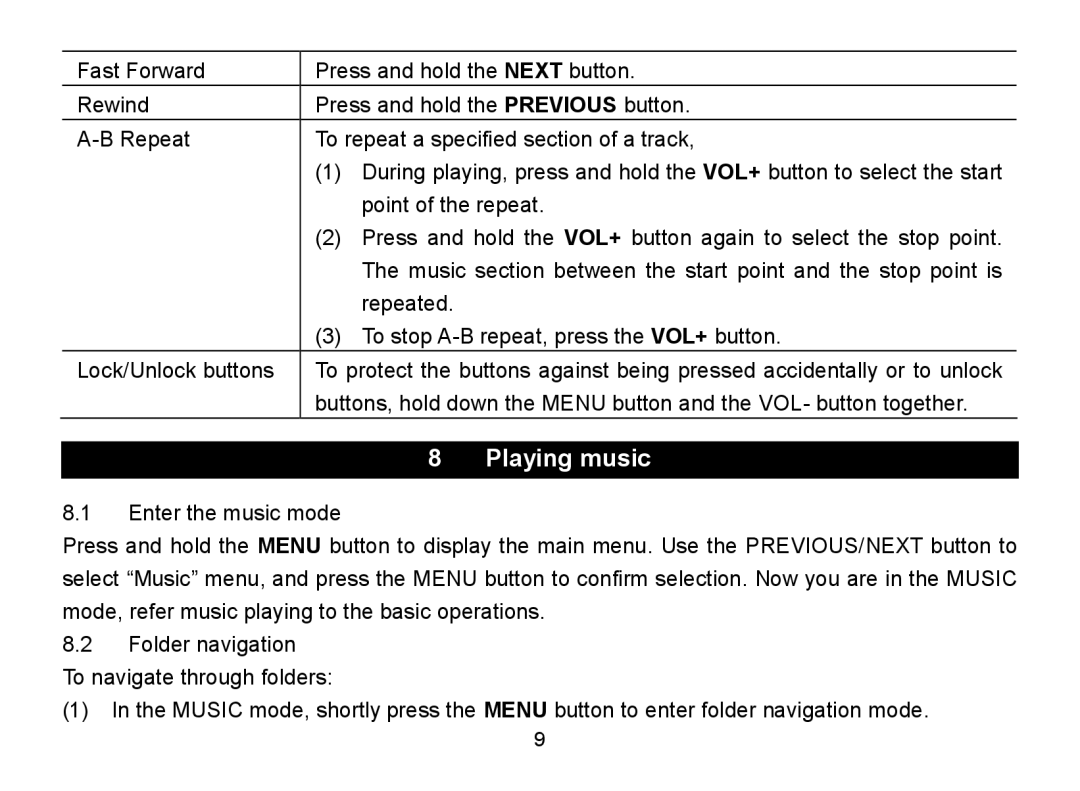Fast Forward | Press and hold the NEXT button. | ||
Rewind | Press and hold the PREVIOUS button. | ||
To repeat a specified section of a track, | |||
| (1) | During playing, press and hold the VOL+ button to select the start | |
|
| point of the repeat. | |
| (2) | Press and hold the VOL+ button again to select the stop point. | |
|
| The music section between the start point and the stop point is | |
|
| repeated. |
|
| (3) | To stop | |
Lock/Unlock buttons | To protect the buttons against being pressed accidentally or to unlock | ||
| buttons, hold down the MENU button and the VOL- button together. | ||
|
|
|
|
|
| 8 | Playing music |
|
|
|
|
8.1Enter the music mode
Press and hold the MENU button to display the main menu. Use the PREVIOUS/NEXT button to select “Music”menu, and press the MENU button to confirm selection. Now you are in the MUSIC mode, refer music playing to the basic operations.
8.2Folder navigation
To navigate through folders:
(1)In the MUSIC mode, shortly press the MENU button to enter folder navigation mode.
9