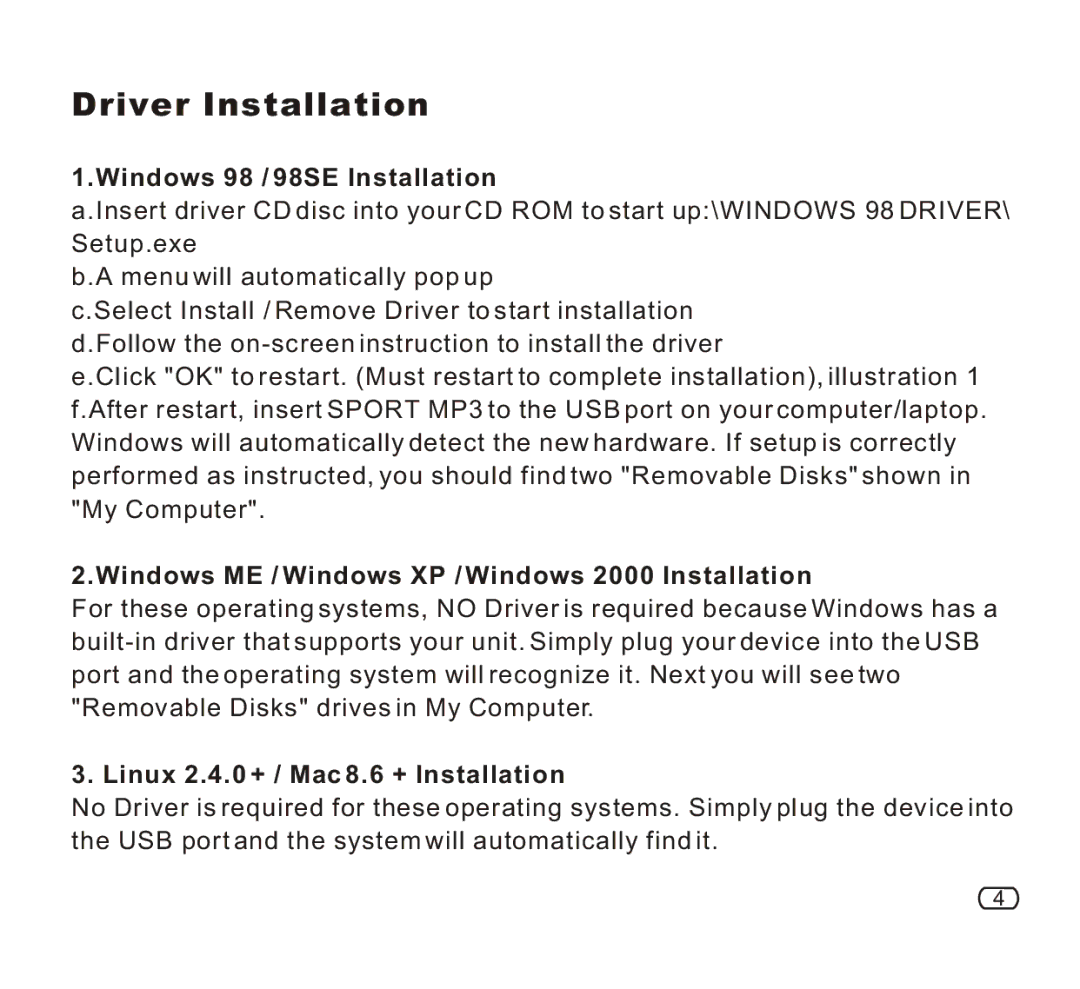Driver Installation
1.Windows 98 / 98SE Installation
a.Insert driver CD disc into your CD ROM to start up:\WINDOWS 98 DRIVER\ Setup.exe
b.A menu will automatically pop up
c.Select Install / Remove Driver to start installation d.Follow the
e.Click "OK" to restart. (Must restart to complete installation), illustration 1 f.After restart, insert SPORT MP3 to the USB port on your computer/laptop. Windows will automatically detect the new hardware. If setup is correctly performed as instructed, you should find two "Removable Disks" shown in "My Computer".
2.Windows ME / Windows XP / Windows 2000 Installation
For these operating systems, NO Driver is required because Windows has a
3. Linux 2.4.0 + / Mac 8.6 + Installation
No Driver is required for these operating systems. Simply plug the device into the USB port and the system will automatically find it.
4