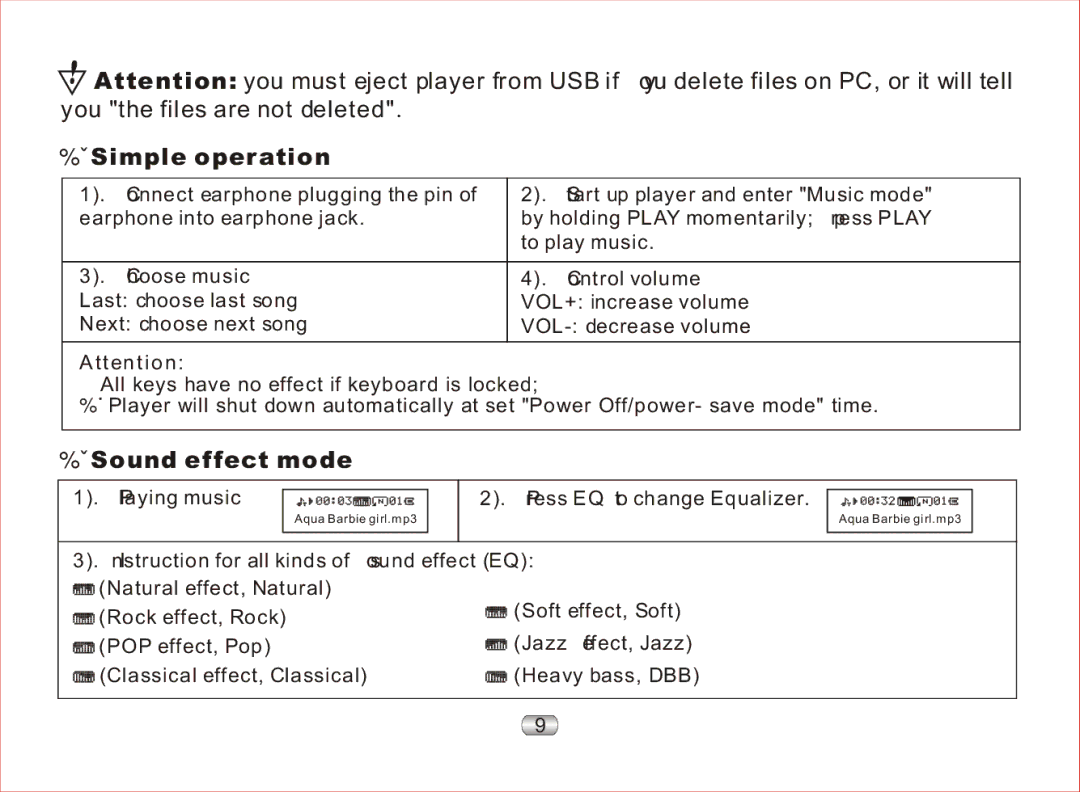![]() Attention: you must eject player from USB if you delete files on PC, or it will tell you "the files are not deleted".
Attention: you must eject player from USB if you delete files on PC, or it will tell you "the files are not deleted".
● Simple operation
1). Connect earphone plugging the pin of | 2). Start up player and enter "Music mode" |
earphone into earphone jack. | by holding PLAY momentarily; press PLAY |
| to play music. |
|
|
3). Choose music | 4). Control volume |
Last: choose last song | VOL+: increase volume |
Next: choose next song |
Attention:
All keys have no effect if keyboard is locked;
◇Player will shut down automatically at set "Power Off/power- save mode" time.
●Sound effect mode
1). Playing music
Aqua Barbie girl.mp3
2). Press EQ to change Equalizer.
Aqua Barbie girl.mp3
3). Instruction for all kinds of sound effect (EQ): ![]()
![]()
![]()
![]()
![]() (Natural effect, Natural)
(Natural effect, Natural)
![]()
![]()
![]()
![]()
![]() (Rock effect, Rock)
(Rock effect, Rock)
![]()
![]()
![]()
![]()
![]() (POP effect, Pop)
(POP effect, Pop)
![]()
![]()
![]()
![]()
![]() (Classical effect, Classical)
(Classical effect, Classical)