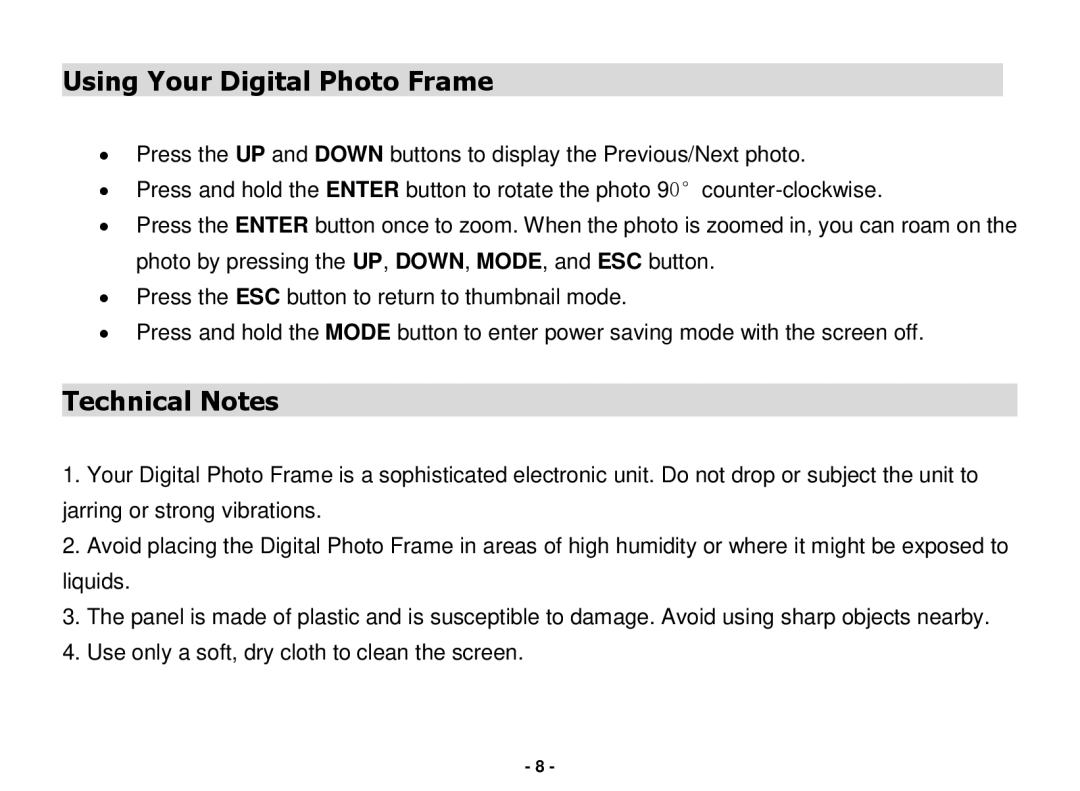N3-504 specifications
The Nextar N3-504 is a cutting-edge GPS navigation device designed for drivers seeking reliability and functionality while on the road. Known for its user-friendly interface and advanced features, the N3-504 stands out as an invaluable companion for both everyday commutes and long journeys.One of the key features of the Nextar N3-504 is its large 5-inch touchscreen display. This vibrant screen provides clear and intuitive visuals, making it easy for users to read maps and receive turn-by-turn directions. The device boasts an impressive resolution that enhances visibility, even in bright sunlight. The touchscreen functionality allows for effortless zooming in and out, and users can easily tap to enter addresses or search for points of interest.
In terms of navigation capabilities, the N3-504 is equipped with pre-loaded maps of North America, ensuring that users have access to updated road information. It utilizes advanced routing technology that calculates the most efficient routes, taking into account real-time traffic conditions. The device can also provide alternate routes to avoid congestion, ensuring a smoother travel experience.
Another notable characteristic of the Nextar N3-504 is its voice guidance system. This feature delivers clear, spoken directions, allowing drivers to keep their eyes on the road rather than on the screen. The voice commands can be customized to suit individual preferences, including different languages and accents, enhancing the overall user experience.
Furthermore, the N3-504 includes a variety of practical features designed to assist travelers. Users can find nearby points of interest, such as gas stations, restaurants, and hotels, making it easier to plan stops along the way. The device also incorporates a speed limit display and alerts, ensuring that drivers remain within legal limits during their travels.
The portability of the Nextar N3-504 is another significant advantage. It is lightweight and compact, making it easy to carry and set up in various vehicles. Additionally, the device comes with a customizable dashboard that allows users to personalize their navigation experience, selecting the information they find most useful.
In summary, the Nextar N3-504 is a feature-rich GPS navigation device that successfully combines ease of use with advanced technology. Whether for commuting or adventure, its large touchscreen, real-time traffic updates, voice guidance, and point-of-interest searches make it an essential tool for any driver.