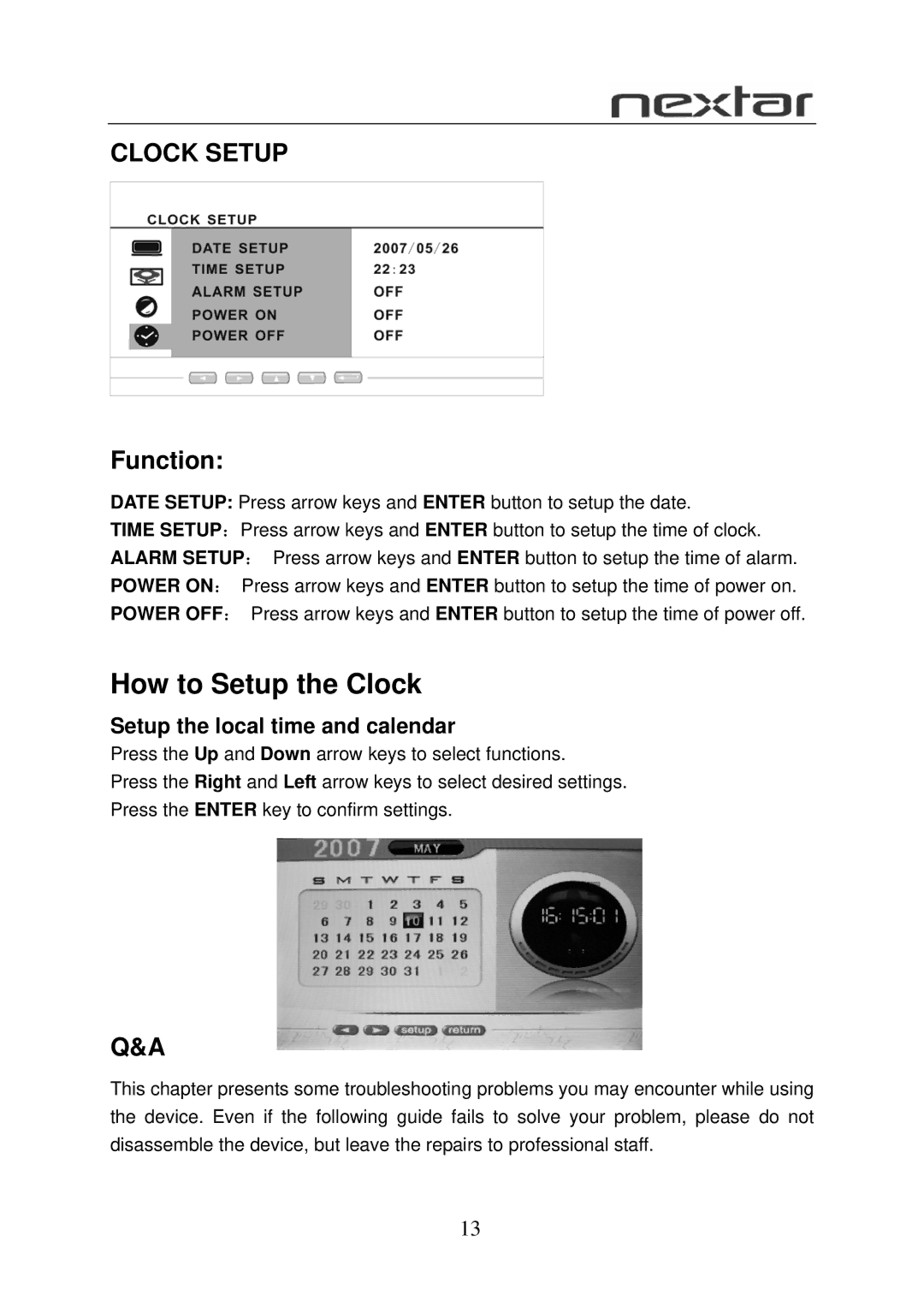CLOCK SETUP
Function:
DATE SETUP: Press arrow keys and ENTER button to setup the date.
TIME SETUP:Press arrow keys and ENTER button to setup the time of clock.
ALARM SETUP: Press arrow keys and ENTER button to setup the time of alarm.
POWER ON: Press arrow keys and ENTER button to setup the time of power on.
POWER OFF: Press arrow keys and ENTER button to setup the time of power off.
How to Setup the Clock
Setup the local time and calendar
Press the Up and Down arrow keys to select functions.
Press the Right and Left arrow keys to select desired settings.
Press the ENTER key to confirm settings.
Q&A
This chapter presents some troubleshooting problems you may encounter while using the device. Even if the following guide fails to solve your problem, please do not disassemble the device, but leave the repairs to professional staff.
13