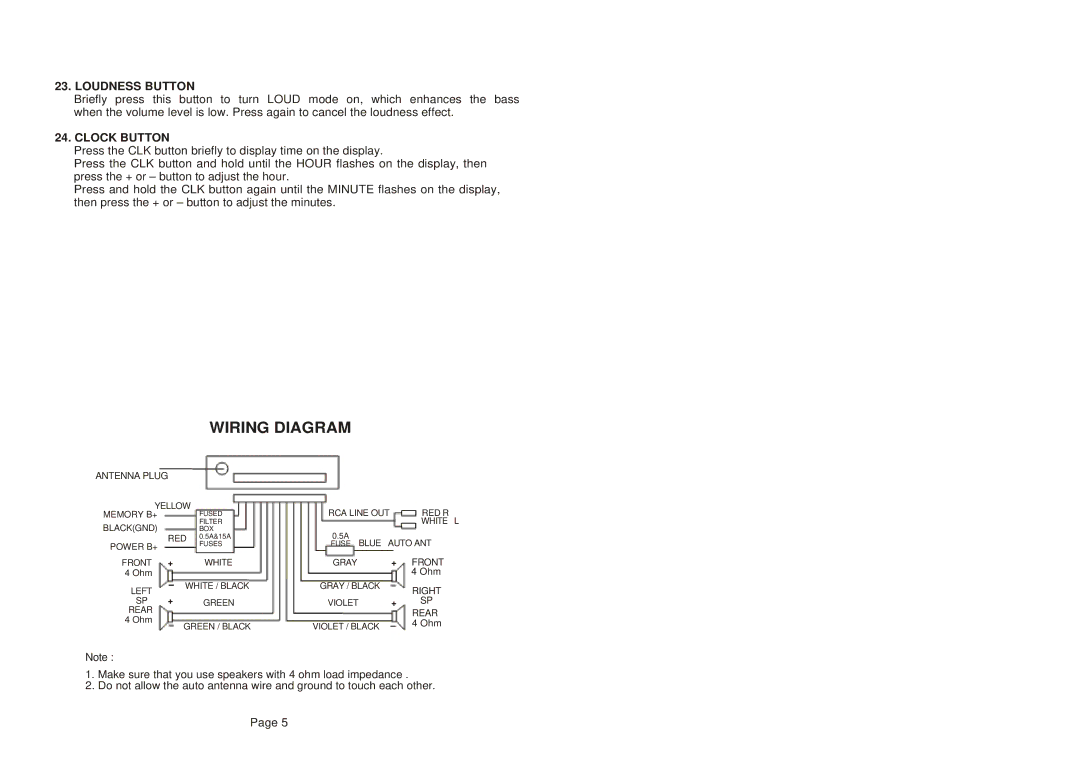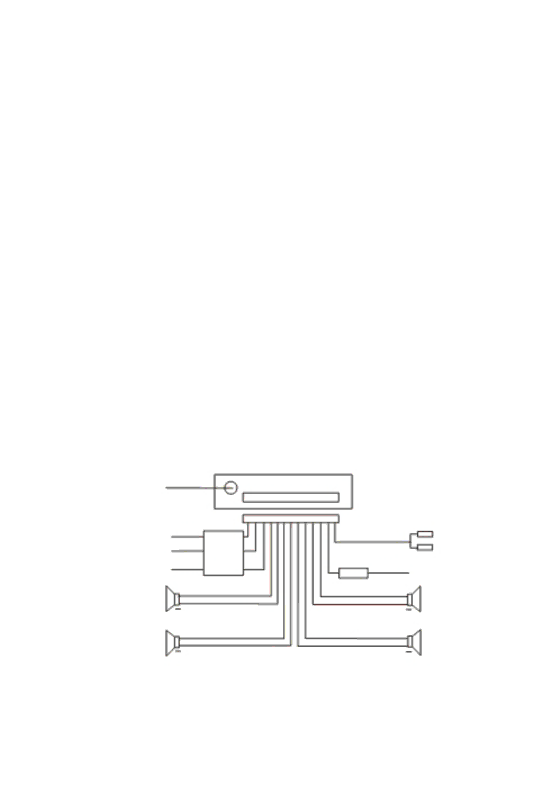
23.LOUDNESS BUTTON
Briefly press this button to turn LOUD mode on, which enhances the bass when the volume level is low. Press again to cancel the loudness effect.
24.CLOCK BUTTON
Press the CLK button briefly to display time on the display.
Press the CLK button and hold until the HOUR flashes on the display, then press the + or – button to adjust the hour.
Press and hold the CLK button again until the MINUTE flashes on the display, then press the + or – button to adjust the minutes.
WIRING DIAGRAM
ANTENNA PLUG
YELLOW |
| RCA LINE OUT | RED R | ||
MEMORY B+ |
| FUSED | |||
BLACK(GND) |
| FILTER |
|
| WHITE L |
RED | BOX | 0.5A |
|
| |
| 0.5A&15A | AUTO ANT | |||
POWER B+ |
| FUSES | FUSE BLUE | ||
|
|
|
|
| |
FRONT | + | WHITE | GRAY | + | FRONT |
4 Ohm |
|
|
|
| 4 Ohm |
LEFT | WHITE / BLACK | GRAY / BLACK |
| RIGHT | |
|
|
|
| ||
SP | + | GREEN | VIOLET | + | SP |
REAR |
|
|
|
| REAR |
4 Ohm |
|
|
|
| |
GREEN / BLACK | VIOLET / BLACK |
| 4 Ohm | ||
|
| ||||
Note :
1.Make sure that you use speakers with 4 ohm load impedance .
2.Do not allow the auto antenna wire and ground to touch each other.
Page 5