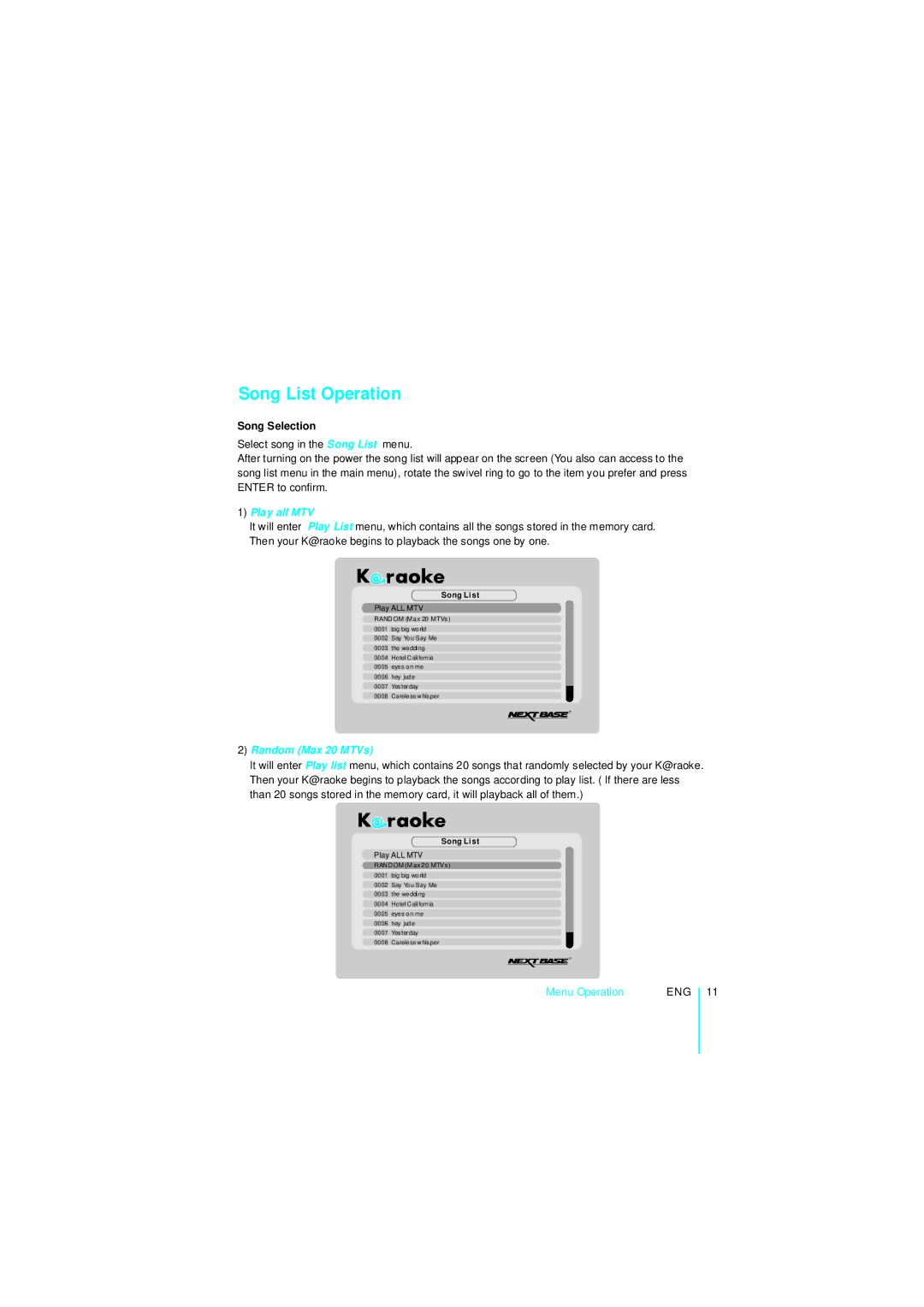Song List Operation
Song Selection
Select song in the Song List menu.
After turning on the power the song list will appear on the screen (You also can access to the song list menu in the main menu), rotate the swivel ring to go to the item you prefer and press ENTER to confirm.
1)Play all MTV
It will enter Play List menu, which contains all the songs stored in the memory card. Then your K@raoke begins to playback the songs one by one.
Song List
Play ALL MTV
RANDOM (Max 20 MTVs )
0001 big big world
0002 Say You Say Me
0003 the wedding
0004 Hotel Califomia
0005 eyes on me
0006 hey jud e
0007 Yesterday
0008 Careless whisper
2)Random (Max 20 MTVs)
It will enter Play list menu, which contains 20 songs that randomly selected by your K@raoke. Then your K@raoke begins to playback the songs according to play list. ( If there are less than 20 songs stored in the memory card, it will playback all of them.)
Song List
Play ALL MTV
RANDOM (M ax20 MTVs)
0001 big big world
0002 Say You Say Me
0003 the wedding
0004 Hotel Califomia
0005 eyes on me
0006 hey jud e
0007 Yesterday
0008 Careless whisper
Menu Operation | ENG |
11