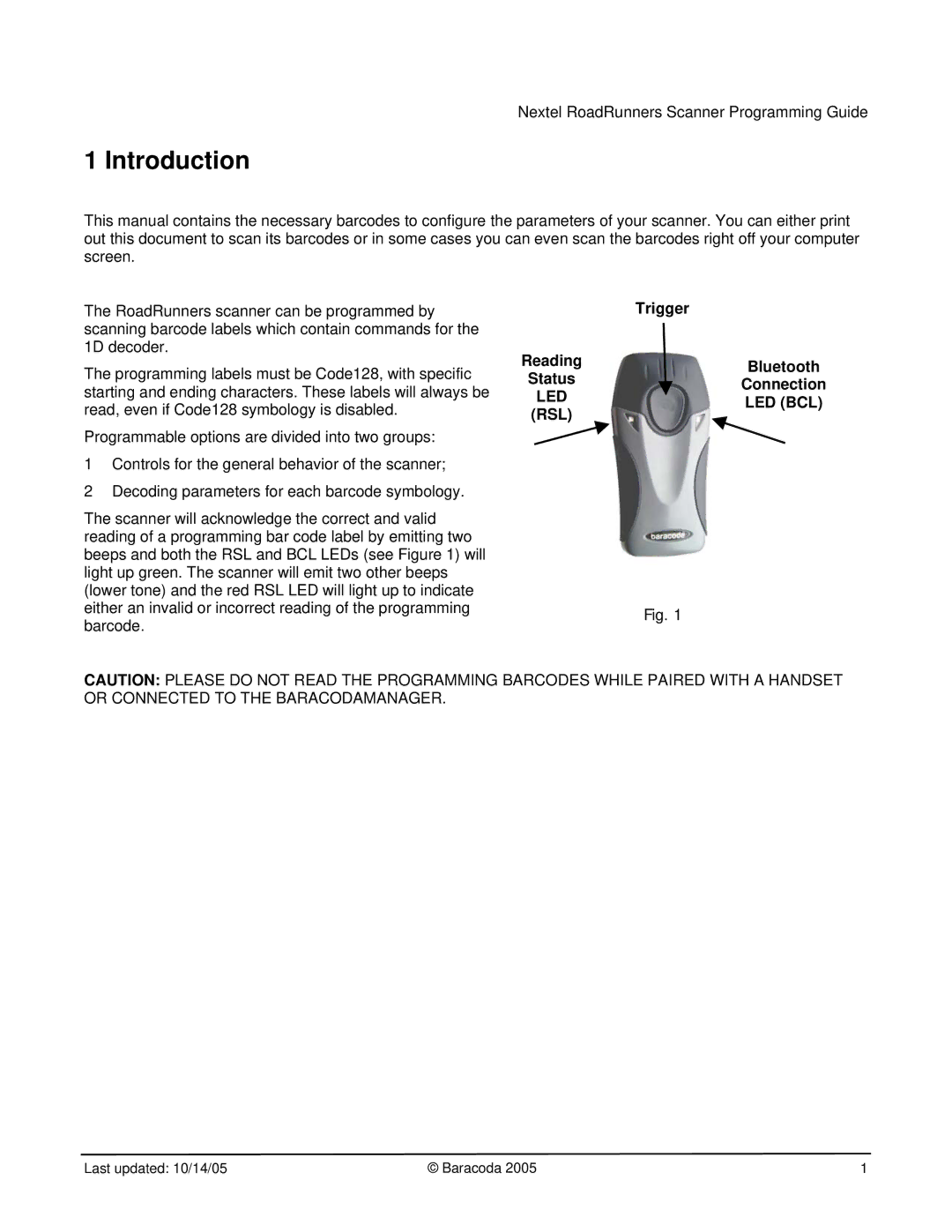BRR-L specifications
Nextel Communications, a prominent player in the telecommunications sector in Brazil, is known for its innovative solutions and robust offerings tailored for both individual users and businesses. One of its key models is the BRR-L, designed specifically to meet the dynamic needs of Brazilian consumers.The BRR-L is built on an efficient platform that combines essential communication features with advanced mobile technology. A standout characteristic of the BRR-L is its push-to-talk (PTT) functionality, which allows users to communicate instantly with colleagues or friends with the simple press of a button. This feature, often favored by businesses, enhances collaboration and streamlines communication processes.
In terms of design, the BRR-L sports a rugged, durable build that is resistant to the rigors of daily life. This makes it particularly valuable for users in field operations, construction, and other outdoor environments. Its enhanced durability ensures that it can withstand drops, spills, and extreme temperatures, catering to users who need a reliable device in challenging conditions.
The BRR-L operates on a dual SIM system, allowing users to manage personal and work lines conveniently from a single device. This flexibility is particularly appealing in the Brazilian market, where consumers often juggle multiple mobile plans. Additionally, the device supports 4G LTE technology, providing users with fast internet access and reliable connectivity for streaming, browsing, and engaging with multimedia content.
Battery life is another significant highlight of the BRR-L. Equipped with a high-capacity battery, it offers extended usage time, making it ideal for professionals who are on the move and may not have consistent access to charging facilities.
Moreover, the BRR-L comes with an intuitive user interface that simplifies navigation and enhances user experience. It supports a range of applications, ensuring that users can stay connected not just through calls but also through messaging and social networking platforms.
In summary, Nextel’s BRR-L combines durable construction, effective communication features, and modern technology to create a versatile mobile device. Its unique offerings cater to the needs of varied users, making it a compelling choice in the competitive Brazilian telecommunications landscape. Whether for personal use or professional applications, the BRR-L stands as a testament to Nextel’s commitment to quality and customer satisfaction.