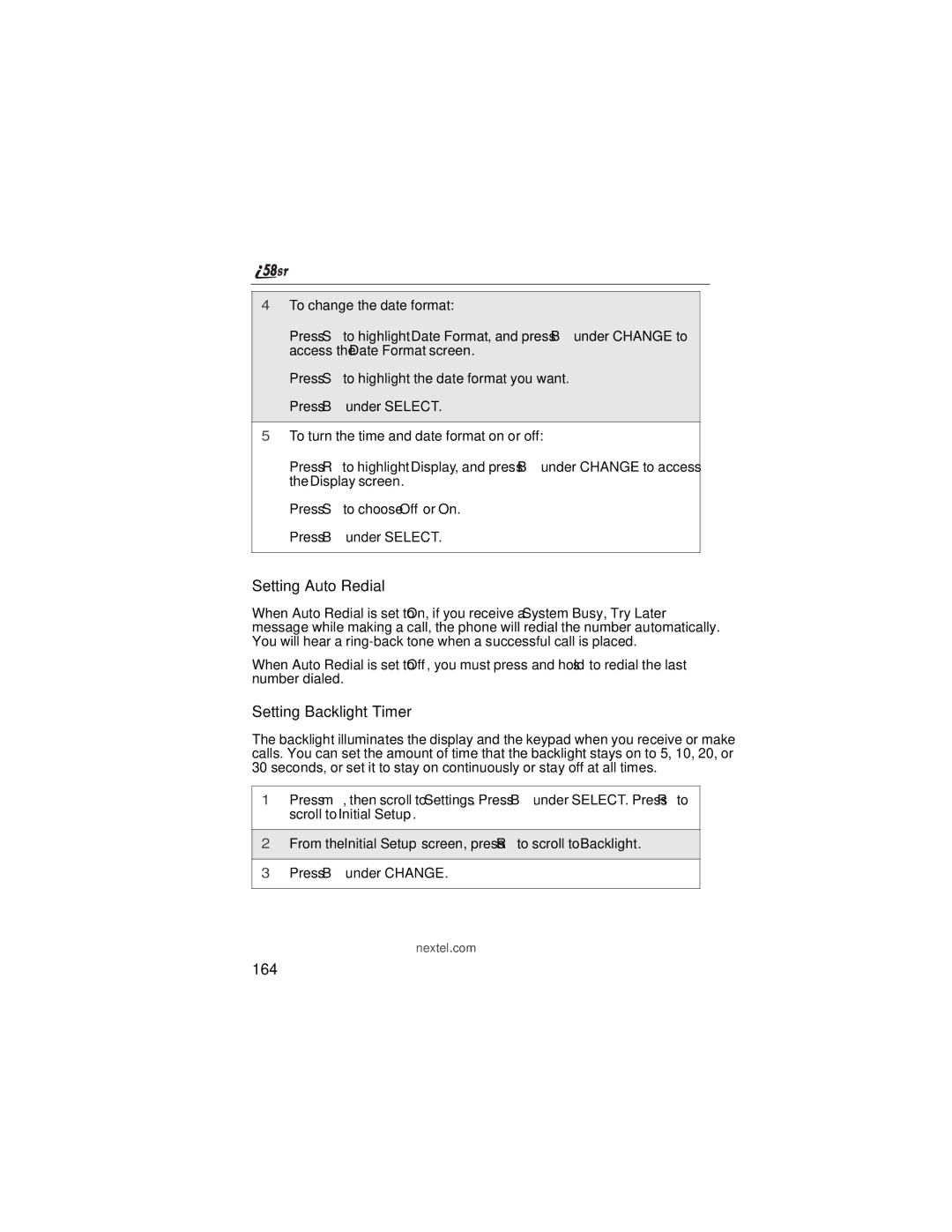i58sr specifications
The Nextel i58sr was a standout device in the realm of communication technology, primarily catering to business and professional users. Released as part of Nextel's ruggedized phone lineup, the i58sr was designed with durability and functionality in mind, making it a reliable choice for users in demanding environments.One of the defining features of the i58sr was its sturdy design. The phone was built to withstand tough conditions, with a rugged exterior that offered resistance to shocks, vibrations, and water. This made it ideal for users who worked in construction, outdoor activities, or any field where accidents and rough handling were a possibility.
The i58sr boasted a compact and lightweight form factor, making it portable and easy to handle. Its ergonomic design included a comfortable grip, essential for prolonged use in the field. The device also featured a clear display that provided essential information at a glance, ensuring that users could easily navigate through applications and features even in bright sunlight.
A significant highlight of the Nextel i58sr was its push-to-talk capability, which allowed for instant communication with other Nextel users. This feature enabled users to connect with team members quickly, facilitating coordination and enhancing productivity, especially in high-paced work environments. The phone also supported traditional voice calls, ensuring versatility in communications.
Technologically, the i58sr utilized Nextel's iDEN network, combining radio communication and cellular service to deliver unique features like two-way radio capability. This hybrid technology enhanced the range of communication options available to users, allowing for seamless transitions between direct radio and phone calls.
In terms of battery life, the i58sr performed admirably, providing extended usage capabilities that were crucial for users often away from power sources. This reliability was further complemented by the device's long-standing reputation for functionality, which included features like programmable buttons for quick access to frequently used functions.
In summary, the Nextel i58sr was a significant player in the domain of rugged communication devices. Its combination of durability, push-to-talk capabilities, and a reliable power source made it a preferred choice for professionals in various industries. By blending traditional voice calls with advanced push-to-talk technology, it stood out as an essential tool for effective communication in challenging environments.