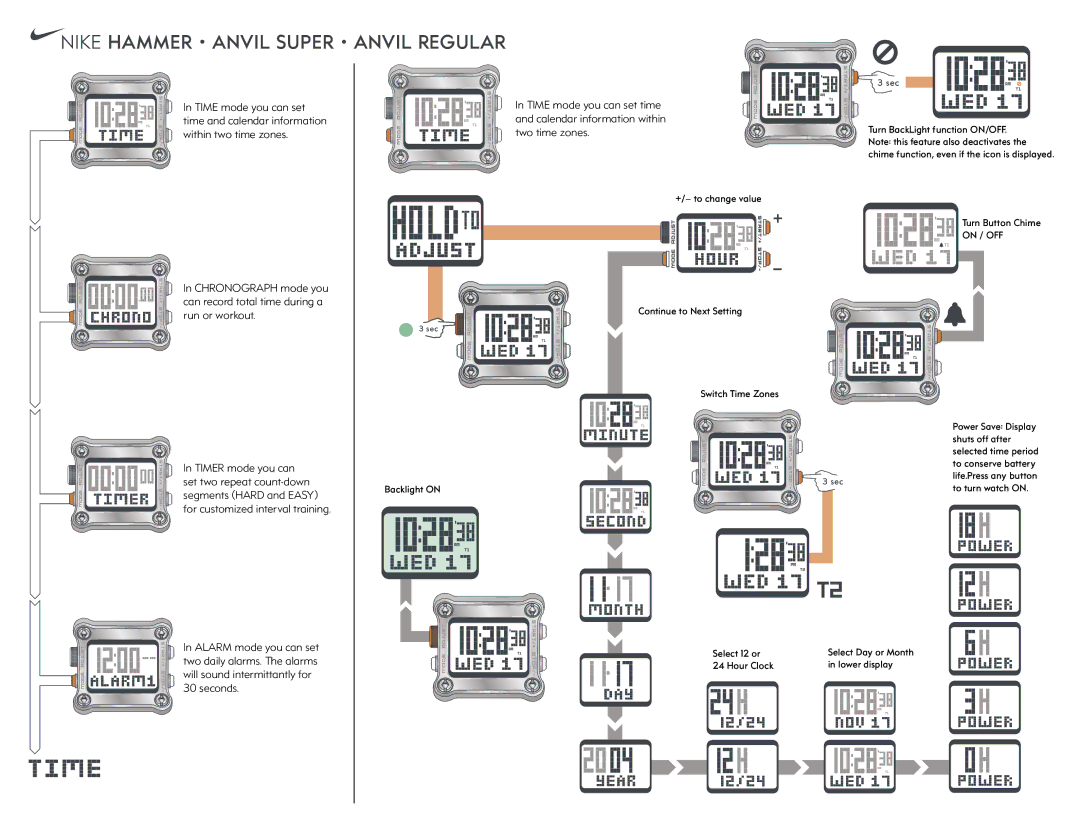ANVIL-REGULAR, ANVIL-SUPER specifications
Nike ANVIL-REGULAR and ANVIL-SUPER are two advanced lines of athletic shoes that embody the brand's commitment to innovation, performance, and comfort. Designed for athletes and casual wearers alike, each model boasts unique features and cutting-edge technologies that enhance the overall experience of the user.The Nike ANVIL-REGULAR is equipped with a lightweight yet durable upper that provides excellent breathability, ensuring that your feet stay cool even during intense workouts. This model utilizes Nike's proprietary Flyknit technology, which offers a snug and adaptive fit while minimizing bulk. The seamless construction of the upper not only enhances comfort but also reduces the risk of irritation and blisters during extended wear.
In terms of cushioning, the ANVIL-REGULAR incorporates Nike React foam, known for its responsive and springy properties. This technology absorbs impact effectively, providing a plush feel underfoot while enabling dynamic movements. The outsole features a strategically designed tread pattern that enhances traction on various surfaces, giving athletes the confidence they need to perform their best in any condition.
On the other hand, the Nike ANVIL-SUPER takes performance to the next level with its enhanced support system. This model integrates a midfoot lockdown feature that ensures the shoe remains securely in place, reducing the likelihood of slippage while running or engaging in high-impact activities. The ANVIL-SUPER also benefits from a wider toe box, allowing for natural toe splay, which is essential for balance and stability during lateral movements.
Both models prioritize sustainability, utilizing eco-friendly materials in their construction. The shoes are designed not only to perform at a high level but also to minimize their environmental impact. Nike continues to innovate by implementing recyclable materials and sustainable production practices in its manufacturing processes.
Overall, Nike ANVIL-REGULAR and ANVIL-SUPER exemplify the brand's dedication to delivering top-tier performance footwear. With features tailored to meet the diverse needs of athletes and fitness enthusiasts, these models are designed to enhance performance, comfort, and style. Whether you're hitting the gym, running on the track, or simply enjoying a casual day out, the ANVIL series stands out as a reliable choice for anyone seeking quality and durability in athletic footwear.