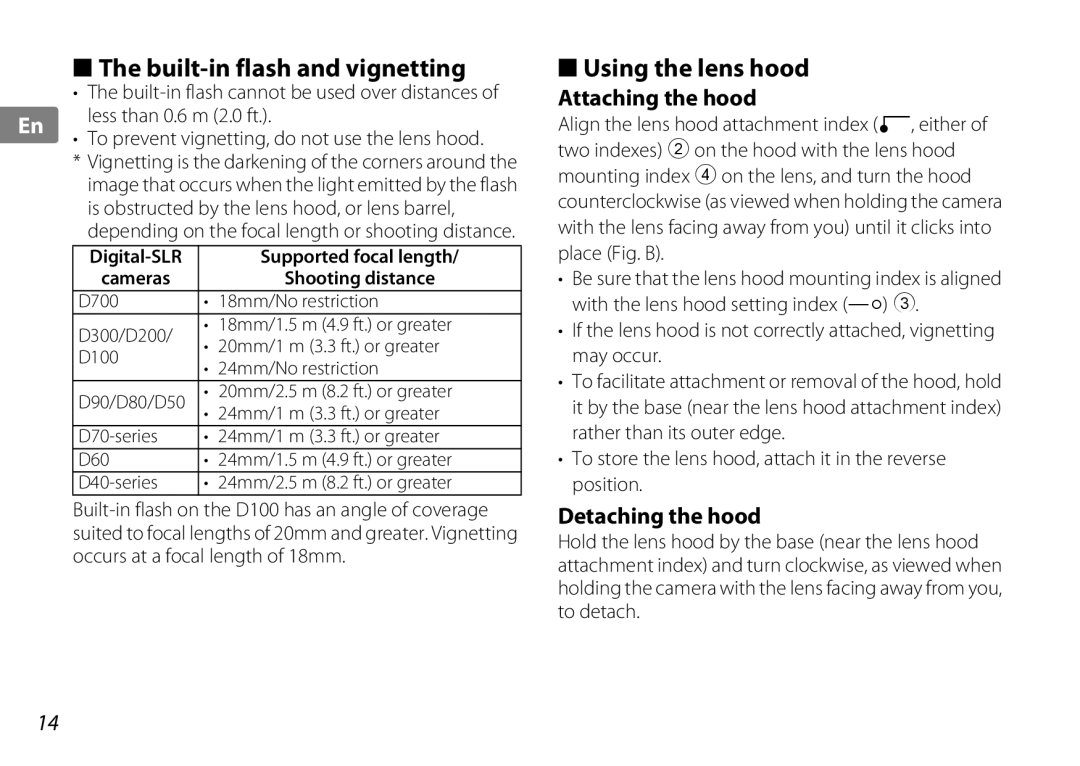AF-S DX Nikkor 10-24mm f/3.5-4.5G ED
Jp 安全上のご注意
分解したり修理・改造をしないこと
Jp 各部の名称
絞り値の設定
D90/D80
D700
D100
D50
フードの取り付け、取り外し
109 ―61
10 mm ―24 mm
:3.5 ―4.5
10 、12 、15 、18 、20 、24 mm
広角・超広角レンズのオートフォーカス撮影について
Turn off immediately in the event of malfunction
En Caution
Do not disassemble
Do not look at the sun through the lens or viewfinder
Nomenclature
Autofocus a or manual focus M operation
Major features
Focusing, zooming, and depth Field
Autofocus with manual override M/A mode
Setting the aperture
Focusing Fig. a
Variable maximum apertures
Attaching the hood
Using the lens hood
Built-in flash and vignetting
Detaching the hood
Lens care
Standard accessories
Optional accessory
77mm screw-on filters
Specifications
Responses to these types of situations
When the main subject in the focus
Brackets is relatively small
Bei einer Störung sofort die Stromversorgung ausschalten
Hinweise für sicheren Betrieb
Keinesfalls zerlegen
Dem Zugriff von Kindern entziehen
Nomenklatur
Die wichtigsten Merkmale
Scharfeinstellung, Zoomen und Tiefenschärfe
Fokusierung Abb. a
Blendeneinstellung
Variable maximale Blenden
Gute Ergebnisse mit dem Autofokus
Anbringen der Gegenlichtblende
Eingebauter Blitz und Vignettierung
Verwendung der Gegenlichtblende
Abnehmen der Gegenlichtblende
Optionales Zubehör
Pflege des Objektivs
Im Lieferumfang enthaltenes Zubehör
Vorderer Objektivdeckel mit Schnappverschluss 77mm LC-77
Technische Daten
Abhilfe für solche Fälle
Hauptmotiv in den Fokusklammern Relativ klein
Kleinteilig strukturierte Fläche oder Szene als Hauptmotiv
Ein und stellen Sie von Hand auf das Motiv scharf
Ne regardez pas le soleil dans lobjectif ou le viseur
Remarques concernant une utilisation en toute sécurité
Ne pas démonter
Tenir hors de portée des enfants
Nomenclature
Principales caractéristiques
Mise au point, zoom et profondeur de champ
Ouvertures maximales variables
Autofocus avec priorité manuelle Mode M/A
Réglage de louverture
Mise au point Fig. a
Fixation du parasoleil
Flash intégré et vignettage
Utilisation du parasoleil
Démontage du parasoleil
Entretien de lobjectif
Accessoires fournis
Accessoire en option
Filtres à visser 77mm
Caractéristiques
Solutions à ces types de situations
No mire hacia el sol a través del objetivo ni del visor
Notas sobre un uso seguro
No desarme el equipo
Mantener fuera del alcance de los niños
Nomenclatura
Principales funciones
Enfoque, zoom y profundidad de campo
Enfoque Fig. a
Ajuste de abertura
Aberturas máximas variables
Enfoque automático con prioridad manual Modo M/A
Instalación de la visera
Flash incorporado y viñeteado
Utilización del visera del objetivo
Desmontaje de la visera
Accesorio opcional
Forma de cuidar el objetivo
Accesorios estándar
Filtros con rosca de 77mm
Especificaciones
Posibles soluciones
Stäng genast av kameran om den slutar att fungera korrekt
Att notera för en säker hantering
Montera inte isär kameran
Titta inte in i solen genom objektivet eller sökaren
Terminologi
Brytare för fokuslägesväljare S Referenssida
Huvudfunktioner
Ställa in fokus, zoom och skärpedjup
Fokusering bild a
Ställa in bländaren
Variabel maximal bländarstorlek
Autofokus med möjlighet till manuell styrning M/A-läge
Att fästa motljusskyddet
Inbyggd blixt och vinjettering
Använda motljusskyddet
Att avlägsna skyddet
Extra tillbehör
Vård av objektivet
Standardtillbehör
77mm skruvfilter
Specifikationer
Detaljerat mönster eller landskap
Lösningar på den här typen av problem
När det huvudsakliga motivet är ett
Случае неисправности немедленно выключите фотокамеру
Примечания по безопасности использования
Не разбирайте фотокамеру
Не смотрите на солнце через объектив или видоискатель
Компоненты
Справочная страница
Фокусировка, зуммирование и глубина резко изображаемого
Основные возможности
Пространства
Фокусировка рис. a
Установка диафрагмы
Изменение значений Максимальной диафрагмы
Автофокусировка с возможностью
Присоединение бленды
Встроенная вспышка и Виньетирование
Использование бленды
Отсоединение бленды
Дополнительная принадлежность
Уход за объективом
Стандартные принадлежности
Возникновения ржавчины или неисправности
Технические характеристики
Рекомендуемые действия в подобных ситуациях
Когда основной объект имеет
Schakel het toestel onmiddellijk uit bij storingen
Veiligheidsvoorschriften
Haal het toestel niet uit elkaar
Kijk niet naar de zon door het objectief of de beeldzoeker
Terminologie
Belangrijkste functies
Scherpstellen, zoomen en scherptediepte
Scherpstellen fig. a
De diafragma instellen
Variabele maximale diafragmas
Autofocus handmatige aanpassing Stand
De zonnekap bevestigen
De ingebouwde flitser en Vignettering
Gebruik van de zonnekap
De zonnekap losmaken
Onderhoud van het objectief
Standaardaccessoires
Optioneel accessoire
77mm vastschroefbare filters
Specificaties
Een bloemenveld
Wanneer het hoofdonderwerp een complex patroon heeft
Oplossing voor dergelijke situaties
Non smontare
Tenere lontano dalla portata dei bambini
Denominazione
Fuoco automatica a o manuale M
Caratteristiche principali
Messa a fuoco, zoom e profondità di Campo
Messa a fuoco Fig. a
Impostazione dell’apertura
Apertura massima variabile
Ottenere buoni risultati con l’autofocus
Collegamento del paraluce
Flash incorporato e vignettatura
Utilizzo del paraluce
Smontaggio del paraluce
Filtri a vite da 77mm
Accessori opzionale
Cura e manutenzione dell’obiettivo
Peso Ca g
Caratteristiche tecniche
Ripresa all’infinito
Angolo di campo 109º-61º
Operazioni da effettuare in queste situazioni
Případě nesprávného fungování zařízení okamžitě vypněte
Poznámky k bezpečnému provozu
Zařízení nerozebírejte
Objektivem ani hledáčkem se nedívejte na slunce
Názvosloví
Gumové těsnění upevňovacího bajonetu objektivu str
Hlavní funkce
Zaostřování, zoomování a hloubka ostrosti
Zaostřování obr. a
Nastavení clony
Proměnlivá světelnost
Autofokus s prioritou manuálního zaostření režim M/A
Připevnění sluneční clony
Vestavěný blesk a vinětace
Použití sluneční clony
Odpojení sluneční clony
Péče o objektiv
Standardní příslušenství
Specifikace
Jak postupovat v těchto situacích
Když je hlavní objekt v zaostřovacím poli Relativně malý
Když je hlavním objektem scéna či objekt Jemným vzorem
Prípade poruchy okamžite vypnite
Poznámky k bezpečnej prevádzke
Nerozoberajte
Uchovávajte mimo dosahu detí
Page
Objektívu do tela fotoaparáta
Hlavné funkcie
Zaostrovanie, transfokácia a hĺbka Poľa
Ostrenie obr. a
Nastavenie clony
Variabilná svetelnosť
Získanie dobrých výsledkov Automatickým zaostrovaním
Nasadenie slnečnej clony
Zabudovaný blesk a vignetácia
Používanie slnečnej clony objektívu
Odpojenie tienidla
Voliteľné príslušenstvo
Starostlivosť o objektív
Štandardné príslušenstvo
Nesprávnej činnosti objektívu
Technické parametre
Zmeňte kompozíciu a nasnímajte záber.Sk
Keď je hlavným objektom scéna alebo predmet s jemným vzorom
Ako riešiť tieto situácie
安全操作注意事项
变焦环 (P ) 焦距刻度 (P ) 对焦环 (P )
主要特色
光圈设定
D70系列 24mm/1 m或更远 D60 24mm/1.5 m或更远 D40系列 24mm/2.5 m或更远
20mm/2.5 m或更远
24mm/1 m或更远
77mm 搭扣式镜头前盖 LC-77
半软镜头袋 CL-1118
77 mm (P = 0.75 mm)
9组14片
29 (24mm时)
约82.5 mm (直径)× 87 mm
使用广角或超广角AF 尼克尔镜头的注意事项
相机及相关产品中有毒有害物质或元素的名称、含量及环保使用期限说明
Pb 汞Hg 镉 Cd 六价铬 多溴联苯
Page
安全操作注意事項
鏡頭遮光罩 (P )
變焦環 (P ) 焦距尺 (P ) 對焦環 (P )
主要特色
光圈設定
D70 系列 24mm/1 m 以上 D60 24mm/1.5 m 以上 D40 系列 24mm/2.5 m 以上
20mm/2.5 m 以上
24mm/1 m 以上
77mm LC-77 扣入式前鏡頭蓋 LF-1 鏡頭後蓋 HB-23 刺刀式遮光罩 CL-1118 軟鏡袋
77mm 旋入式濾鏡
均為 0.24 m
14 片
10、12、15、18、20、24mm
均為 0.22 m
使用廣角或超廣角 AF尼克爾鏡頭注意事項
표시의 의미는 다음과 같습니다
준수해야 될 사항의 종류를 다음의 그림 표시로 구분하여 설명하고 있습니다
제품은 유아의 손이 닿지 않는 곳에 두십시오
분해하거나 수리 ·개조하지 마십시오
젖은 손으로 만지지 마십시오
역광 촬영의 경우에는 태양이 화각에서 충분히 벗어나게 하십시오
110
주요 기능
카메라 초점 모드에 대한 자세한 내용은 카메라의 사용설명서를 참조하십시오
카메라를 사용하여 조리개 설정을 조정하십시오
아래 차트에 따라 카메라의 초점 모드 셀렉터를 설 정하십시오
광각 또는 초광각 AF Nikkor 렌즈 사용에 관한 주의사항P 을 참조하십시오
내장 플래시 및 비네팅
77mm 스크류식 필터
렌즈를 카메라에 장착할 때 렌즈 후드 쪽을 잡고 카메라와 렌즈를 들어 올리거나 잡지 마십시오
115
곳을 배경으로 사람이 서 있
다음과 같은 상황에서 광각 또는 초광각 AF Nikkor 렌즈를 사용하여 촬영할 때 자동 초점이 의도한
대로 작동되지 않을 수 있습니다
그림 C와 같이 멀리 떨어진 배경을 두고 서 있
117
118
119
YP9B02E3