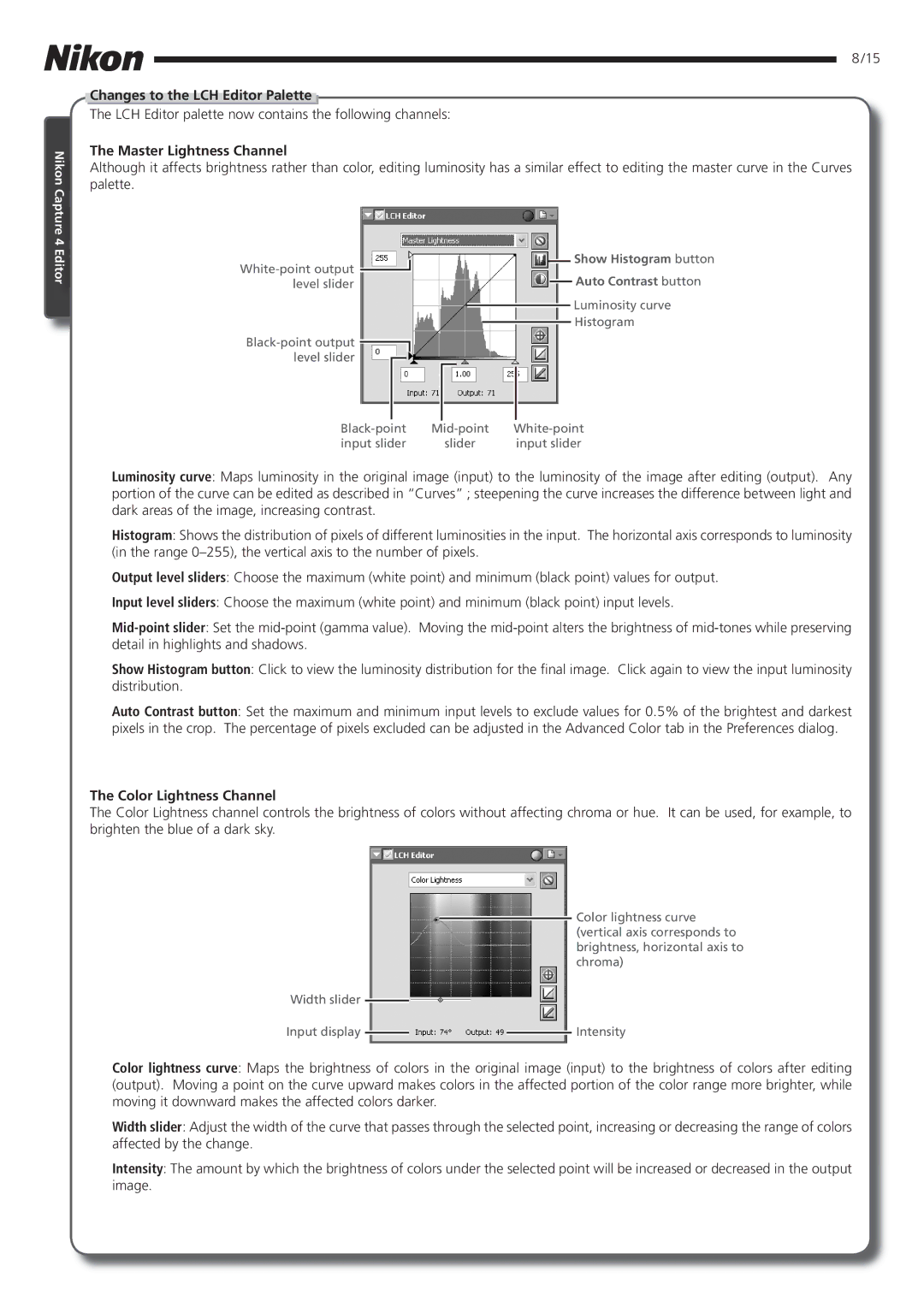4.2 specifications
The Nikon 4.2 is a remarkable camera that has captured the attention of photographers and enthusiasts alike since its release. This device stands out in the competitive landscape of digital cameras due to its innovative features, advanced technologies, and superior characteristics that cater to both amateur and professional photographers.One of the most notable features of the Nikon 4.2 is its impressive image sensor. It boasts a high-resolution sensor that delivers stunning image quality with remarkable detail and clarity. The sensor is paired with an advanced image processing engine, which ensures fast performance and exceptional color reproduction. This combination allows users to capture breathtaking images, even in challenging lighting conditions.
In terms of autofocus performance, the Nikon 4.2 is equipped with a sophisticated autofocus system. It features numerous focus points that provide excellent accuracy and speed, making it easier to track moving subjects and achieve precise focus. This capability is enhanced by its advanced algorithms, which allow for improved object detection and tracking. Whether shooting sports, wildlife, or portraits, photographers can depend on the Nikon 4.2 to deliver sharp and well-focused images.
The camera also incorporates advanced video recording capabilities. It supports high-definition video at multiple frame rates, enabling creators to capture cinematic footage with ease. The inclusion of features like electronic image stabilization ensures smooth and steady video, while the ability to record in various formats caters to the needs of videographers looking for flexibility in post-production.
Another highlight of the Nikon 4.2 is its robust build quality. Designed to withstand the rigors of outdoor shooting, the camera features weather sealing and a durable chassis that can endure challenging environments. This makes it an ideal choice for photographers who thrive in adventure and travel photography.
User experience is also a priority for Nikon, and with the 4.2, they have implemented an intuitive interface. The touchscreen display allows for easy navigation through menus and settings, while customizable controls enable users to tailor the camera to their shooting style. Additionally, connectivity options such as Wi-Fi and Bluetooth facilitate seamless sharing of images and remote control capabilities, making it easier than ever to manage media on the go.
In summary, the Nikon 4.2 is a powerful camera that combines exceptional image quality, advanced autofocus, robust video capabilities, and a user-friendly interface, all housed in a durable body. Whether for creative professionals or hobbyists, this camera offers the tools and performance needed to capture stunning images and videos in a variety of settings. Its balance of technology and practicality makes the Nikon 4.2 a noteworthy investment for anyone serious about photography.