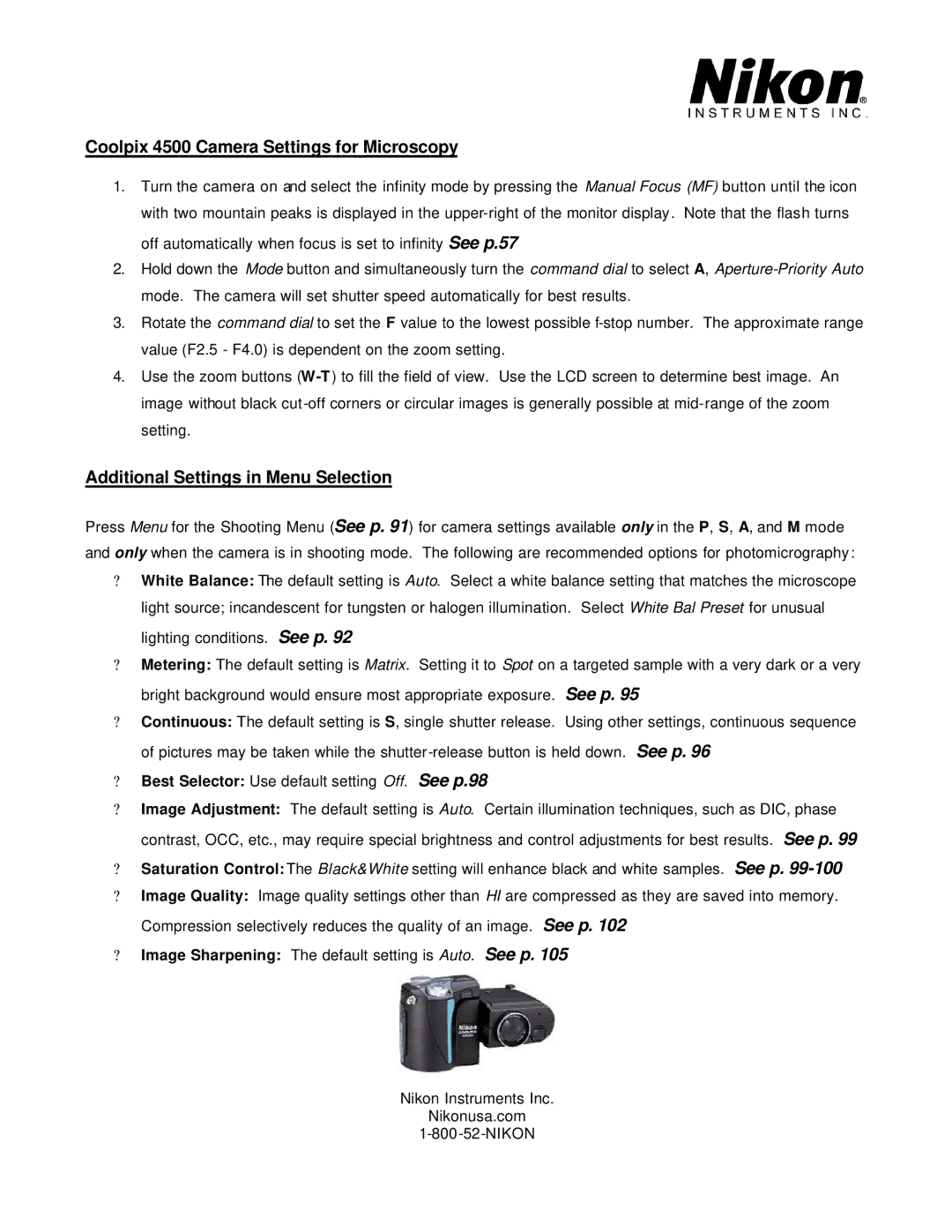4500 specifications
The Nikon Coolpix 4500 is a digital camera known for its considerable impact on the compact camera market when it was released. This camera is built on the foundation of previous models but incorporates innovative technology and features that set it apart from its competitors.One of the main characteristics of the Nikon 4500 is its 4-megapixel CCD sensor, which delivers impressive image quality for its time. This sensor enables the camera to capture images with a resolution of 2272 x 1704 pixels, making it suitable for both online sharing and printing. In addition to its high-resolution capabilities, the 4500 utilizes Nikon's proprietary image processing technology, which enhances color accuracy and overall image detail.
Another notable feature of the Coolpix 4500 is its Nikkor 3x optical zoom lens, which has a focal length equivalent to 35-105mm in 35mm format. This lens provides users with flexibility in composition, allowing for wide-angle shots as well as close-up photography. The lens is complemented by a digital zoom function, which extends the reach of the camera, further enhancing its versatility.
The Nikon 4500 also boasts a unique swivel design, allowing the LCD screen to rotate and provide different viewing angles. This feature is particularly useful for capturing images from high or low perspectives. The 1.5-inch LCD display offers clear visibility, making it easy for photographers to frame their shots. Additionally, the camera includes an electronic viewfinder, which remains a desirable characteristic for users who prefer a more traditional shooting experience.
In terms of exposure control, the Nikon 4500 offers several shooting modes, including auto, program, aperture priority, and shutter priority settings. This variety allows users to exercise creative control over their photography. The camera also includes a built-in flash, which provides additional illumination in low-light situations.
Moreover, the Coolpix 4500 supports image storage on CompactFlash cards, and it features USB connectivity for easy transfer of files to a computer. Its compact size and lightweight design make it a highly portable option for photographers on the go.
In conclusion, the Nikon Coolpix 4500 combines a powerful sensor, versatile zoom lens, innovative swivel design, and user-friendly controls, making it an excellent choice for photography enthusiasts seeking a compact digital camera with solid performance and ease of use. Its features and technology reflect a significant era in digital photography, exemplifying Nikon's commitment to quality and innovation.