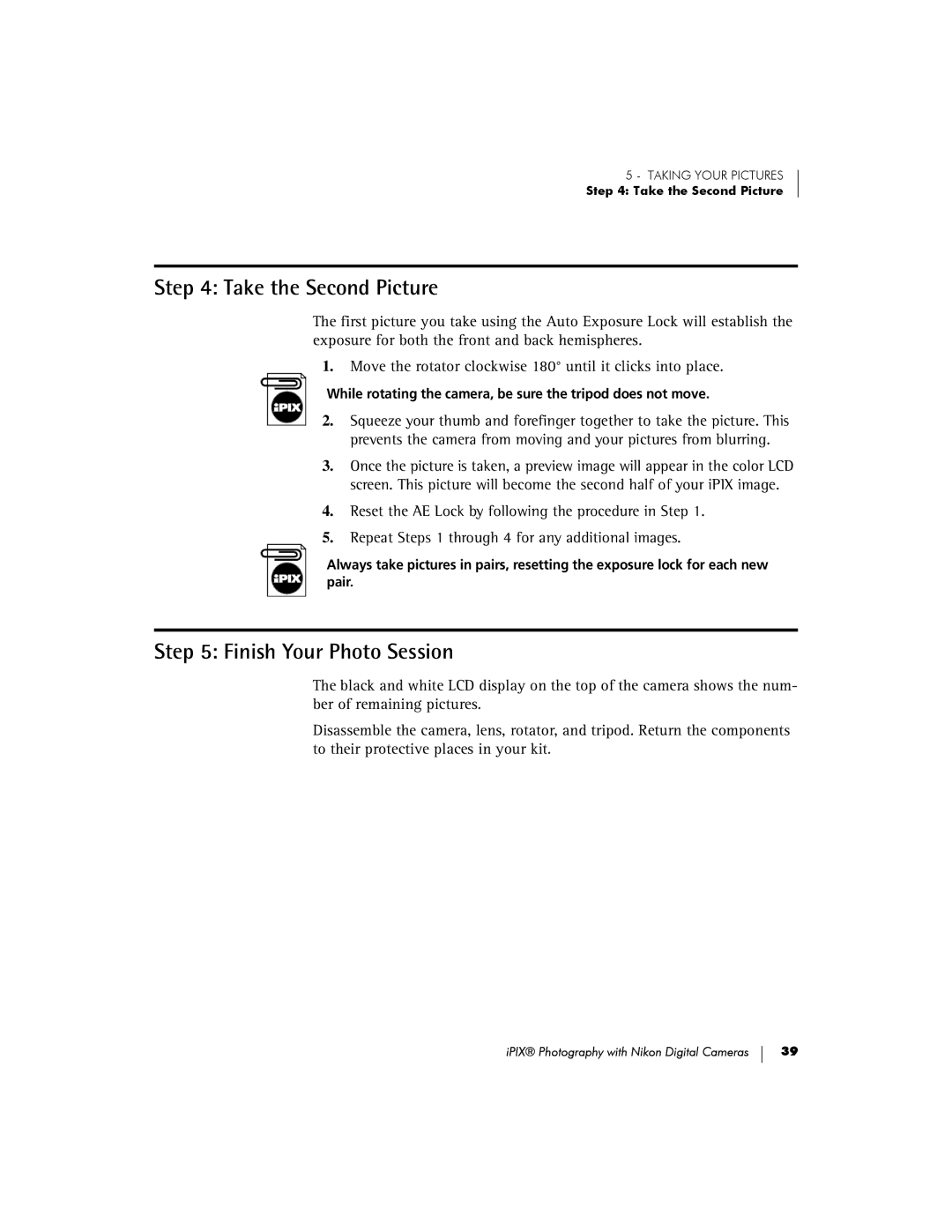880, 885, COOLPIX995, 5000, 990 specifications
The Nikon Coolpix 990, released in 2000, marked a significant evolution in the world of digital photography. It was particularly popular among enthusiasts and professionals for its innovative features and robust performance. The camera stood out at the time for its 3.34-megapixel CCD sensor, which delivered images of impressive clarity and detail, offering a resolution of 2048 x 1536 pixels. This allowed photographers to capture stunning images that could be printed in large formats without sacrificing quality.One of the standout characteristics of the Nikon 990 was its unique swivel body design. This articulate feature allowed users to compose shots from various angles, increasing creative flexibility. The 990's innovative design was further complemented by a 3x optical zoom lens, translating to a focal range of 35-105mm. This versatility made it suitable for everything from landscape to portrait photography. Additionally, the lens was coupled with a 4x digital zoom, which could be utilized without significant loss of image quality, though digital zoom is generally less favored compared to optical zoom.
The camera boasted a wide range of shooting modes, including a manual mode that appealed to photography purists. This was bolstered by exposure compensation and metering modes, allowing for more control over the final image. Furthermore, the Nikon 990 featured a 2.0-inch LCD screen, which was a considerable upgrade for that time. The display allowed for easy framing and reviewing of images, enhancing the user experience.
Another notable technology found in the Nikon 990 was its macro mode, enabling photographers to focus on subjects as close as one inch away. This made it a favorite among those interested in close-up photography, particularly in nature and product shots. Additionally, the camera supported various file formats, including JPEG and TIFF, providing users with options depending on their desired image quality or file size.
The Nikon 990 was equipped with a robust lithium-ion battery, providing an extended shooting life, ideal for long outings. The durability and performance of this model contributed significantly to its lasting popularity. Overall, the Nikon Coolpix 990 represented a remarkable convergence of technology and user-centric design, setting a benchmark for future digital cameras in the marketplace and continuing to be appreciated by photography enthusiasts even years after its initial release.