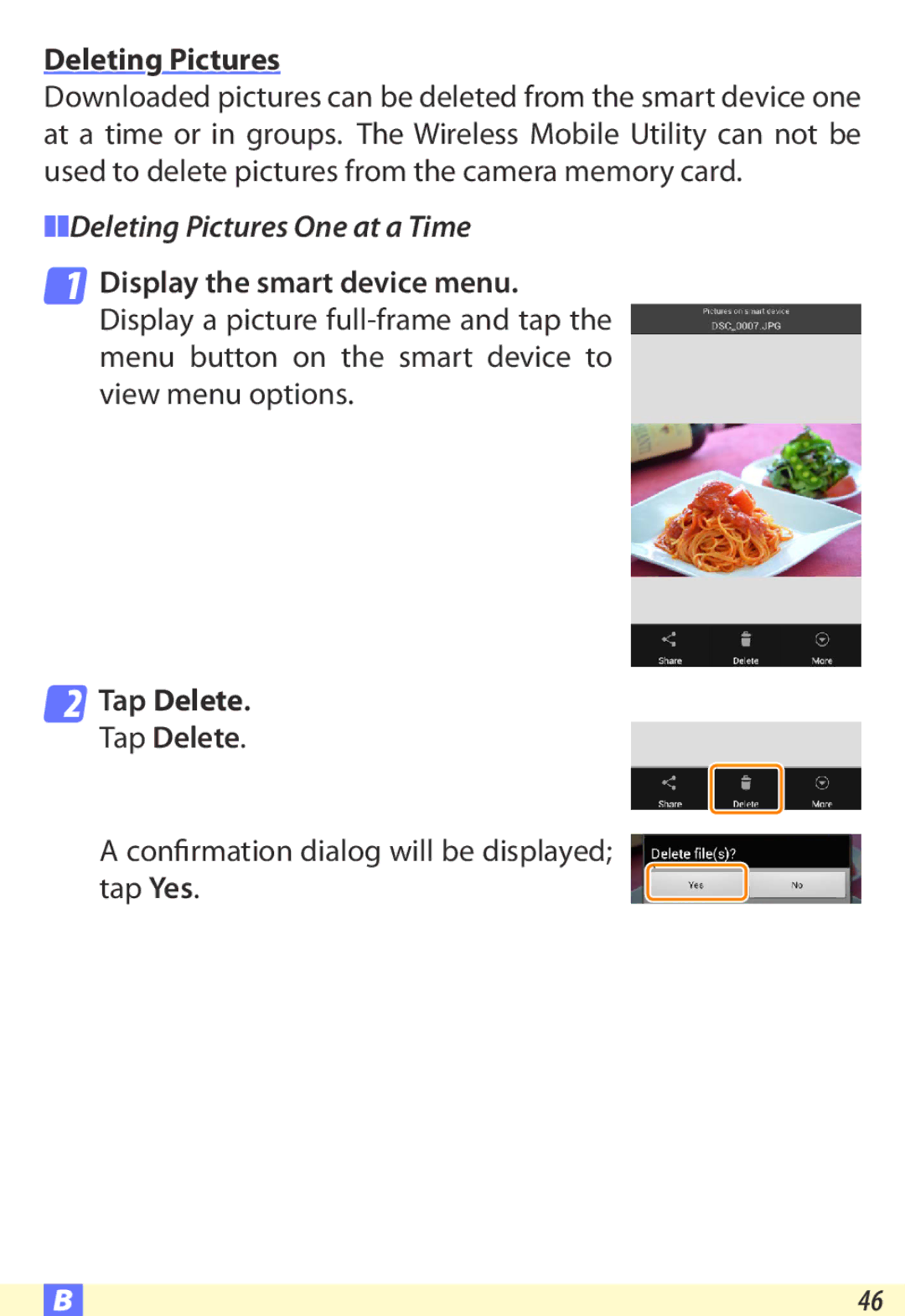D600 specifications
The Nikon S9500, D600, SS200, P330, and AW110 are notable compact and DSLR cameras that exhibit Nikon's commitment to innovation and superior imaging technology.The Nikon S9500 is a sleek, compact digital camera that captures stunning photos with its 18-megapixel sensor and 22x optical zoom lens. It features built-in Wi-Fi for easy sharing of images and Full HD 1080p video recording capabilities. Its Advanced Night Portrait mode automatically optimizes exposure and flash settings, ensuring fantastic shots in low-light conditions. The camera's 3.0-inch OLED touchscreen provides vibrant visuals and intuitive navigation, helping users capture the moment effortlessly.
The Nikon D600 represents a significant leap into the world of full-frame DSLRs. With a 24.3-megapixel FX-format sensor, it delivers outstanding image quality with remarkable detail and dynamic range. The D600 also features a 39-point autofocus system for rapid and accurate focusing, facilitating sharp images even in challenging conditions. It supports continuous shooting at 5.5 frames per second, making it ideal for capturing fast action. Full HD video recording alongside manual exposure control allows videographers to produce professional-grade footage effortlessly.
The Nikon SS200 is a compact point-and-shoot ideal for travel and everyday use. Its 10-megapixel sensor combined with a 3x zoom Lens offers versatility for a variety of shooting scenarios. The camera comes equipped with Easy Auto Mode, which automatically selects the best settings for different conditions, making it user-friendly for beginners. The vivid 2.5-inch LCD screen enhances the shooting experience with clear previews and playback of captured images.
The Nikon P330 is another noteworthy compact camera featuring a fast f/1.8 lens, perfect for low-light photography. It boasts a 12-megapixel sensor and a 5x optical zoom lens, alongside advanced shooting modes that cater to both amateurs and enthusiasts. The camera's built-in Wi-Fi feature allows for easy sharing and remote shooting, while the customizable controls enable experienced photographers to fine-tune their settings.
Lastly, the Nikon AW110 is designed for adventure, combining durability with performance. This rugged compact camera is waterproof, shockproof, and freeze-proof, making it an excellent choice for outdoor activities. Featuring a 16-megapixel sensor and a 5x optical zoom, it captures vibrant images in extreme conditions. The AW110 also includes GPS and mapping functions for tagging locations in photos, along with Full HD video recording.
Together, these Nikon cameras showcase a range of features and technologies, catering to different photography needs while maintaining high standards of image quality and user experience.